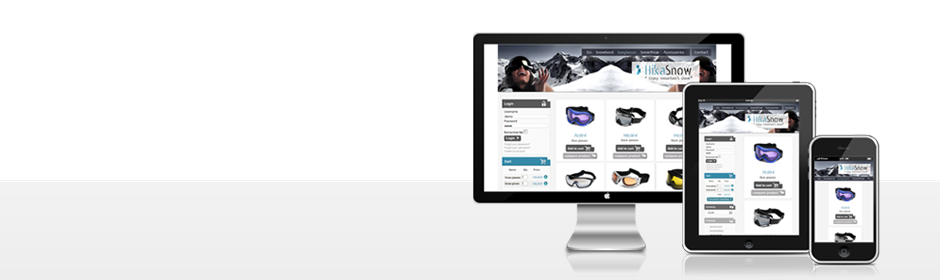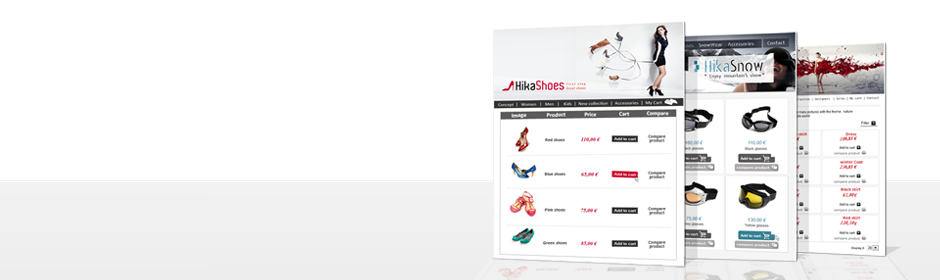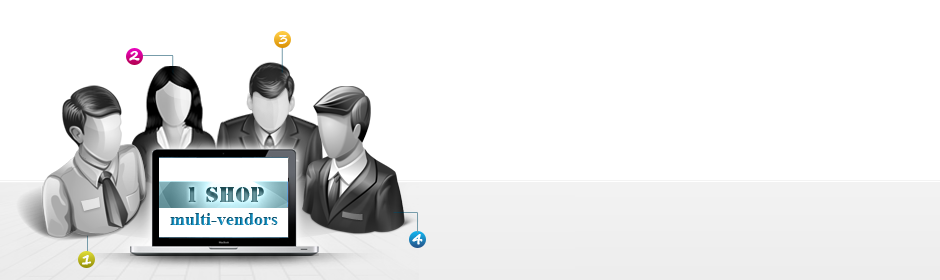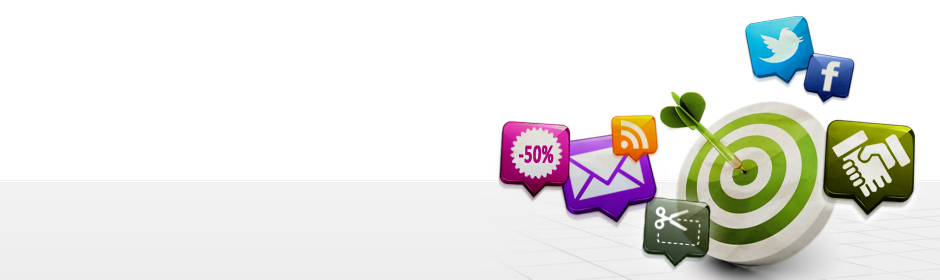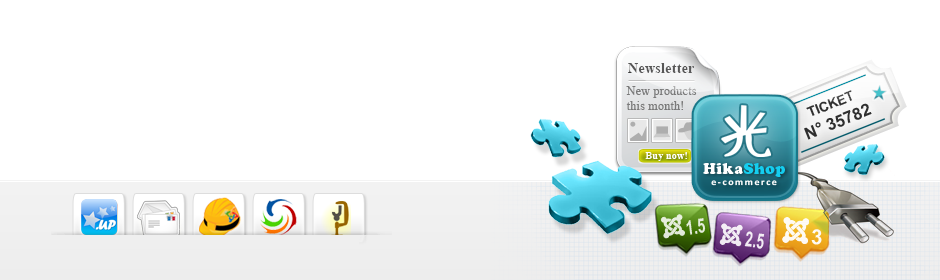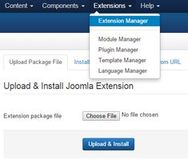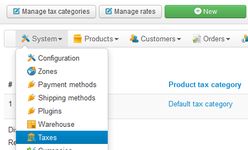New European Union VAT rules
It all starts with European directive 2008/08/CE, which changes VAT rules in order to erase European disparity in e-services.
So it concerns telecommunications and of course, e-commerce.
This new rule will apply from the 01/01/2015, and from this date on, VAT rate will be determined by the customer's country, not the merchant country as it was the case for digital and telecommunication sales in the European Union.
So the customers will pay a different amount of taxes based on their country for such sales.
Of course, the price will change for the customer, and for the seller you will have to give back the VAT amount charged to the customers to each corresponding country.
In order to simplify that process, you will be able to use the MOSS single window.
The MOSS single window was created especially for collecting the VAT along with this directive.
First, it's important that you register to this MOSS if you're selling within the European Union and that this directive applies to products you're selling.
You can read more about all that on the European Commission website: ec.europa.eu
We highly encourages you to contact your local tax office to confirm that you're concerned and get the details explained to you if you think that these new rules apply to you.
What to do in HikaShop
First of all, you can download the Europe tax rules install Package.
It's a package which will add one tax rate for each European country (with the rate up to date), a tax category so that you can apply it to your products and tax rules linking the tax category, the tax rates and the countries based on the client type (individual, company, etc).
Please note that the tax rules have a starting date set on the 1st January 2015.
Install the tax rules package
- Log in to your Joomla backend
- Click on the Joomla menu: Extensions >> Extension Manager.
- Browse for the HikaShop plugin you just downloaded.
- Click on the button Upload File & Install.
- The tax rates and rules are now added.
Adjust the configuration for your country
Since that tax package is for everyone, the tax rules are general. You'll want to edit the tax rules of your own country so that tax rate of your country applies regardless of the client type (while by default the tax rate only apply to individuals and companies without a VAT number).
Apply the new tax category to your products
You'll also want to change the tax category of all your products to the new tax category by creating a mass action.
First, you need to know the ID of the tax categories ; To see them, you need to go in the "Manage tax categories" when you edit the taxes (System > Taxes).
Once you got the current tax ID and the next tax ID ; you can use a "mass action" in order to change the tax for all of your products.
Via the HikaShop menu System > Mass actions, select create a Product action.
The idea is to "update the values" of the "product_tax_id" column for the new tax category value when the product is using the old tax category.
So you need to filter the product with the ID of previous category tax for the "product_tax_id" and then to update it with the new one:
Remember that the tax rules have a start date set to the 1st of January 2015.
Floating tax prices
Finally, HikaShop 2.3.5 introduces a new option called "floating tax prices" that you can activate under the "Advanced settings" section of the HikaShop configuration.
When activated, HikaShop will use the price entered in the products as the price with taxes and will reverse calculate the taxes amount so that customers from different European countries will pay the same total price but a different amount of taxes corresponding to their country.
You do not necessarily need to use that option, but it can be handy to avoid having the prices changing between the product page and the checkout once the user enters his address and the system knows where the customer is from in order to charge his tax rate instead of the default tax rate.
Alternatively to that option, you can also configure the geolocation plugin of the Business edition to geolocate the customer's country based on his IP address until he enters his address, and thus allowing your website to display the correct prices to the customers in most cases, even before they enter their address.
Automatic tax calculations
The company PolishedGeek has been working for a few months on a solution to integrate HikaShop with the web service Avalara and should also be ready in the next few days. That solution will allow you to have your products taxes calculated automatically by Avalara based on the location of the customer. It will work with the European Union's new tax rules, but will also work for other countries.
What about the MOSS ?
Now that you have HikaShop configured to collect the appropriate tax for each customer, that you registered your company to the Mini One Stop Shop, you'll get orders with these rates, and you'll have to report the taxes you collected for each country to the MOSS.
Each country has decided to implement the MOSS in a different way. Some with an automated process with a specific format to transmit the data, some with a manual process, some with both.
The company Edwin2Win has developed an invoicing solution for HikaShop called HikaInvoices to handle invoicing in HikaShop and also handle everything related to the MOSS in your HikaShop online store. A first version is now available on http://hikainvoices.com