HikaSerial is a Joomla! component for the e-commerce solution HikaShop. It adds some new features that enable the assignment of unique data assignation when a product is bought.
The goal of HikaSerial is to attach "serials packs" to HikaShop products and when a customer buys a product, some "serials" from a "pack" is attached to his order.
- Why HikaSerial ?
- What is a Serial ?
- Serial statuses
- Serial possibilities
- Getting started with HikaSerial
Why HikaSerial ?
Several times, we had people asking through HikaShop's forum for this new feature which enable you to sell "codes" through their store : Activation codes, software licenses, seat numbers, SIM numbers...
HikaSerial is an answer to this kind of request and provides an administration interface to manage serials and packs.
What is a Serial ?
A serial is a unique data entry stored in a database.
When a serial is assigned to an order, its data is added in the content of the email and is accessible in the front end by the user.
In the database, it's possible to store any content you want. It could be a simple small number or a long text.
Thanks to the plugin system, a serial can be more than some text.
It's also possible to use an HikaSerial plugin to generate an image and to store the path of this image in the serial data.
The serial will be displayed in the email or in the front end, the same plugin can override the serial displaying and display some HTML code instead.
A pack is a collection of serials. Using HikaSerial with HikaShop, will enable you to assign a pack to a product.
So that when a product will be bought by a user, HikaSerial will retrieve a serial from the pack and assign it to the user's HikaShop order.
A product can have several serials from the same pack (you can configure the quantity) and can have several packs too.
Serial statuses
Free - The serial can be assigned to any customer.
Reserved - The serial is reserved for a specific customer.
Assigned - The serial is assigned to a customer which can "consume" it.
Used - The serial is assigned to a customer which has already "consumed" it.
Unassigned - The serial was assigned. It can be reassigned to the same customer.
Deleted - The serial is deleted.
Serial possibilities
Directly with HikaSerial:
- Activation code
- Software license
- Seat number, e-ticket
- SIM number
- Gift certificate
- Text, Article, poem, etc
With HikaSerial (custom) plugins:
- HikaShop coupon generation
- Dynamic generation of serials
- Unique file attachment
- External serial generation (using web-services or other)
- Use HikaShop custom fields
Getting Started with HikaSerial
If it's the first time you are using HikaSerial, we recommend you to have a look at the configuration documentation page and after that, check the pack documentation page to create you first pack.
After the pack creation, you'll be able to associate this pack to an HikaShop product.
| HikaSerial configuration | 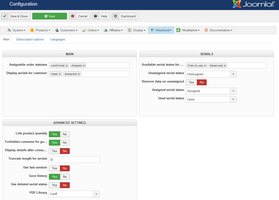 |
| Pack edition | 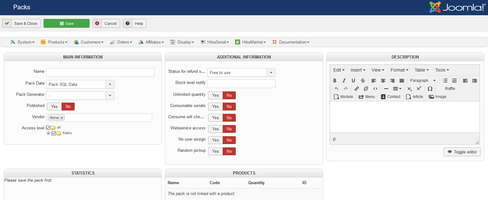 |
|
HikaShop product interface for HikaSerial association In HikaShop product interface, a new block "Serials" will appear. |
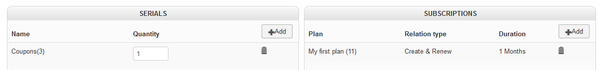 |