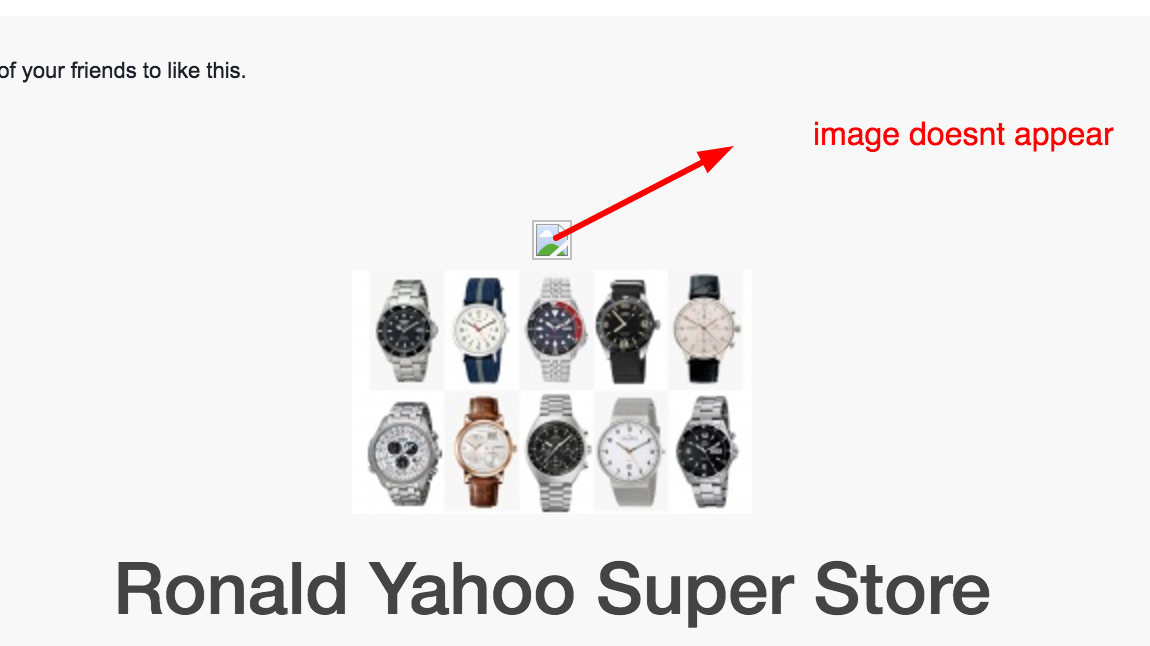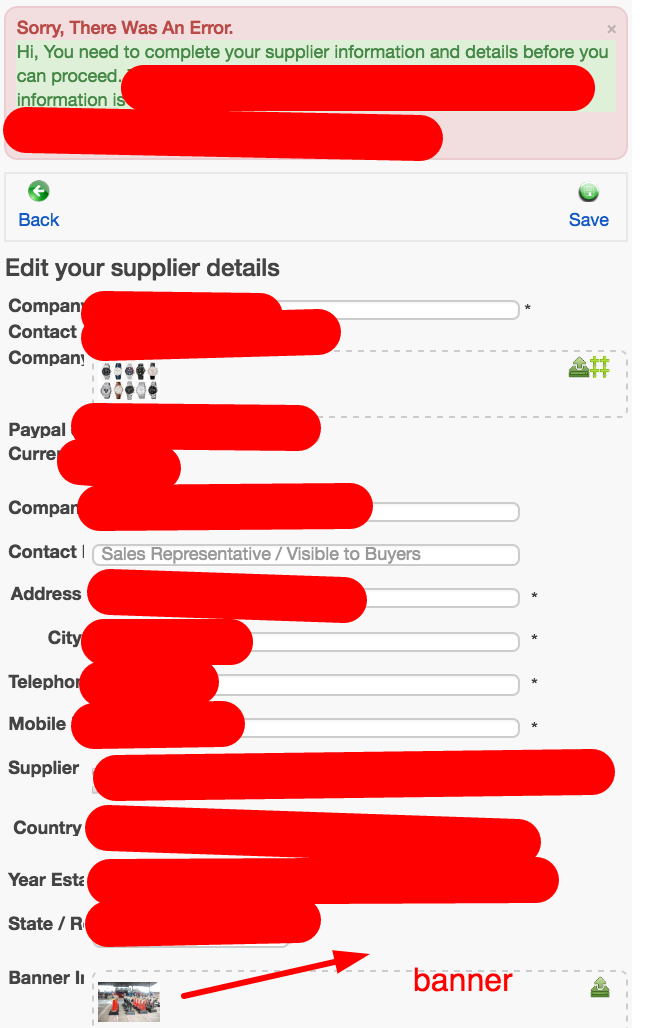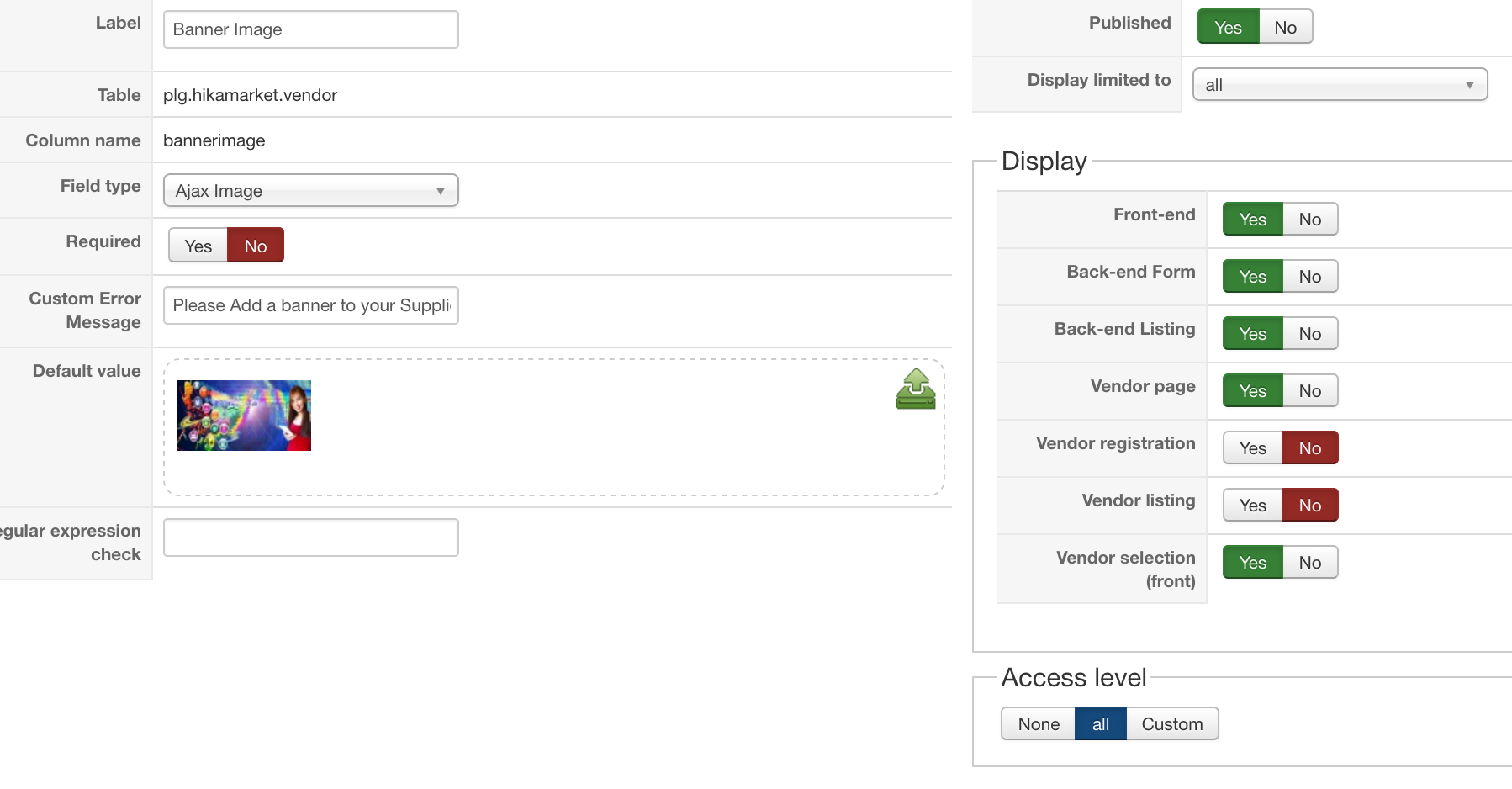sorry i think i was not clear.
when i click on add item or add product i am being redirected to the vendor edit form.
the error is telling me that i have to complete something. Error is below
as you can see there is no error message telling me what is the problem. It just redirects me to the vendor edition page for completion.
Also please take note on the photo there is already an image uploaded to the banner custom field. So even if it is required it should go through with out problems.
now, please see my custom field banner configuration, it is not required so there should be no problems.
unfortunately i am being redirected to the vendor edit page when i want to add a product or item.
But, when i disable the custom field banner, adding a product goes smoothly with out problems.
so basically the ajax image upload or banner is preventing the user to add a product.
thus, i have 3 problems
1. i cant go to add product because i am being redirected to vendor edition
2. when the error pops it only tells me that i need to complete the page but it does not tell me what to complete.
3. vendor can upload a large image. i have set om media manager 2mb only but i can still upload more than 2mb. How can i limit the filesize?
i disabled the Check vendor completion to make things work temporarily
am i forgetting something>
thanks
 HIKASHOP ESSENTIAL 49,95€The basic version. With the main features for a little shop.
HIKASHOP ESSENTIAL 49,95€The basic version. With the main features for a little shop.
 HIKAMARKETAdd-on Create a multivendor platform. Enable many vendors on your website.
HIKAMARKETAdd-on Create a multivendor platform. Enable many vendors on your website.
 HIKASERIALAdd-on Sale e-tickets, vouchers, gift certificates, serial numbers and more!
HIKASERIALAdd-on Sale e-tickets, vouchers, gift certificates, serial numbers and more!
 MARKETPLACEPlugins, modules and other kinds of integrations for HikaShop
MARKETPLACEPlugins, modules and other kinds of integrations for HikaShop
 HIKASHOP BUSINESS 99,90€The best version for a big shop online. With all the best features.
HIKASHOP BUSINESS 99,90€The best version for a big shop online. With all the best features.
 HIKAAUCTION 40€Add-on Create auctions and let your customers bid for products.
HIKAAUCTION 40€Add-on Create auctions and let your customers bid for products.
 HIKASHOP MULTI-SITES 385,00€Hikashop Business edition for multiple sites.
HIKASHOP MULTI-SITES 385,00€Hikashop Business edition for multiple sites.
 ACCESS THE CHECKOUTClick here to access the payment area
ACCESS THE CHECKOUTClick here to access the payment area