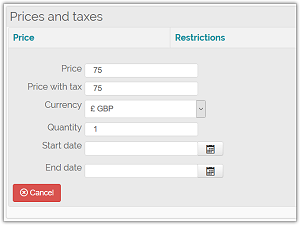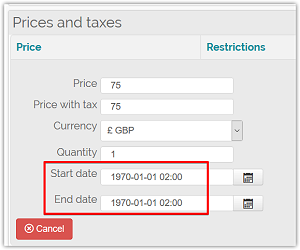Hello,
The issue is regarding the configuration of the timezone of your server.
When the timestamp is not set, the value in the database is "0".
That value is sent to the function "hikashop_getTime" ; which convert a date into a timestamp.
But when you give it a timestamp, you should get the same value in return. In your case it gave you the timestamp plus one hour.
It is also why when you re-save a product, the dates increase.
First time : "1970-01-01 01:00"
Second time : "1970-01-01 02:00"
Etc...
Please note that it is also visible in HikaShop and for all date fields that you can edit.
Even if I add a patch into HikaMarket to avoid the save of the date when the value is "0" ; you would still have your timezone configuration problem and the increase of the date each time you save the product.
So you can edit the HikaMarket product class and replace
$product->prices[$k]->price_start_date = isset($value['price_start_date']) ? hikamarket::getTime($value['price_start_date']) : '';
$product->prices[$k]->price_end_date = isset($value['price_end_date']) ? hikamarket::getTime($value['price_end_date']) : '';
By
$product->prices[$k]->price_start_date = !empty($value['price_start_date']) ? hikamarket::getTime($value['price_start_date']) : '';
$product->prices[$k]->price_end_date = !empty($value['price_end_date']) ? hikamarket::getTime($value['price_end_date']) : '';
But it would just hide the problem in your case.
Best regards,
 HIKASHOP ESSENTIAL 49,95€The basic version. With the main features for a little shop.
HIKASHOP ESSENTIAL 49,95€The basic version. With the main features for a little shop.
 HIKAMARKETAdd-on Create a multivendor platform. Enable many vendors on your website.
HIKAMARKETAdd-on Create a multivendor platform. Enable many vendors on your website.
 HIKASERIALAdd-on Sale e-tickets, vouchers, gift certificates, serial numbers and more!
HIKASERIALAdd-on Sale e-tickets, vouchers, gift certificates, serial numbers and more!
 MARKETPLACEPlugins, modules and other kinds of integrations for HikaShop
MARKETPLACEPlugins, modules and other kinds of integrations for HikaShop
 HIKASHOP BUSINESS 99,90€The best version for a big shop online. With all the best features.
HIKASHOP BUSINESS 99,90€The best version for a big shop online. With all the best features.
 HIKAAUCTION 40€Add-on Create auctions and let your customers bid for products.
HIKAAUCTION 40€Add-on Create auctions and let your customers bid for products.
 HIKASHOP MULTI-SITES 385,00€Hikashop Business edition for multiple sites.
HIKASHOP MULTI-SITES 385,00€Hikashop Business edition for multiple sites.
 ACCESS THE CHECKOUTClick here to access the payment area
ACCESS THE CHECKOUTClick here to access the payment area