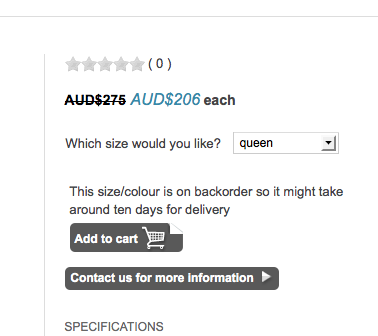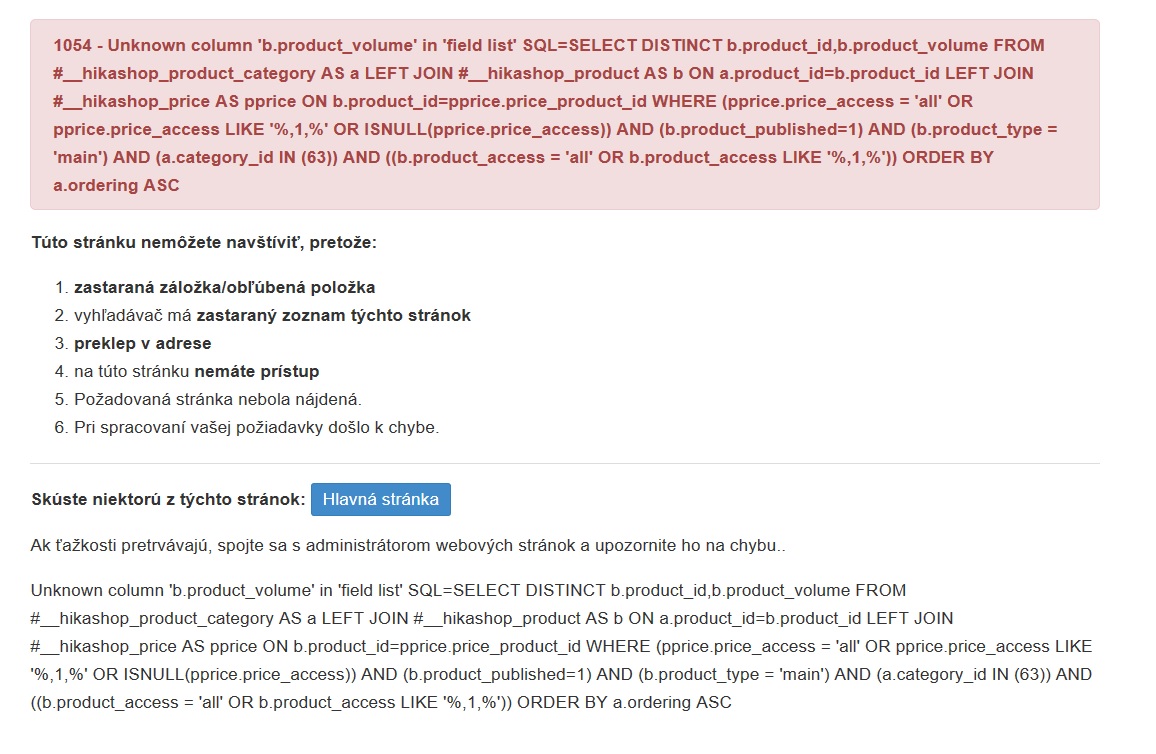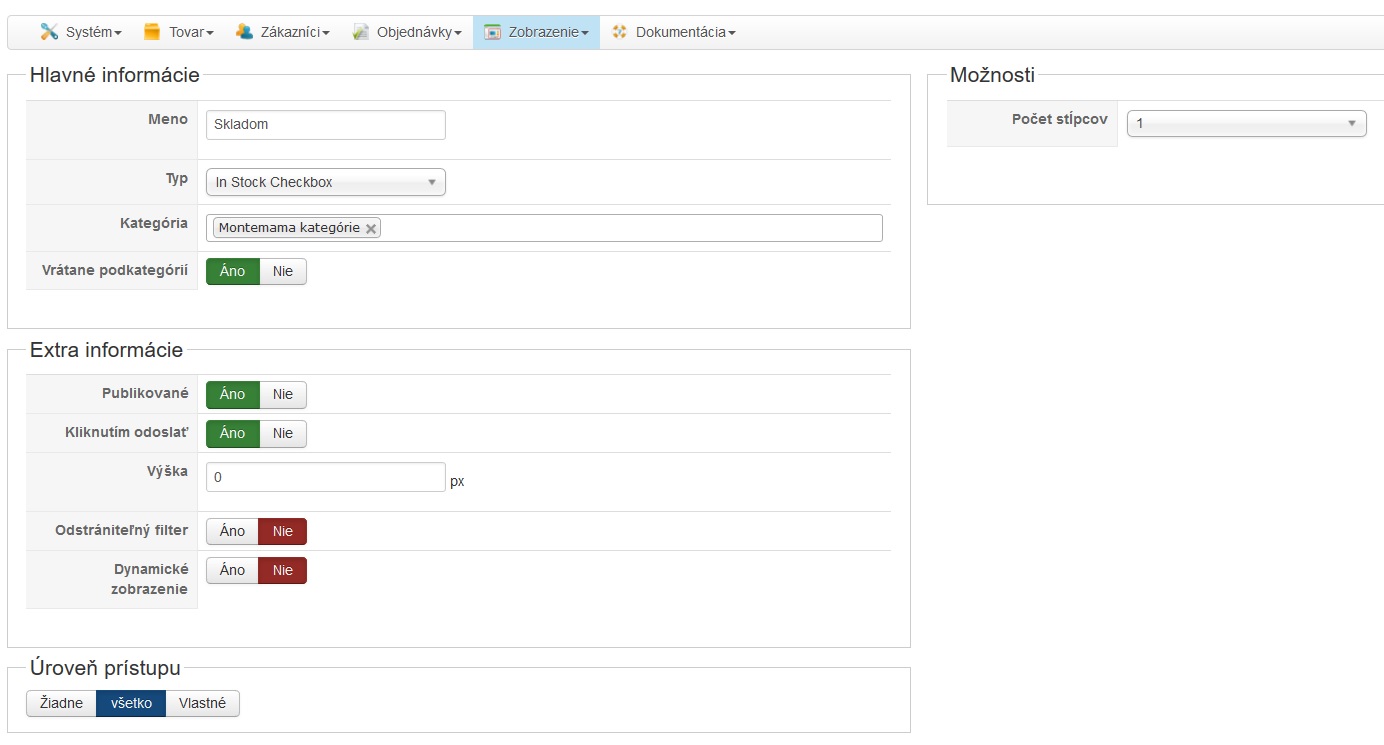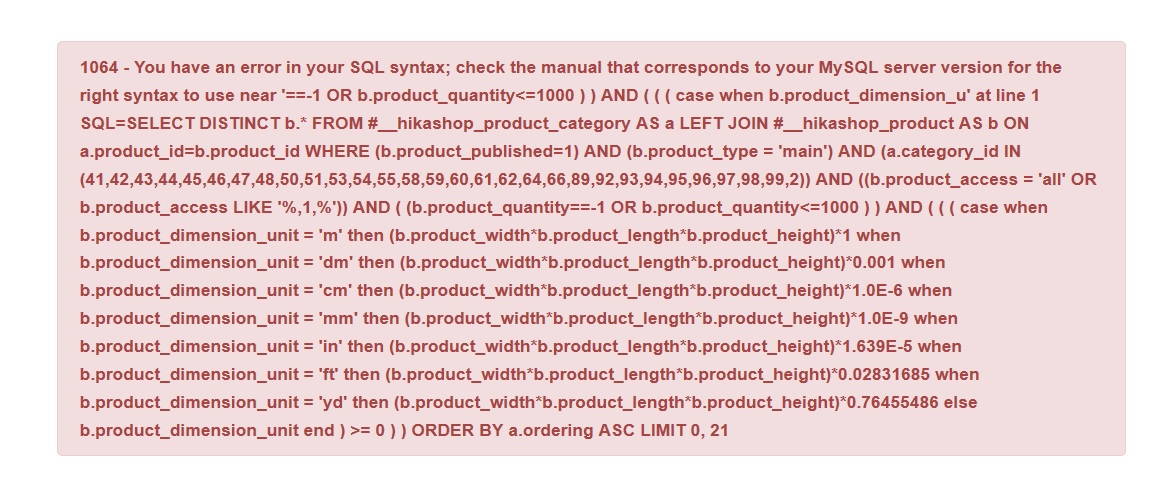I really needed this function and I have no idea how to code, I found a simple solution that I wanted to share just in case anybody else was in the same situation.
First, I added 1000 to my all of my inventory. this way, if it says 1023, I know I have 23 available.
Second, I found this line, I had no idea what I was doing but it worked, I added "-1000" after product quantity. This way my front end displays the product inventory -1000, which is the real inventory.
class="hikashop_product_stock_count">'.JText::sprintf('X_ITEMS_IN_STOCK',$this->row->product_quantity-1000).'</span><br/>';
In the following link it explains how to add some code to notify the customers if there is less than a certain quantity.
www.hikashop.com/en/forum/search.html?q=...antity&childforums=1
Here is the code after I changed it.
if($this->row->product_quantity<1001)
echo '<span class="hikashop_product_stock_count">'.JText::_('This size/colour is on backorder so it might take around ten days for delivery').'</span><br/>';
I added the <1001 here, and my backorder message. This way as soon as the item reaches 0, it informs the customer of a longer waiting time, this is where my plan takes effect. Customers can order with the knowledge that it will take a bit longer due to the item not being in stock.
The only negative effect I can see here is that my inventory has plus 1000 products, But this doesn't bother me at all.
 HIKASHOP ESSENTIAL 49,95€The basic version. With the main features for a little shop.
HIKASHOP ESSENTIAL 49,95€The basic version. With the main features for a little shop.
 HIKAMARKETAdd-on Create a multivendor platform. Enable many vendors on your website.
HIKAMARKETAdd-on Create a multivendor platform. Enable many vendors on your website.
 HIKASERIALAdd-on Sale e-tickets, vouchers, gift certificates, serial numbers and more!
HIKASERIALAdd-on Sale e-tickets, vouchers, gift certificates, serial numbers and more!
 MARKETPLACEPlugins, modules and other kinds of integrations for HikaShop
MARKETPLACEPlugins, modules and other kinds of integrations for HikaShop
 HIKASHOP BUSINESS 99,90€The best version for a big shop online. With all the best features.
HIKASHOP BUSINESS 99,90€The best version for a big shop online. With all the best features.
 HIKAAUCTION 40€Add-on Create auctions and let your customers bid for products.
HIKAAUCTION 40€Add-on Create auctions and let your customers bid for products.
 HIKASHOP MULTI-SITES 385,00€Hikashop Business edition for multiple sites.
HIKASHOP MULTI-SITES 385,00€Hikashop Business edition for multiple sites.
 ACCESS THE CHECKOUTClick here to access the payment area
ACCESS THE CHECKOUTClick here to access the payment area