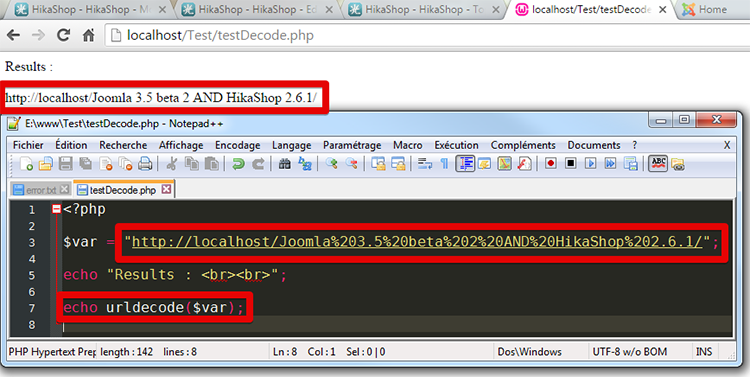Hello,
Can you try to change code in your hikashopsocial.php, here :
YourWebsite/plugins/system/hikashopsocial/hikashopsocial.php
Look for this line, around line 230 and replace this :
return '<span class="hikashop_social_pinterest'.$c.'"><a href="//pinterest.com/pin/create/button/?url='.urlencode($url).'&media='.urlencode($imageUrl).'&description='.$description.'" class="pin-it-button" count-layout="'.$count.'"><img border="0" src="//assets.pinterest.com/images/PinExt.png" title="Pin It" /></a></span>';
For this :
return '<span class="hikashop_social_pinterest'.$c.'"><a href="//pinterest.com/pin/create/button/?url='.urlencode($url).'&media='.urlencode($imageUrl).'&description='.urldecode($description).'" class="pin-it-button" count-layout="'.$count.'"><img border="0" src="//assets.pinterest.com/images/PinExt.png" title="Pin It" /></a></span>';
The important part is :
-
Before : "&description='.$description"
-
After : "&description='.
urldecode($description)"
I think that's will solve your trouble, but I'm waiting news from you.
Regards.
 HIKASHOP ESSENTIAL 49,95€The basic version. With the main features for a little shop.
HIKASHOP ESSENTIAL 49,95€The basic version. With the main features for a little shop.
 HIKAMARKETAdd-on Create a multivendor platform. Enable many vendors on your website.
HIKAMARKETAdd-on Create a multivendor platform. Enable many vendors on your website.
 HIKASERIALAdd-on Sale e-tickets, vouchers, gift certificates, serial numbers and more!
HIKASERIALAdd-on Sale e-tickets, vouchers, gift certificates, serial numbers and more!
 MARKETPLACEPlugins, modules and other kinds of integrations for HikaShop
MARKETPLACEPlugins, modules and other kinds of integrations for HikaShop
 HIKASHOP BUSINESS 99,90€The best version for a big shop online. With all the best features.
HIKASHOP BUSINESS 99,90€The best version for a big shop online. With all the best features.
 HIKAAUCTION 40€Add-on Create auctions and let your customers bid for products.
HIKAAUCTION 40€Add-on Create auctions and let your customers bid for products.
 HIKASHOP MULTI-SITES 385,00€Hikashop Business edition for multiple sites.
HIKASHOP MULTI-SITES 385,00€Hikashop Business edition for multiple sites.
 ACCESS THE CHECKOUTClick here to access the payment area
ACCESS THE CHECKOUTClick here to access the payment area