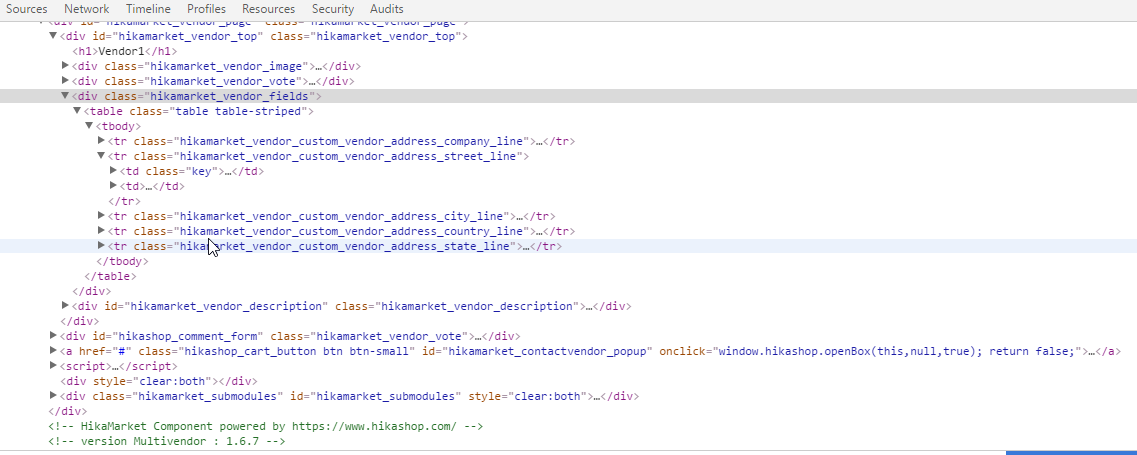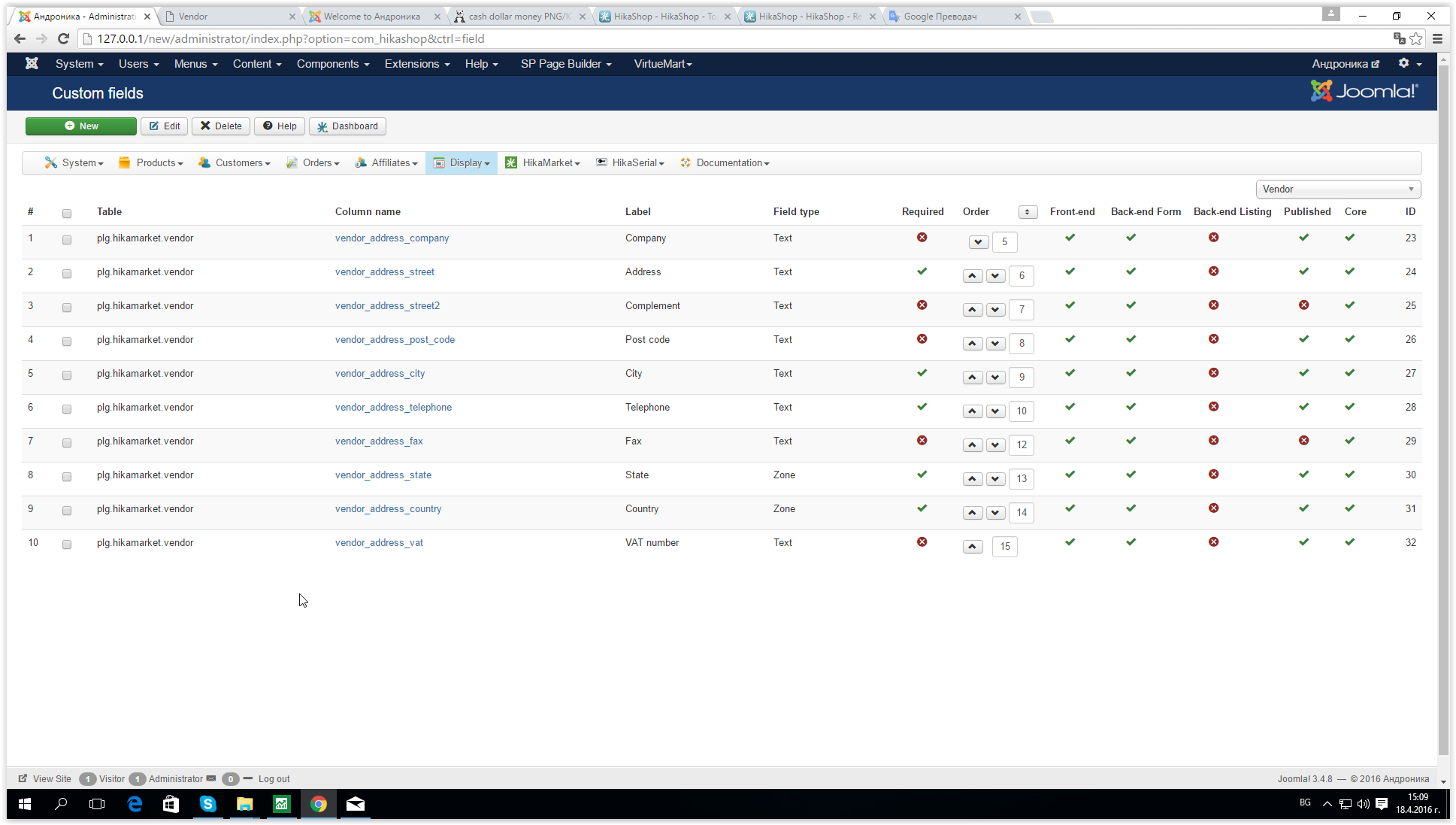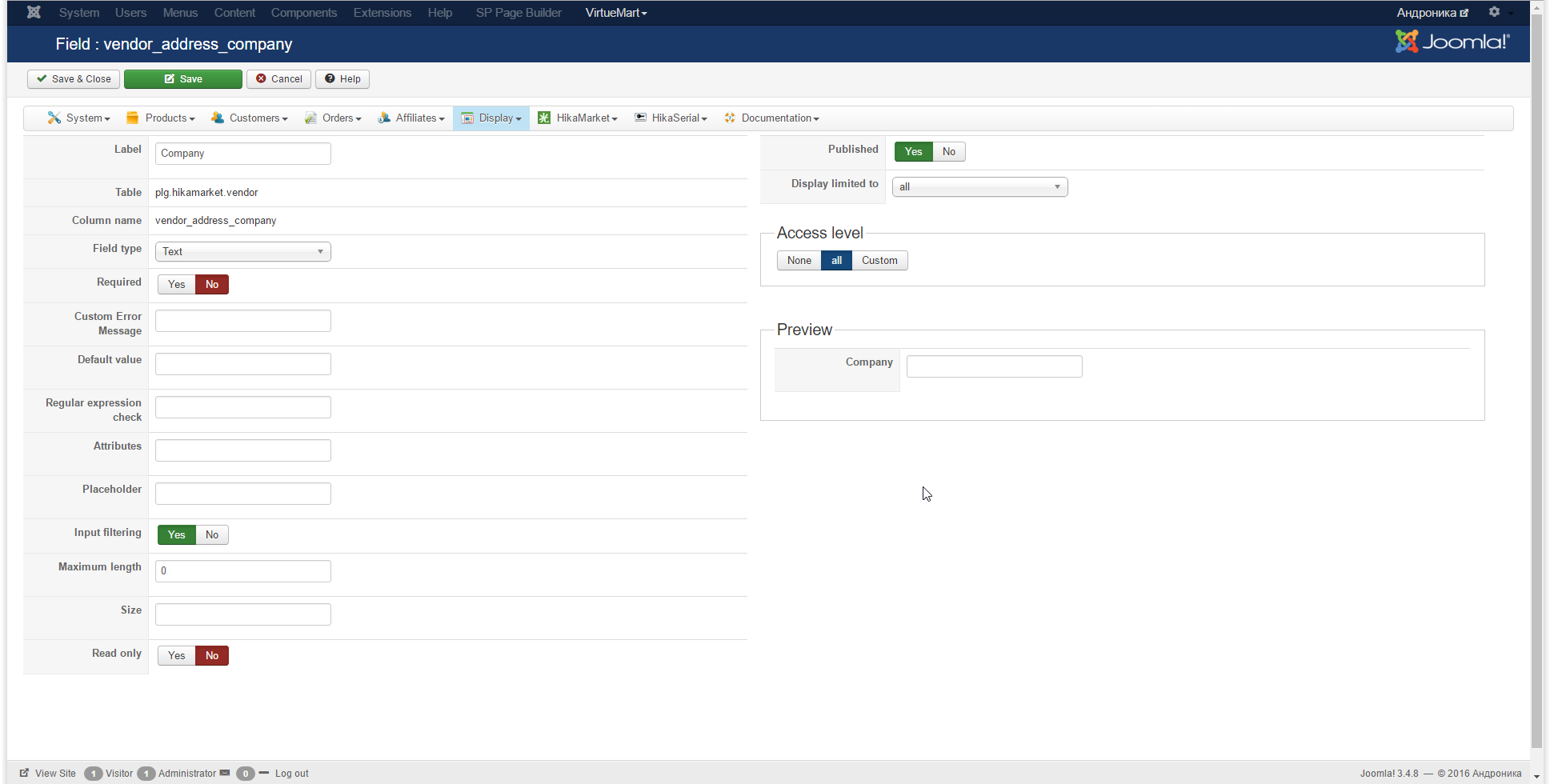-- HikaShop version -- : 2.6.2
-- HikaMarket version -- : 1.6.7
-- Joomla version -- : 3.4.8
I decided to create a new topic for this problem. I think I found a bug. The code for fields exist but are not displayed.
This code is in vendormarket/tmpl/showcontainer_default.php
The code is:
<tr class="hikamarket_vendor_custom_<?php echo $oneExtraField->field_namekey;?>_line">
<td class="key">
<span id="hikamarket_vendor_custom_name_<?php echo $oneExtraField->field_id;?>" class="hikamarket_vendor_custom_name"><?php
echo $this->fieldsClass->getFieldName($oneExtraField);
?></span>
</td>
<td>
<span id="hikamarket_vendor_custom_value_<?php echo $oneExtraField->field_id;?>" class="hikamarket_vendor_custom_value"><?php
echo $this->fieldsClass->show($oneExtraField, $this->vendor->$fieldName);
?></span>
</td>
</tr>
The result should be - this is taken from your demo
But at me
Can you check this problem ?
 HIKASHOP ESSENTIAL 49,95€The basic version. With the main features for a little shop.
HIKASHOP ESSENTIAL 49,95€The basic version. With the main features for a little shop.
 HIKAMARKETAdd-on Create a multivendor platform. Enable many vendors on your website.
HIKAMARKETAdd-on Create a multivendor platform. Enable many vendors on your website.
 HIKASERIALAdd-on Sale e-tickets, vouchers, gift certificates, serial numbers and more!
HIKASERIALAdd-on Sale e-tickets, vouchers, gift certificates, serial numbers and more!
 MARKETPLACEPlugins, modules and other kinds of integrations for HikaShop
MARKETPLACEPlugins, modules and other kinds of integrations for HikaShop
 HIKASHOP BUSINESS 99,90€The best version for a big shop online. With all the best features.
HIKASHOP BUSINESS 99,90€The best version for a big shop online. With all the best features.
 HIKAAUCTION 40€Add-on Create auctions and let your customers bid for products.
HIKAAUCTION 40€Add-on Create auctions and let your customers bid for products.
 HIKASHOP MULTI-SITES 385,00€Hikashop Business edition for multiple sites.
HIKASHOP MULTI-SITES 385,00€Hikashop Business edition for multiple sites.
 ACCESS THE CHECKOUTClick here to access the payment area
ACCESS THE CHECKOUTClick here to access the payment area