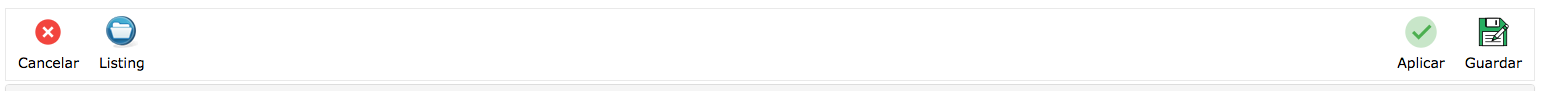-- HikaShop version -- : 3.3.0
-- HikaMarket version -- : 2.0.1
-- Joomla version -- : 3.8.2
Hi,
I have a little question regarding the working of the "Edit" button that links a frontend Hikashop Product view with the Hikamarket frontend product editor.
I'm on the Hikamarket frontend product editor (after clicking the edit button from the hikashop product view),
with this parameter on the url: "cancel_action-product".
This parameter causes to redirect to the Hikashop product view (that's correct).
But, when I click on the "Cancel" ("Cancelar" in my spanish version) button on Hikamarket:
It redirects to this URL:
..."component/hikashop/product/2158-duplicate_product_PROVA2"
That's correct, but...
The problem this is not the "menu item" URL I have defined for product views.
It's possible to force the redirect to go to one concrete menu item?
If it's possible, how can I do it?
I don't know how to do it.
Thanks in advance.
--
Victor
 HIKASHOP ESSENTIAL 49,95€The basic version. With the main features for a little shop.
HIKASHOP ESSENTIAL 49,95€The basic version. With the main features for a little shop.
 HIKAMARKETAdd-on Create a multivendor platform. Enable many vendors on your website.
HIKAMARKETAdd-on Create a multivendor platform. Enable many vendors on your website.
 HIKASERIALAdd-on Sale e-tickets, vouchers, gift certificates, serial numbers and more!
HIKASERIALAdd-on Sale e-tickets, vouchers, gift certificates, serial numbers and more!
 MARKETPLACEPlugins, modules and other kinds of integrations for HikaShop
MARKETPLACEPlugins, modules and other kinds of integrations for HikaShop
 HIKASHOP BUSINESS 99,90€The best version for a big shop online. With all the best features.
HIKASHOP BUSINESS 99,90€The best version for a big shop online. With all the best features.
 HIKAAUCTION 40€Add-on Create auctions and let your customers bid for products.
HIKAAUCTION 40€Add-on Create auctions and let your customers bid for products.
 HIKASHOP MULTI-SITES 385,00€Hikashop Business edition for multiple sites.
HIKASHOP MULTI-SITES 385,00€Hikashop Business edition for multiple sites.
 ACCESS THE CHECKOUTClick here to access the payment area
ACCESS THE CHECKOUTClick here to access the payment area