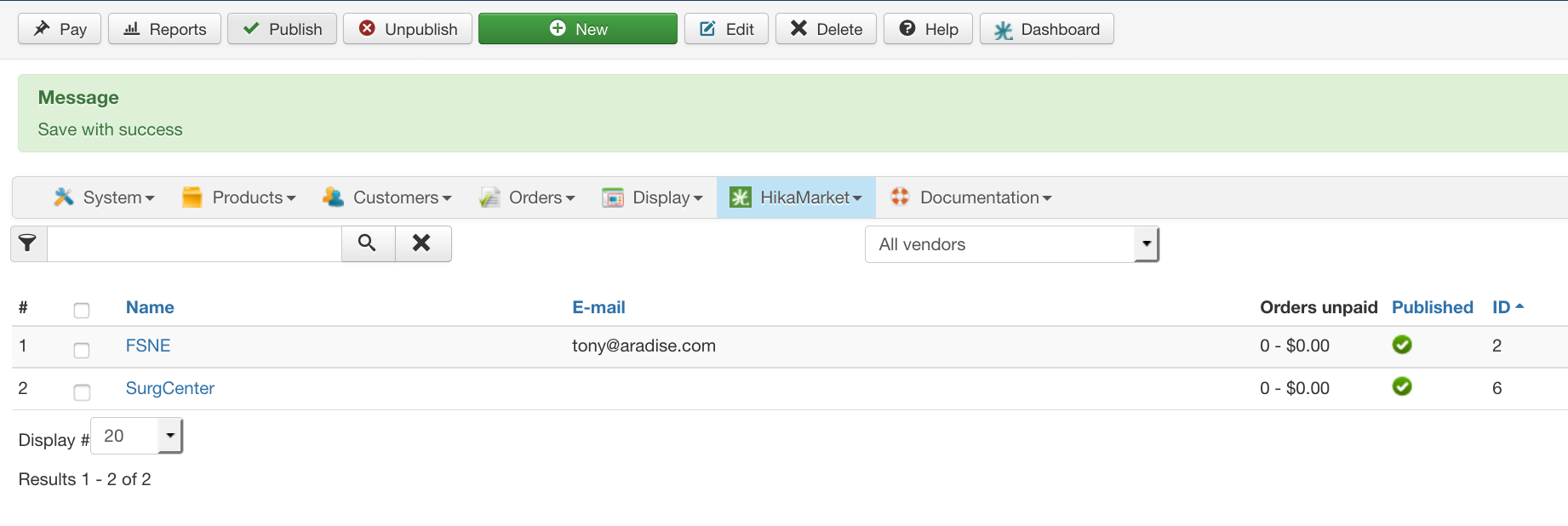Thank you for your response.
The problem is, I don't understand the extension very well. It's two very complex components and I don't understand how it all works, so I actually hired a company to set up HikaMarket. Due to language barriers, they did bot get it 100% working properly.
My set up is actually very simple. I currently have two vendors who will not have any users, they will be their own user. They login, are redirected via a plugin, then select items they'd like to order from their own personal store. There will only be one login for each store, no payment and no shipping. Everything is built and works great, all I need now is a confirmation email to go to the user to conform what they ordered.
I turned on "order status notification" and check the user permissions. Those seem fine now but still no email confirming the order. As admin, I do get the confirmation email but not the client.
Do you have any other suggestions?
 HIKASHOP ESSENTIAL 49,95€The basic version. With the main features for a little shop.
HIKASHOP ESSENTIAL 49,95€The basic version. With the main features for a little shop.
 HIKAMARKETAdd-on Create a multivendor platform. Enable many vendors on your website.
HIKAMARKETAdd-on Create a multivendor platform. Enable many vendors on your website.
 HIKASERIALAdd-on Sale e-tickets, vouchers, gift certificates, serial numbers and more!
HIKASERIALAdd-on Sale e-tickets, vouchers, gift certificates, serial numbers and more!
 MARKETPLACEPlugins, modules and other kinds of integrations for HikaShop
MARKETPLACEPlugins, modules and other kinds of integrations for HikaShop
 HIKASHOP BUSINESS 99,90€The best version for a big shop online. With all the best features.
HIKASHOP BUSINESS 99,90€The best version for a big shop online. With all the best features.
 HIKAAUCTION 40€Add-on Create auctions and let your customers bid for products.
HIKAAUCTION 40€Add-on Create auctions and let your customers bid for products.
 HIKASHOP MULTI-SITES 385,00€Hikashop Business edition for multiple sites.
HIKASHOP MULTI-SITES 385,00€Hikashop Business edition for multiple sites.
 ACCESS THE CHECKOUTClick here to access the payment area
ACCESS THE CHECKOUTClick here to access the payment area