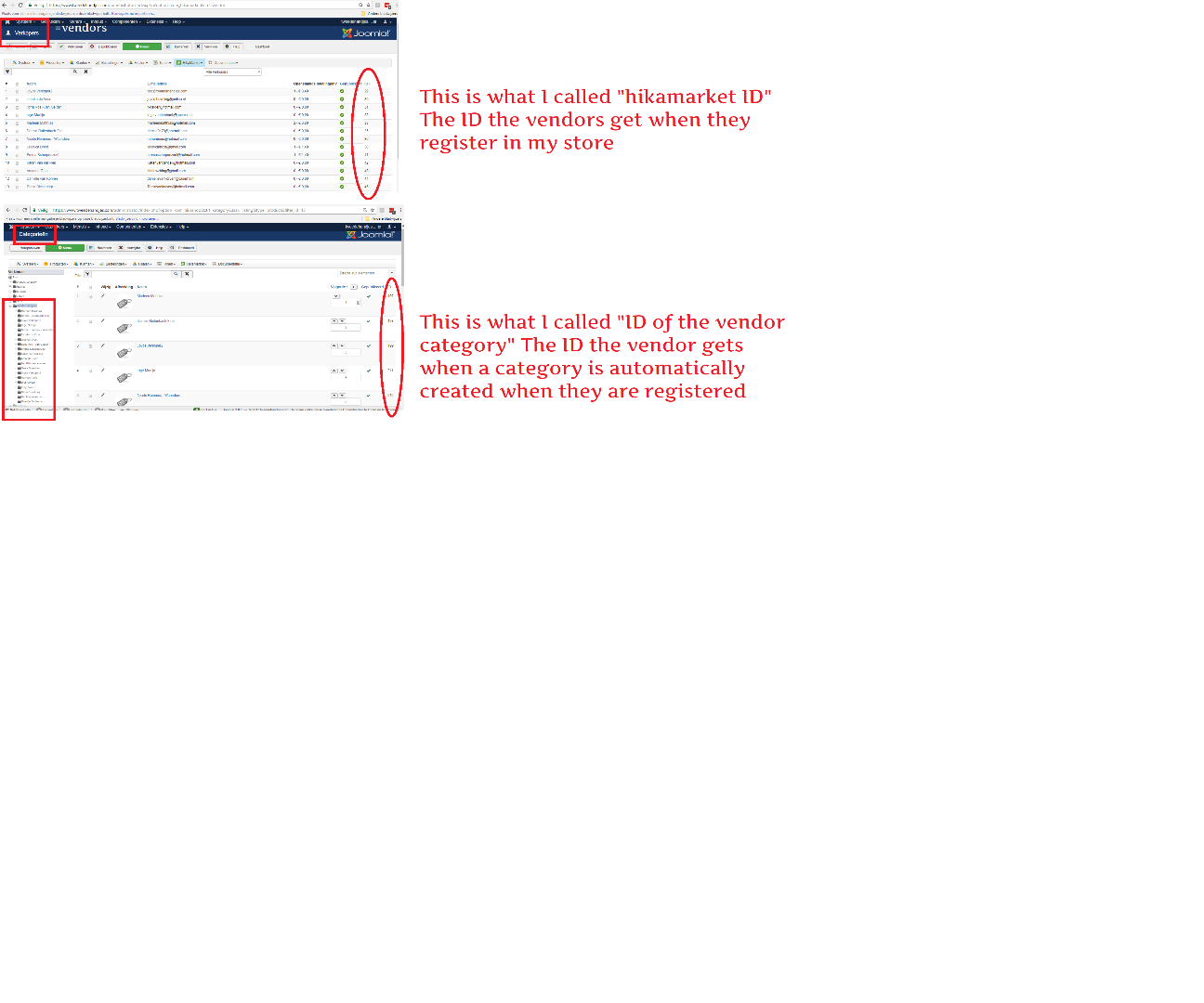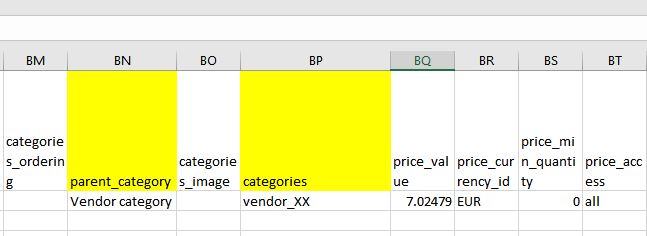Hello,
The categories have a category_namekey field, right ?
The screenshots you gave do not explain what you're trying to import and I can't even tell you what is wrong with your content.
For sure what you have entered for the two highlighted cells is not correct since it's not what I told you to do.
I think you should start to have a working CSV to import categories and then you will be able to apply the modification that I'm telling you to do since my very first message.
To create a vendor category, just import a category with the namekey "vendor_XX" where XX is the ID of the vendor.
Please note that category namekey is unique. So you can't have two categories with the same key.
Afterwards, if you have issues with the import of categories in HikaShop ; please open a thread in the HikaShop section of the forum.
For what's related to HikaMarket and how a category is considered as a "vendor categories" ; it's what I told you.
Regards,
 HIKASHOP ESSENTIAL 49,95€The basic version. With the main features for a little shop.
HIKASHOP ESSENTIAL 49,95€The basic version. With the main features for a little shop.
 HIKAMARKETAdd-on Create a multivendor platform. Enable many vendors on your website.
HIKAMARKETAdd-on Create a multivendor platform. Enable many vendors on your website.
 HIKASERIALAdd-on Sale e-tickets, vouchers, gift certificates, serial numbers and more!
HIKASERIALAdd-on Sale e-tickets, vouchers, gift certificates, serial numbers and more!
 MARKETPLACEPlugins, modules and other kinds of integrations for HikaShop
MARKETPLACEPlugins, modules and other kinds of integrations for HikaShop
 HIKASHOP BUSINESS 99,90€The best version for a big shop online. With all the best features.
HIKASHOP BUSINESS 99,90€The best version for a big shop online. With all the best features.
 HIKAAUCTION 40€Add-on Create auctions and let your customers bid for products.
HIKAAUCTION 40€Add-on Create auctions and let your customers bid for products.
 HIKASHOP MULTI-SITES 385,00€Hikashop Business edition for multiple sites.
HIKASHOP MULTI-SITES 385,00€Hikashop Business edition for multiple sites.
 ACCESS THE CHECKOUTClick here to access the payment area
ACCESS THE CHECKOUTClick here to access the payment area