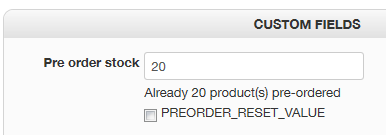Hi Nicolas
I have installed and trying to set it up.
What's PREORDER_RESET_VALUE in back-end, besides missing language string?
If I understand it correct, in back-end you set "Quantity" to '0' and "Pre order stock" to '20'. This will make the product a pre order product not currently available but 20 products can be pre ordered. Correct?
In my front-end on Vendors product edit, the '20' pre order from back-end becomes '20' "Quantity". I don't understand that? How can a Vendor control, if it is 20 in stock or 20 for pre order (products soon to become in stock)?
I might have totally misunderstood this, but what I would have expected was "Quantity" to be what's IN STOCK. and then an other field for setting PRE ORDER, e.g the Vendor know that 100 new products is coming in soon to be in stock, so customers can order these '100' already now.
Regards,
Henrik
 HIKASHOP ESSENTIAL 49,95€The basic version. With the main features for a little shop.
HIKASHOP ESSENTIAL 49,95€The basic version. With the main features for a little shop.
 HIKAMARKETAdd-on Create a multivendor platform. Enable many vendors on your website.
HIKAMARKETAdd-on Create a multivendor platform. Enable many vendors on your website.
 HIKASERIALAdd-on Sale e-tickets, vouchers, gift certificates, serial numbers and more!
HIKASERIALAdd-on Sale e-tickets, vouchers, gift certificates, serial numbers and more!
 MARKETPLACEPlugins, modules and other kinds of integrations for HikaShop
MARKETPLACEPlugins, modules and other kinds of integrations for HikaShop
 HIKASHOP BUSINESS 99,90€The best version for a big shop online. With all the best features.
HIKASHOP BUSINESS 99,90€The best version for a big shop online. With all the best features.
 HIKAAUCTION 40€Add-on Create auctions and let your customers bid for products.
HIKAAUCTION 40€Add-on Create auctions and let your customers bid for products.
 HIKASHOP MULTI-SITES 385,00€Hikashop Business edition for multiple sites.
HIKASHOP MULTI-SITES 385,00€Hikashop Business edition for multiple sites.
 ACCESS THE CHECKOUTClick here to access the payment area
ACCESS THE CHECKOUTClick here to access the payment area