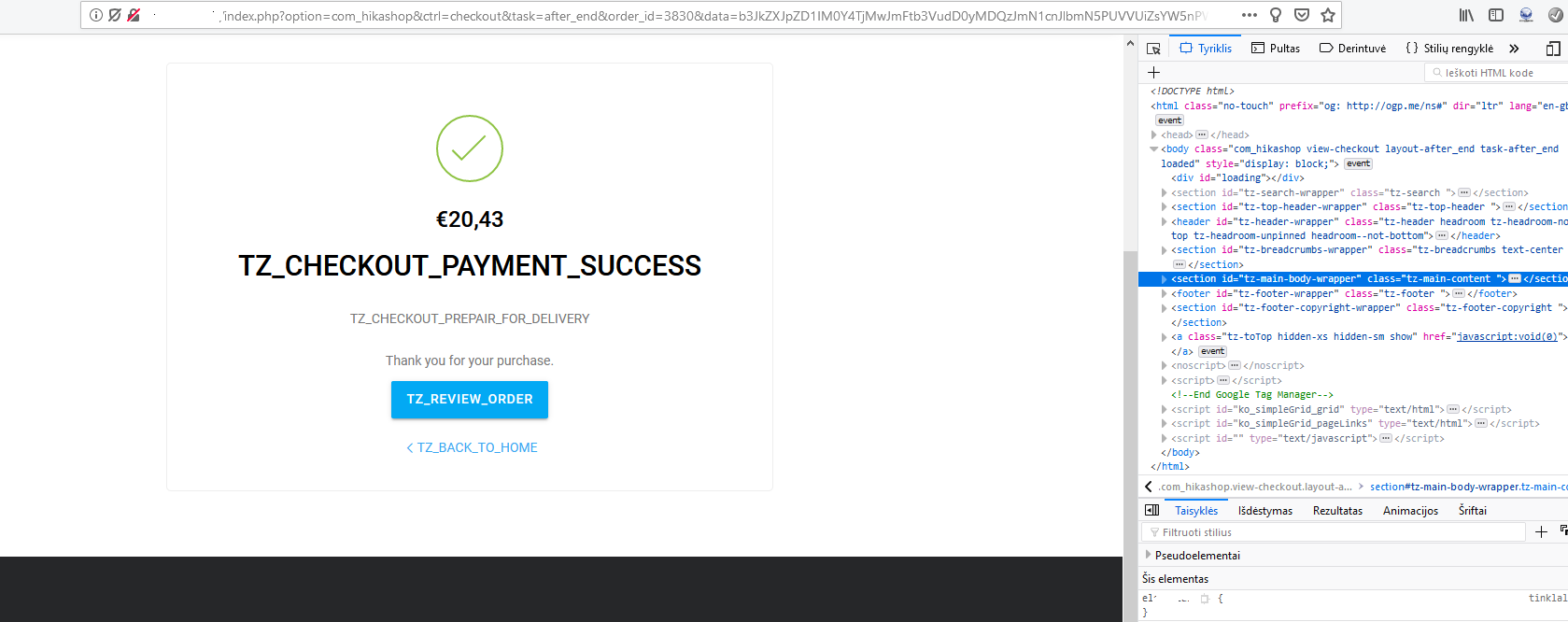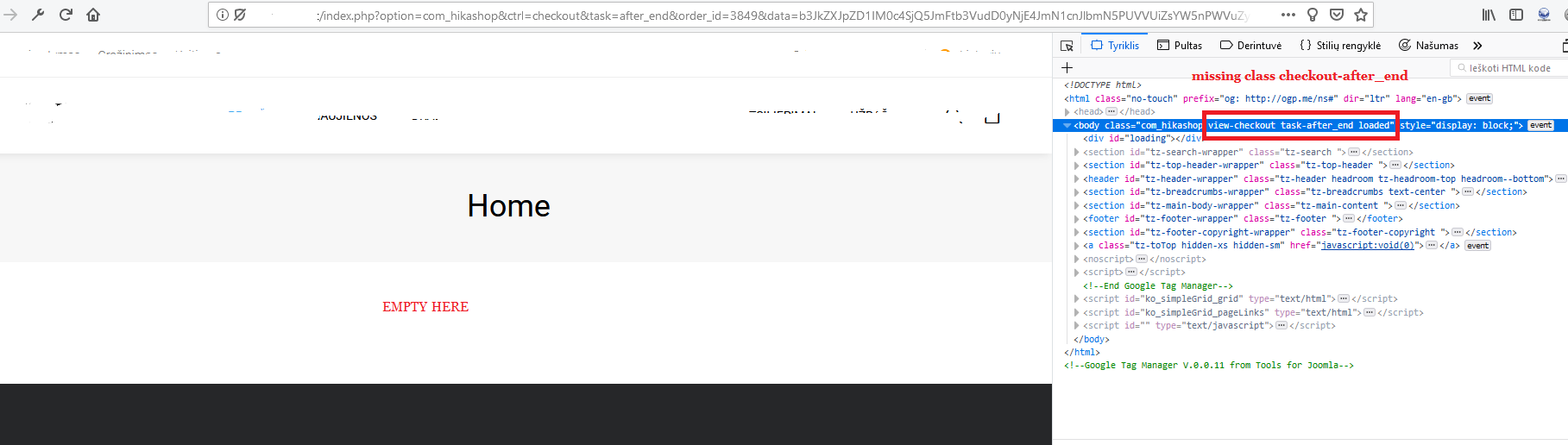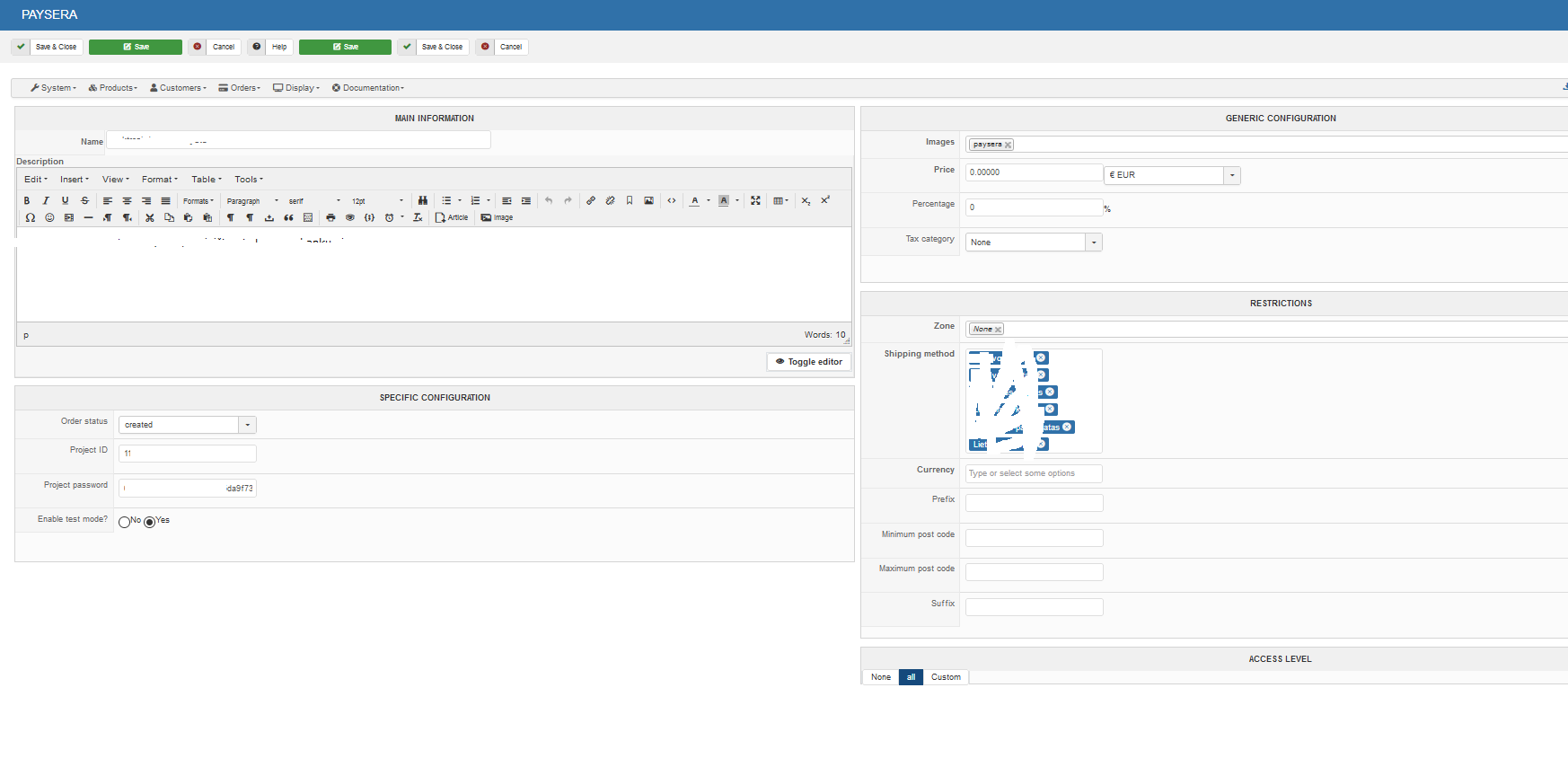Hi,
1. I have removed that line from pay.php but thank you page is still generated somehow? Tried with manual bank transfer payment.
I even tried to remove all code except:
<form action="<?php echo hikashop_completeLink('order&task=pay&order_id='.$this->order->order_id.$url_itemid); ?>" method="post">
<?php
echo $this->paymentPluginType->display('new_payment_method', $this->order->order_payment_method, $this->order->order_payment_id, false);
?>
<input type="hidden" name="option" value="<?php echo HIKASHOP_COMPONENT; ?>" />
<input type="hidden" name="task" value="pay" />
<input type="hidden" name="order_id" value="<?php echo $this->order->order_id; ?>" />
<input type="hidden" name="ctrl" value="<?php echo hikaInput::get()->getCmd('ctrl'); ?>" />
<input type="hidden" name="order_token" value="<?php echo hikaInput::get()->getVar('order_token'); ?>" />
<?php echo JHTML::_('form.token'); ?>
</form>
And it did work after clicking enter:)
2. Should settings "Allow customers to change their payment method after checkout" work with guest user also??
Because after checkout as a guest and going to order details i see button which allows to change payment method. The url of this button is like this "mysite.com/component/hikashop/component/hikashop/order/pay/order_id-3840/select_payment-1/order_token-akOvGjGN".
Now if i remove one line of the "/component/hikashop/" i am able to change my payment method....So i assume it should work??
However after changing payment method and using payment like paypal or paysera, after succesfull payment redirect, thank you page is not displayed. It seems that layout after_end is missing here....
Using manual payment method like bank transfer the thank you page is showing fine...
So question. Should it work for guest users or not?
Kind Regards
 HIKASHOP ESSENTIAL 49,95€The basic version. With the main features for a little shop.
HIKASHOP ESSENTIAL 49,95€The basic version. With the main features for a little shop.
 HIKAMARKETAdd-on Create a multivendor platform. Enable many vendors on your website.
HIKAMARKETAdd-on Create a multivendor platform. Enable many vendors on your website.
 HIKASERIALAdd-on Sale e-tickets, vouchers, gift certificates, serial numbers and more!
HIKASERIALAdd-on Sale e-tickets, vouchers, gift certificates, serial numbers and more!
 MARKETPLACEPlugins, modules and other kinds of integrations for HikaShop
MARKETPLACEPlugins, modules and other kinds of integrations for HikaShop
 HIKASHOP BUSINESS 99,90€The best version for a big shop online. With all the best features.
HIKASHOP BUSINESS 99,90€The best version for a big shop online. With all the best features.
 HIKAAUCTION 40€Add-on Create auctions and let your customers bid for products.
HIKAAUCTION 40€Add-on Create auctions and let your customers bid for products.
 HIKASHOP MULTI-SITES 385,00€Hikashop Business edition for multiple sites.
HIKASHOP MULTI-SITES 385,00€Hikashop Business edition for multiple sites.
 ACCESS THE CHECKOUTClick here to access the payment area
ACCESS THE CHECKOUTClick here to access the payment area