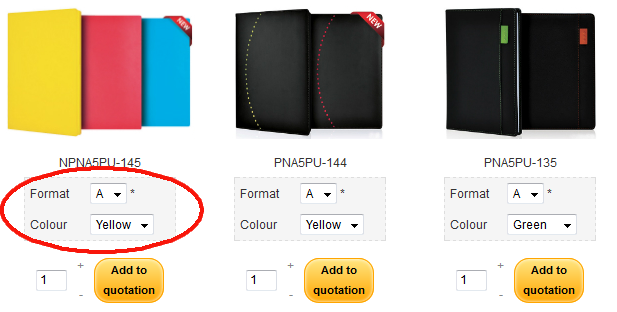sammyboy1 wrote: Hi
The website you have designed look great please can you tell me how you have put the word 'Details' on each products above add to cart or choose options which then clicks through to all the info about the product. I think it is very clever and would like to use it on the site I am designing
I hope you can tell me how you did it
Thanks
Thank you.
First of all, this was done using "image and title view".
I include this code in the following file:
Display > Views
product / listing_image_title
The button code is
<a href="<?php echo $link;?>" class="hikashop_cart_button">Details</a>
Basically you add it to the place where you want the button to appear.
Below is an example used in my website:
<!-- PRODUCT NAME -->
<span class="hikashop_product_name">
<?php if($this->params->get('link_to_product_page',1)){ ?>
<a href="<?php echo $link;?>">
<?php }
echo $this->row->product_name;
if($this->params->get('link_to_product_page',1)){ ?>
</a>
<?php } ?>
</span>
<div style="margin-bottom: 5px;"><a href="<?php echo $link;?>" class="hikashop_cart_button">Details</a></div>
<!-- EO PRODUCT NAME -->
Note that this only work on a single language (English) site.
 HIKASHOP ESSENTIAL 49,95€The basic version. With the main features for a little shop.
HIKASHOP ESSENTIAL 49,95€The basic version. With the main features for a little shop.
 HIKAMARKETAdd-on Create a multivendor platform. Enable many vendors on your website.
HIKAMARKETAdd-on Create a multivendor platform. Enable many vendors on your website.
 HIKASERIALAdd-on Sale e-tickets, vouchers, gift certificates, serial numbers and more!
HIKASERIALAdd-on Sale e-tickets, vouchers, gift certificates, serial numbers and more!
 MARKETPLACEPlugins, modules and other kinds of integrations for HikaShop
MARKETPLACEPlugins, modules and other kinds of integrations for HikaShop
 HIKASHOP BUSINESS 99,90€The best version for a big shop online. With all the best features.
HIKASHOP BUSINESS 99,90€The best version for a big shop online. With all the best features.
 HIKAAUCTION 40€Add-on Create auctions and let your customers bid for products.
HIKAAUCTION 40€Add-on Create auctions and let your customers bid for products.
 HIKASHOP MULTI-SITES 385,00€Hikashop Business edition for multiple sites.
HIKASHOP MULTI-SITES 385,00€Hikashop Business edition for multiple sites.
 ACCESS THE CHECKOUTClick here to access the payment area
ACCESS THE CHECKOUTClick here to access the payment area