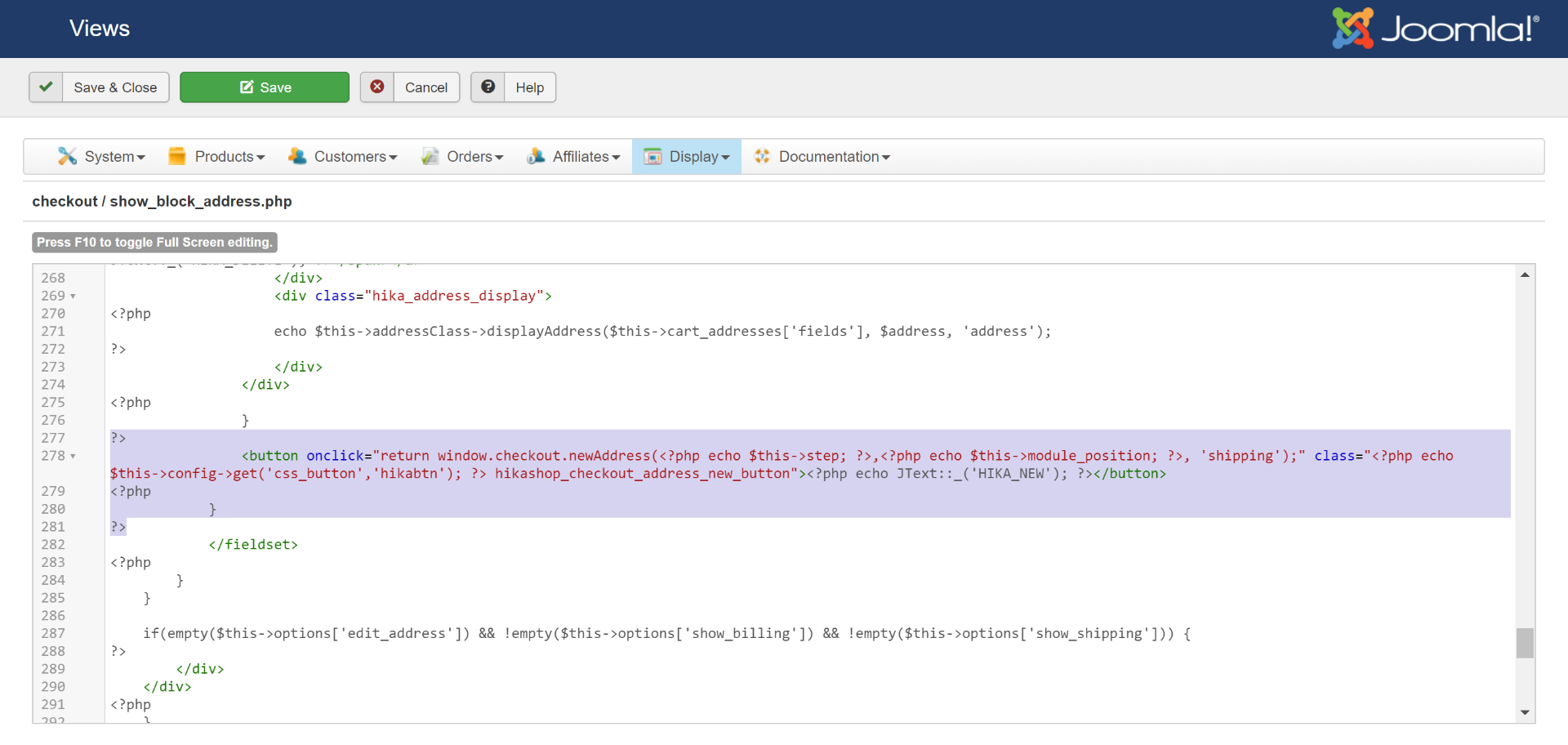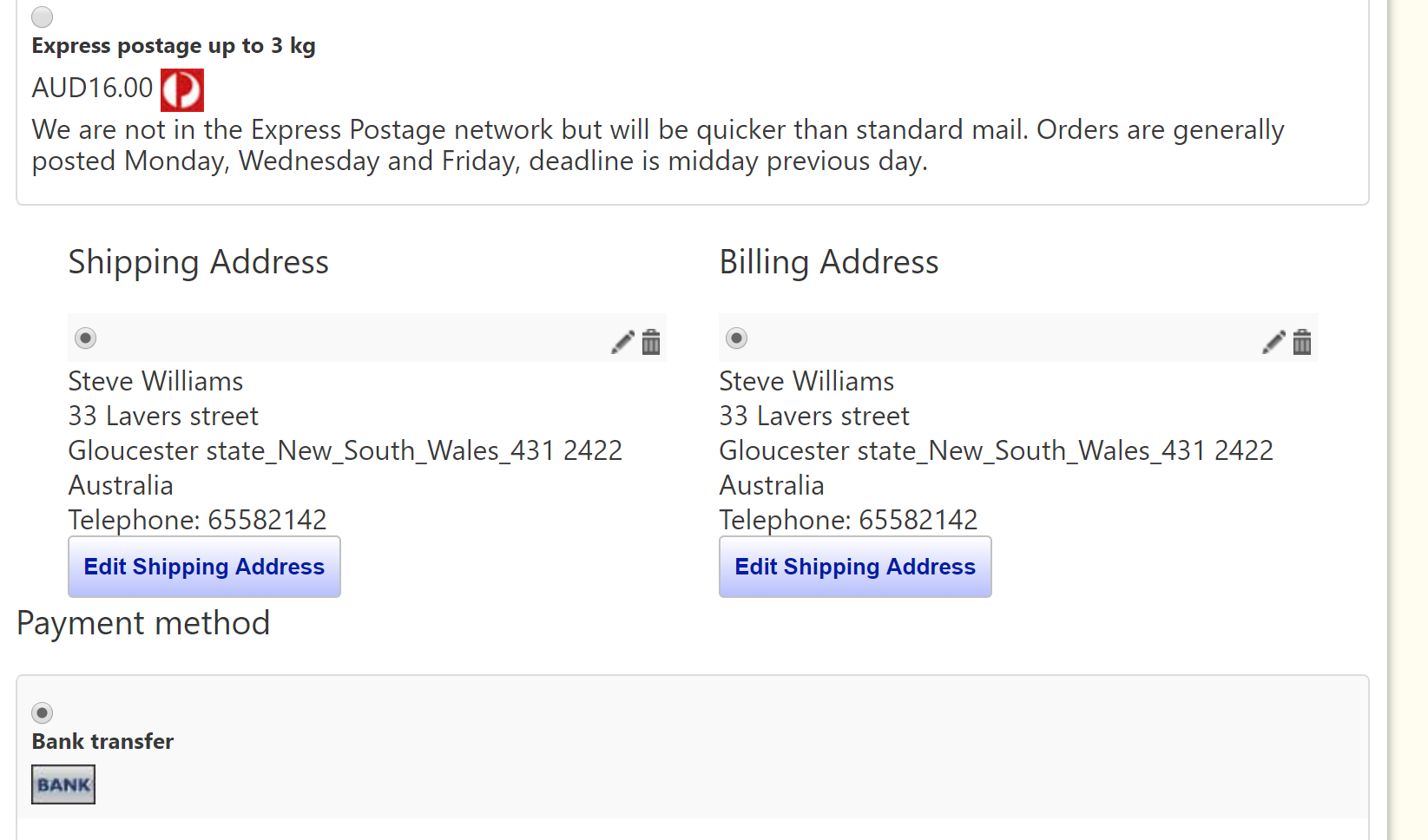Hi,
There should already be a second instance.
If I search for that text in the code of the default show_block_address view file, I can find both:
<button onclick="return window.checkout.newAddress(<?php echo $this->step; ?>,<?php echo $this->module_position; ?>, 'billing');" class="<?php echo $this->config->get('css_button','hikabtn'); ?> hikashop_checkout_address_new_button"><?php echo JText::_('HIKA_NEW'); ?></button>and:
<button onclick="return window.checkout.newAddress(<?php echo $this->step; ?>,<?php echo $this->module_position; ?>, 'shipping');" class="<?php echo $this->config->get('css_button','hikabtn'); ?> hikashop_checkout_address_new_button"><?php echo JText::_('HIKA_NEW'); ?></button>One for billing and one for shipping.
I don't see why you would get only one of them in that file if you get the two buttons unless you did some wild modifications in that view file.
 HIKASHOP ESSENTIAL 49,95€The basic version. With the main features for a little shop.
HIKASHOP ESSENTIAL 49,95€The basic version. With the main features for a little shop.
 HIKAMARKETAdd-on Create a multivendor platform. Enable many vendors on your website.
HIKAMARKETAdd-on Create a multivendor platform. Enable many vendors on your website.
 HIKASERIALAdd-on Sale e-tickets, vouchers, gift certificates, serial numbers and more!
HIKASERIALAdd-on Sale e-tickets, vouchers, gift certificates, serial numbers and more!
 MARKETPLACEPlugins, modules and other kinds of integrations for HikaShop
MARKETPLACEPlugins, modules and other kinds of integrations for HikaShop
 HIKASHOP BUSINESS 99,90€The best version for a big shop online. With all the best features.
HIKASHOP BUSINESS 99,90€The best version for a big shop online. With all the best features.
 HIKAAUCTION 40€Add-on Create auctions and let your customers bid for products.
HIKAAUCTION 40€Add-on Create auctions and let your customers bid for products.
 HIKASHOP MULTI-SITES 385,00€Hikashop Business edition for multiple sites.
HIKASHOP MULTI-SITES 385,00€Hikashop Business edition for multiple sites.
 ACCESS THE CHECKOUTClick here to access the payment area
ACCESS THE CHECKOUTClick here to access the payment area