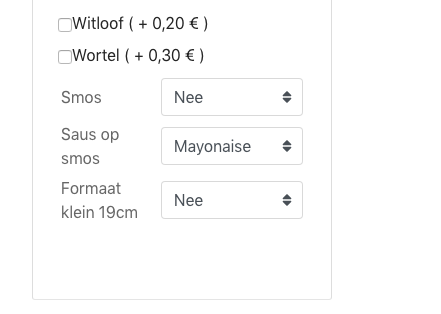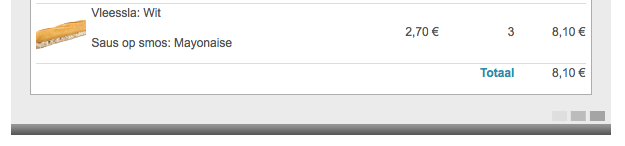Also as i understand its not possible with hikashop to set condition on previous selection/choice.
It should also fix my problem with this.
This option is part of another option.
I try to explain it.
When the customer orders the sandwich, they have to choose if they want vegetables with sauce on it.
("Smos" yes/no and no is default)
And the option with this problem is the dropdown with the sauce to choose.
("Saus op smos" and Mayonaise is default)
Now when they order (*) no vegetables the sauce displays on the order mails
(which is confusing, and should only be shown if the previous option is yes)
(*)
(only with Checkout legacy on)
I hope i could explain my problem good enough.
maybe I have a wrong approach to this function, and could anyone advise me how to fix it.
Thanks to reeding my problem
 HIKASHOP ESSENTIAL 49,95€The basic version. With the main features for a little shop.
HIKASHOP ESSENTIAL 49,95€The basic version. With the main features for a little shop.
 HIKAMARKETAdd-on Create a multivendor platform. Enable many vendors on your website.
HIKAMARKETAdd-on Create a multivendor platform. Enable many vendors on your website.
 HIKASERIALAdd-on Sale e-tickets, vouchers, gift certificates, serial numbers and more!
HIKASERIALAdd-on Sale e-tickets, vouchers, gift certificates, serial numbers and more!
 MARKETPLACEPlugins, modules and other kinds of integrations for HikaShop
MARKETPLACEPlugins, modules and other kinds of integrations for HikaShop
 HIKASHOP BUSINESS 99,90€The best version for a big shop online. With all the best features.
HIKASHOP BUSINESS 99,90€The best version for a big shop online. With all the best features.
 HIKAAUCTION 40€Add-on Create auctions and let your customers bid for products.
HIKAAUCTION 40€Add-on Create auctions and let your customers bid for products.
 HIKASHOP MULTI-SITES 385,00€Hikashop Business edition for multiple sites.
HIKASHOP MULTI-SITES 385,00€Hikashop Business edition for multiple sites.
 ACCESS THE CHECKOUTClick here to access the payment area
ACCESS THE CHECKOUTClick here to access the payment area