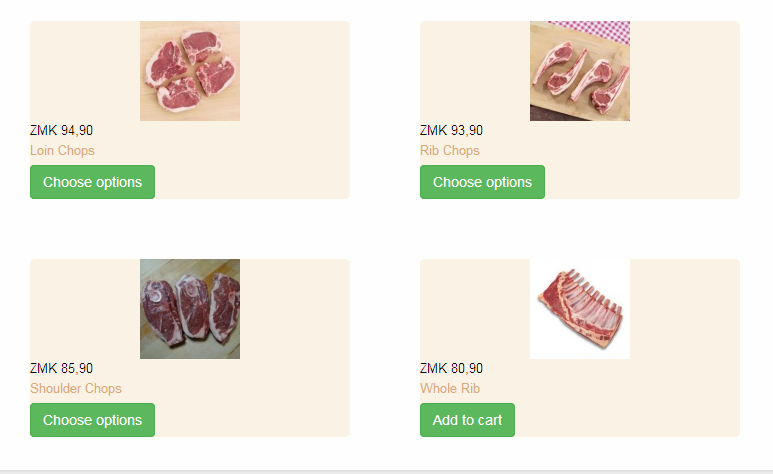-- url of the page with the problem -- : local machine
-- HikaShop version -- : 3.2.1
-- Joomla version -- : 3.8
-- PHP version -- : 7.1.10
-- Browser(s) name and version -- : Firefox 56.0.2 64bit
Hello forum,
I'm new to Hikashop and I'm busy setting up an online shop. Got most things sorted so far, but not getting my head around price ranges for certain items.
We sell meat. So on smaller cuts I have characteristics, then added as variants on these cuts to enable the buyer to choose 0.5kg, 0.75kg, 1kg, etc. packs. This works very well. On the other hand I have bigger cuts, like whole ribs (in the picture) that is sold as individual units, but priced per kg. The trick is that I need to list a price range for this item. Let's say one rib can weigh anything between 0.8 and 1.2kg, and that it is priced at $10 / kg, how do I display that the item will cost between $8 (minimum) and $12 (maximum.)
Is this best done with characteristics and variants? Although I don't want the buyer to choose minimum or maximum, whatever we end up packing for them is what they will pay for.
Thanks!
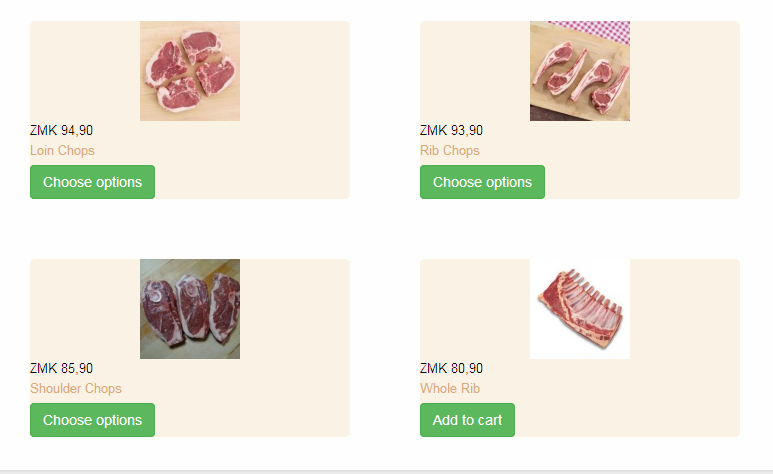
 HIKASHOP ESSENTIAL 49,95€The basic version. With the main features for a little shop.
HIKASHOP ESSENTIAL 49,95€The basic version. With the main features for a little shop.
 HIKAMARKETAdd-on Create a multivendor platform. Enable many vendors on your website.
HIKAMARKETAdd-on Create a multivendor platform. Enable many vendors on your website.
 HIKASERIALAdd-on Sale e-tickets, vouchers, gift certificates, serial numbers and more!
HIKASERIALAdd-on Sale e-tickets, vouchers, gift certificates, serial numbers and more!
 MARKETPLACEPlugins, modules and other kinds of integrations for HikaShop
MARKETPLACEPlugins, modules and other kinds of integrations for HikaShop
 HIKASHOP BUSINESS 99,90€The best version for a big shop online. With all the best features.
HIKASHOP BUSINESS 99,90€The best version for a big shop online. With all the best features.
 HIKAAUCTION 40€Add-on Create auctions and let your customers bid for products.
HIKAAUCTION 40€Add-on Create auctions and let your customers bid for products.
 HIKASHOP MULTI-SITES 385,00€Hikashop Business edition for multiple sites.
HIKASHOP MULTI-SITES 385,00€Hikashop Business edition for multiple sites.
 ACCESS THE CHECKOUTClick here to access the payment area
ACCESS THE CHECKOUTClick here to access the payment area