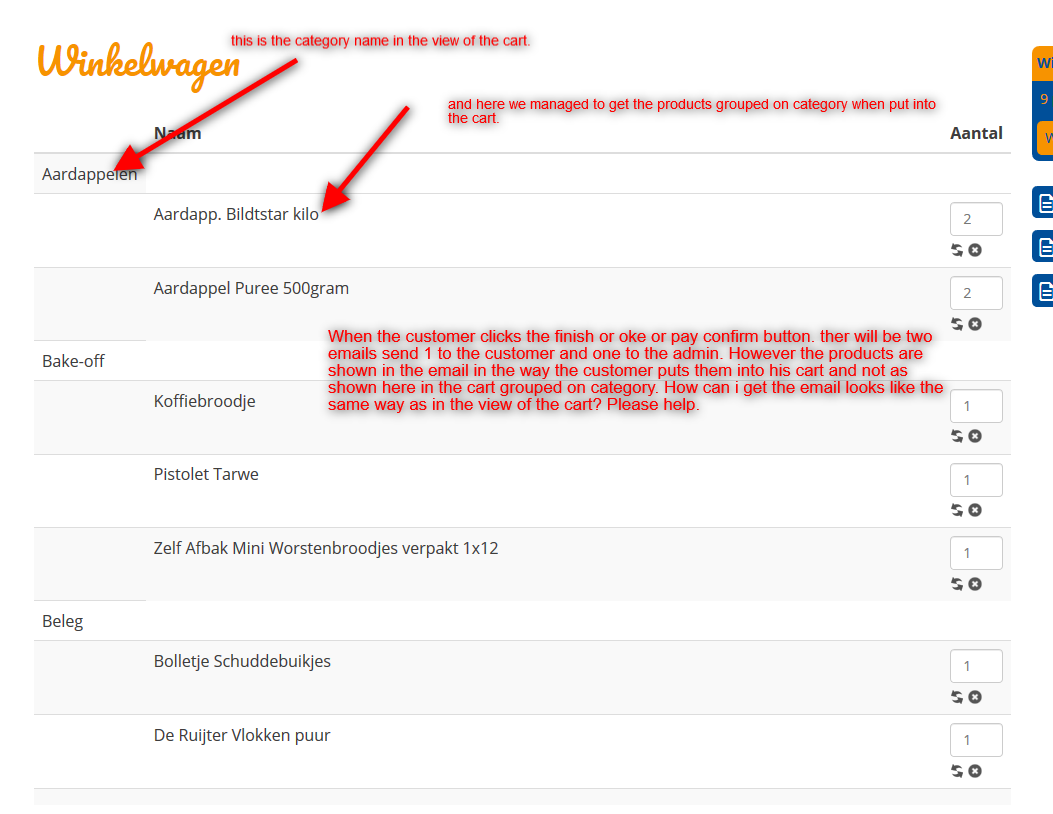Hi,
Please use the code tags in your messages, otherwise, it's much harder to read...
In your first piece of code, you've added the code:
$sortingArray[] = array("name"=>"$productCategory->category_name","id"=>"$productCategory->category_id.", "productInCategory"=> $productCategory->product_id);where I said that you should load the product category name. I don't know what this code is about but it's not what I said you should do.
First, the $productCategory variable doesn't exist yet.
Second, you already had the code:
$con = mysqli_connect('localhost', 'janjongerius_mvdmbp', '3F0S3e^tq2Ql', 'janjongerius_JO45BP', 3306);
$query_product = mysqli_query($con,"SELECT * FROM pa8ju_hikashop_product_category WHERE product_id = ".$item->product_id." LIMIT 1");
while($run_query_product = mysqli_fetch_array($query_product)){
$product_Category = $run_query_product['category_id'];
}
$query_category = mysqli_query($con,"SELECT * FROM pa8ju_hikashop_category WHERE category_id = ".$product_Category." LIMIT 1");
while($run_query_category = mysqli_fetch_array($query_category)){
$product_Category_name = $run_query_category['category_name'];
}So if you replace my comment by that code, you should have then the products properly sorted $data->cart->products and you can just leave the standard way of displaying the products after that, as I wrote my my previous message.
So I don't understand what you're trying to do in the second piece of code.
Finally, please understand that this is a user support forum. I'm already going way beyond what I'm supposed to do here to help you.
 HIKASHOP ESSENTIAL 49,95€The basic version. With the main features for a little shop.
HIKASHOP ESSENTIAL 49,95€The basic version. With the main features for a little shop.
 HIKAMARKETAdd-on Create a multivendor platform. Enable many vendors on your website.
HIKAMARKETAdd-on Create a multivendor platform. Enable many vendors on your website.
 HIKASERIALAdd-on Sale e-tickets, vouchers, gift certificates, serial numbers and more!
HIKASERIALAdd-on Sale e-tickets, vouchers, gift certificates, serial numbers and more!
 MARKETPLACEPlugins, modules and other kinds of integrations for HikaShop
MARKETPLACEPlugins, modules and other kinds of integrations for HikaShop
 HIKASHOP BUSINESS 99,90€The best version for a big shop online. With all the best features.
HIKASHOP BUSINESS 99,90€The best version for a big shop online. With all the best features.
 HIKAAUCTION 40€Add-on Create auctions and let your customers bid for products.
HIKAAUCTION 40€Add-on Create auctions and let your customers bid for products.
 HIKASHOP MULTI-SITES 385,00€Hikashop Business edition for multiple sites.
HIKASHOP MULTI-SITES 385,00€Hikashop Business edition for multiple sites.
 ACCESS THE CHECKOUTClick here to access the payment area
ACCESS THE CHECKOUTClick here to access the payment area