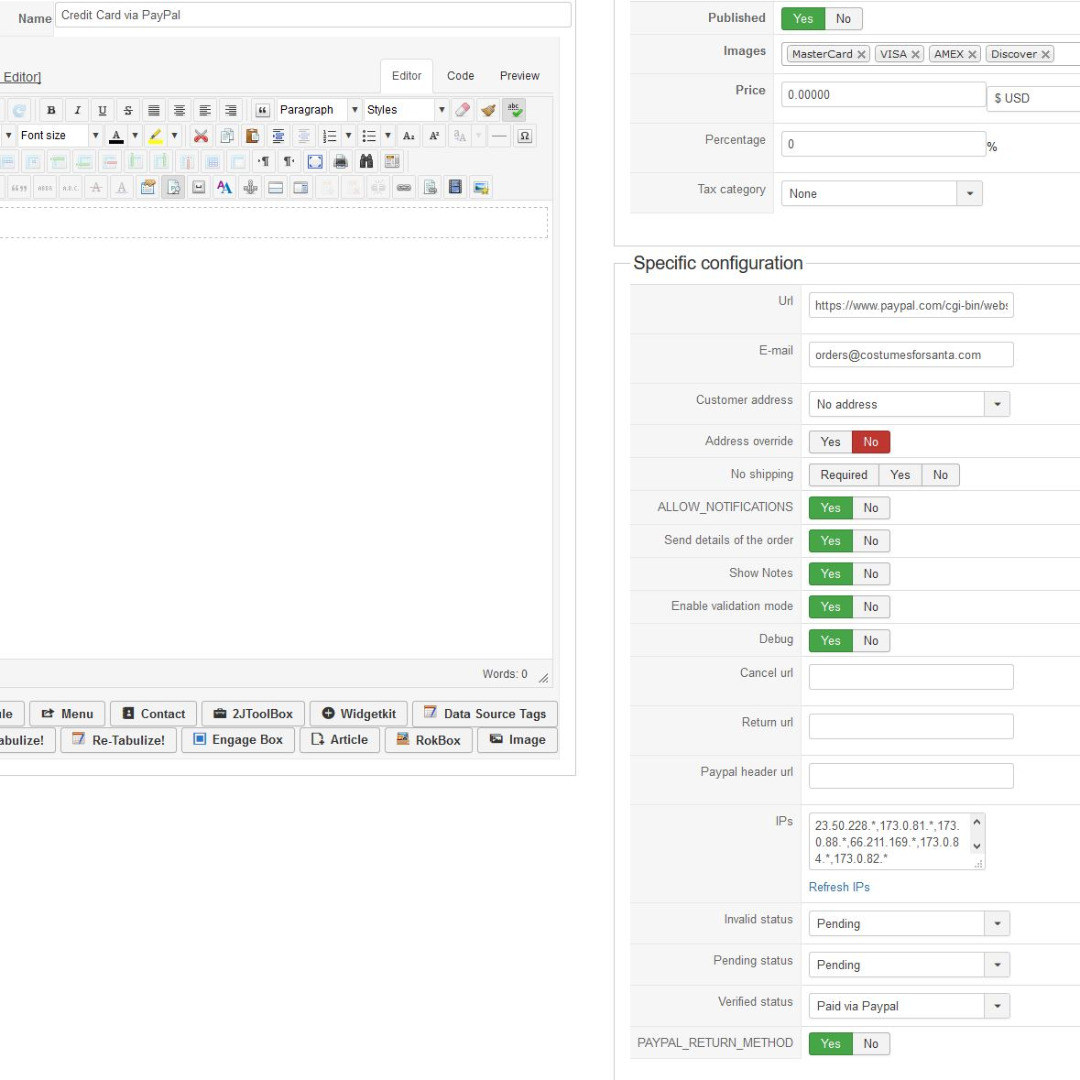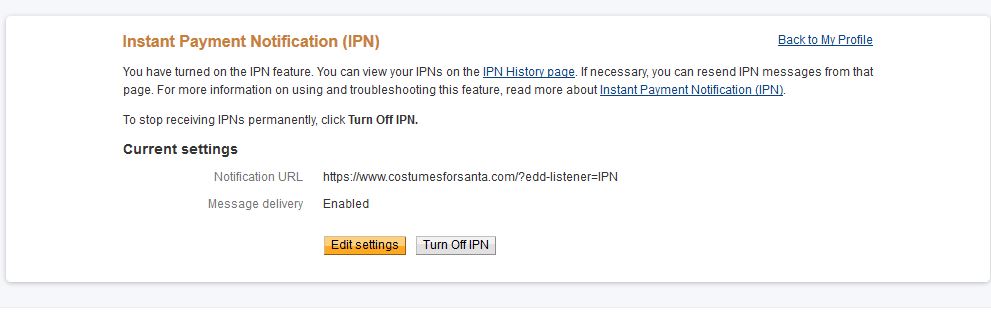Hi Nicolas - finally, this website is LIVE and has an SSL installed.
We are currently using PayPal for Credit Card processing of orders. In each instance, a customer orders something, creates an account, and proceeds to PayPal. Then 3 things can happen:
1) They get to PayPal, but don't pay, instead they navigate to another page. Or, close the browser.
- Current settings show Order Status "Pending" - THIS IS OK
2) They get to PayPal, and click 'Cancel & Return to Merchant'.
- Current settings show Order Status "Cancelled" - THIS IS OK
3) They get to PayPal and actually Pay.
- Current settings show Order Status "Pending" - THIS IS INCORRECT
For #3, the status should say 'Confirmed' or 'Paid via PayPal'. The 'Paid via PayPal' order status is one i created.
In addition, after an order is paid in PayPal (#3) the customer is NOT receiving emails. They should get 2 emails...from PayPal, and also from Hikashop. Neither is working.
Also, the email from PayPal is going to the Store Admin. But the Store Admin does not receive Hikashop emails either.
There are so many areas of your software that have settings, I simply don't know what to do to fix things. I've tried at least 30 different scenarios! Can you please help rectify 'Order Status', and also make sure Emails are going to the customer and admin properly?
I am happy to provide Admin access. Also, if you need to quote me to pay for the work. Since this is a 'Live Site', my customer would like this resolved asap.
Thanks in advance!
 HIKASHOP ESSENTIAL 49,95€The basic version. With the main features for a little shop.
HIKASHOP ESSENTIAL 49,95€The basic version. With the main features for a little shop.
 HIKAMARKETAdd-on Create a multivendor platform. Enable many vendors on your website.
HIKAMARKETAdd-on Create a multivendor platform. Enable many vendors on your website.
 HIKASERIALAdd-on Sale e-tickets, vouchers, gift certificates, serial numbers and more!
HIKASERIALAdd-on Sale e-tickets, vouchers, gift certificates, serial numbers and more!
 MARKETPLACEPlugins, modules and other kinds of integrations for HikaShop
MARKETPLACEPlugins, modules and other kinds of integrations for HikaShop
 HIKASHOP BUSINESS 99,90€The best version for a big shop online. With all the best features.
HIKASHOP BUSINESS 99,90€The best version for a big shop online. With all the best features.
 HIKAAUCTION 40€Add-on Create auctions and let your customers bid for products.
HIKAAUCTION 40€Add-on Create auctions and let your customers bid for products.
 HIKASHOP MULTI-SITES 385,00€Hikashop Business edition for multiple sites.
HIKASHOP MULTI-SITES 385,00€Hikashop Business edition for multiple sites.
 ACCESS THE CHECKOUTClick here to access the payment area
ACCESS THE CHECKOUTClick here to access the payment area