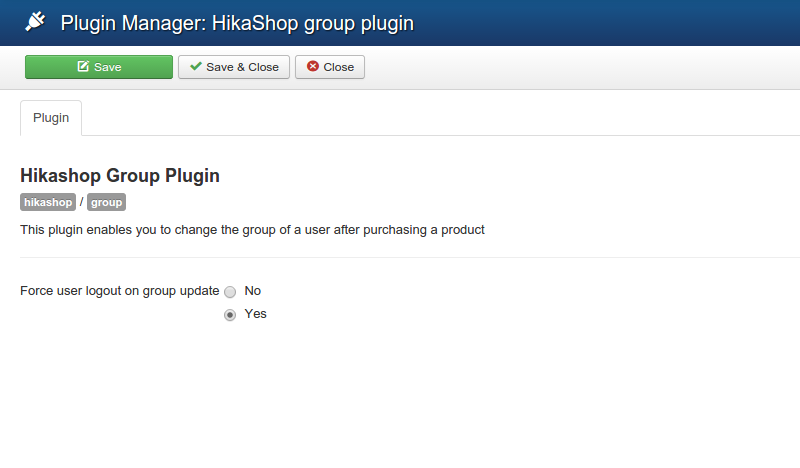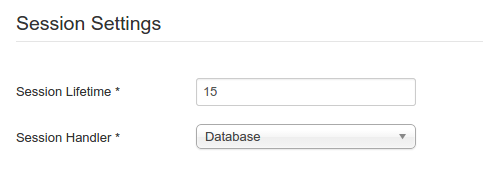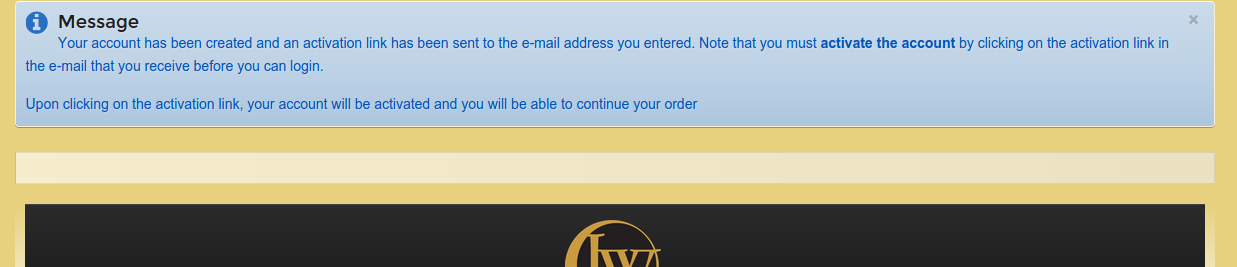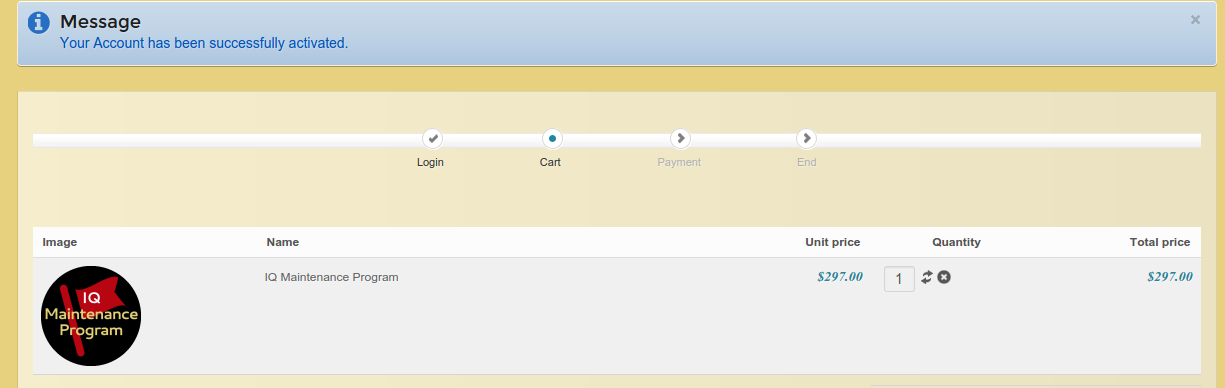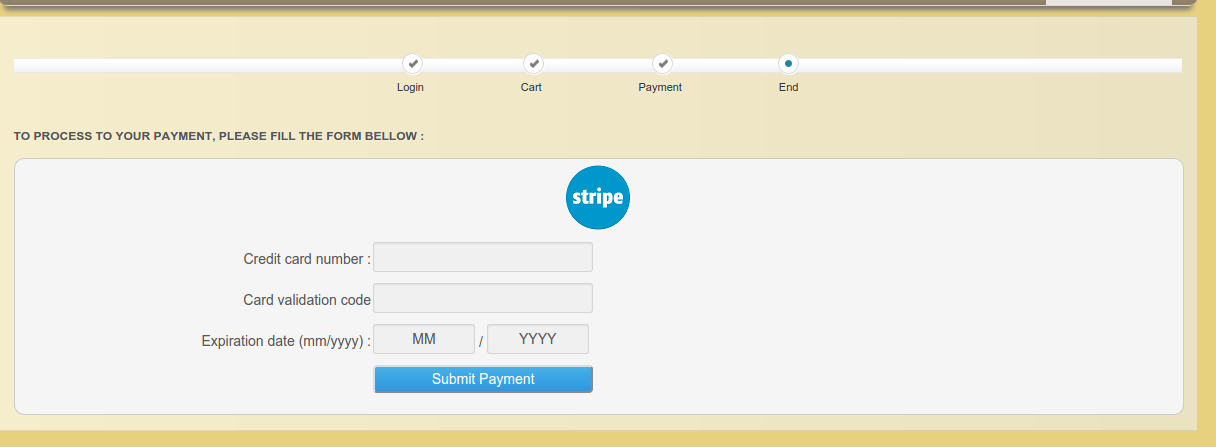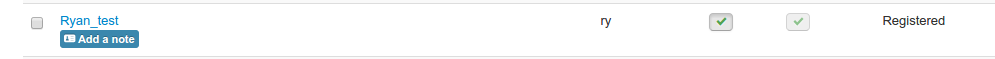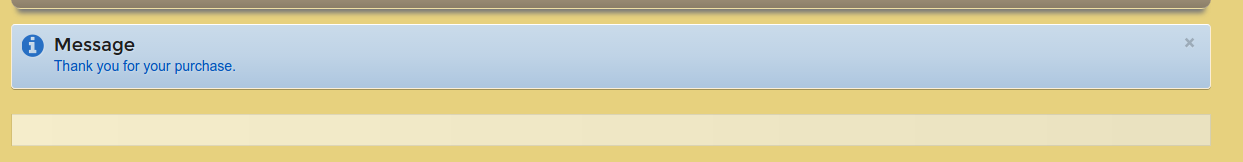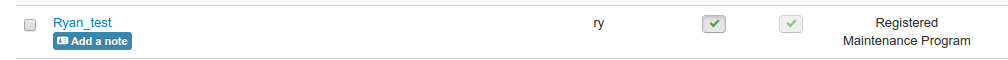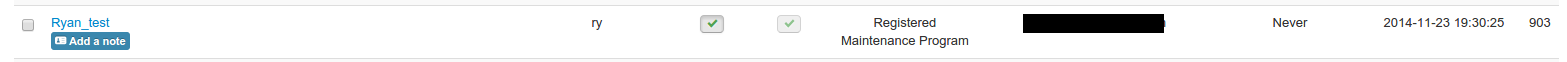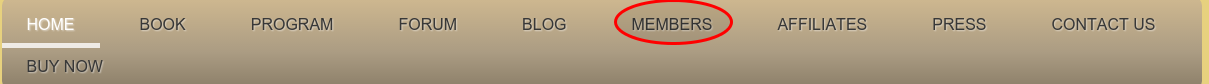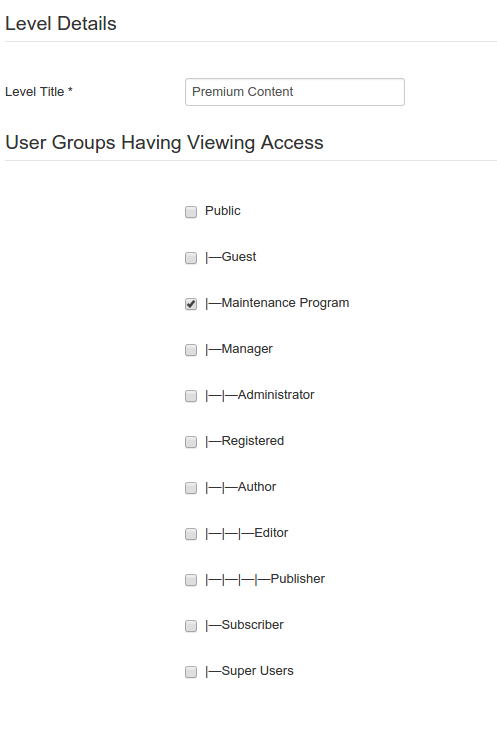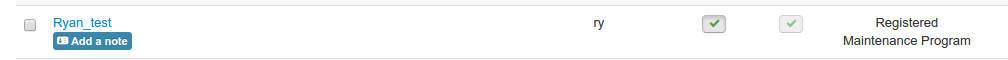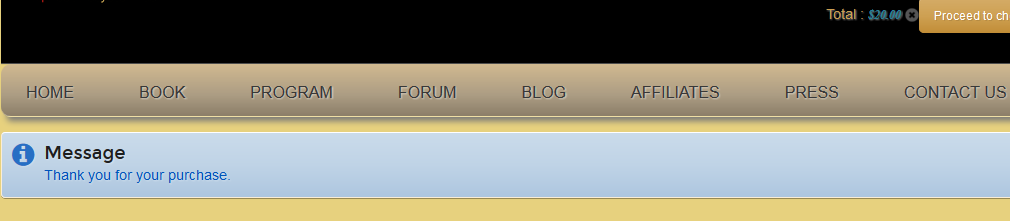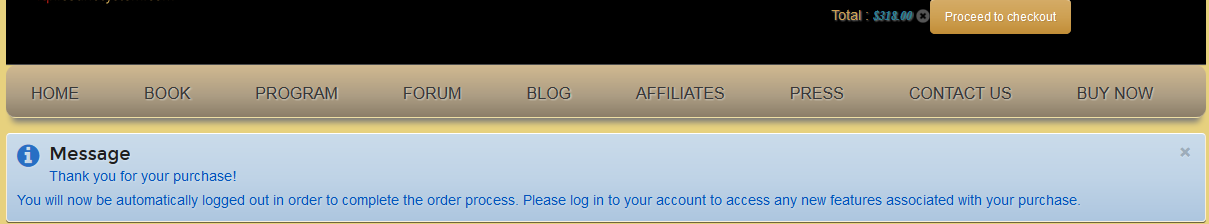Ok, that did not work. I believe the redirect tried to load the domain, substrung to the domain. like so:
www.domain.com/www.domain.com
Anyway, I removed that and ran it again. I am hoping that nicolas is in there, because I was not required to reply to an email sent to me, and I never changed that.
I did go an change the cat configuration for the redirect. previously I had it at(no quotes)
now it is at
This did not have a difference.
Couple of interesting things though:
1) Refresh drops the phantom cart from the header, but I stay on the order complete site that has the new thank you message. Here is a pic to see it with the phantom cart. Check out the value in it. I just made a purchase for $297. Before it told me I had $20 in the phantom cart. I think I will go drop the site cache just in case.
Here is the code that is in the checkout>after_end file
<?php
/**
* @package HikaShop for Joomla!
* @version 2.3.4
* @author hikashop.com
* @copyright (C) 2010-2014 HIKARI SOFTWARE. All rights reserved.
* @license GNU/GPLv3 http://www.gnu.org/licenses/gpl-3.0.html
*/
defined('_JEXEC') or die('Restricted access');
?><?php
$app = JFactory::getApplication();
$app->enqueueMessage( JText::_('THANK_YOU_FOR_PURCHASE') );
/*
Added custom code below to force a user logout when a purchase is complete.
Find problem solving here:
http://www.hikashop.com/forum/customers/873174-force-a-logout-out-at-end-of-a-purchase.html
*/
$app = JFactory::getApplication();
$app->logout();
Check out how the php is still initialized, if you plan on adding something at the end.
 HIKASHOP ESSENTIAL 49,95€The basic version. With the main features for a little shop.
HIKASHOP ESSENTIAL 49,95€The basic version. With the main features for a little shop.
 HIKAMARKETAdd-on Create a multivendor platform. Enable many vendors on your website.
HIKAMARKETAdd-on Create a multivendor platform. Enable many vendors on your website.
 HIKASERIALAdd-on Sale e-tickets, vouchers, gift certificates, serial numbers and more!
HIKASERIALAdd-on Sale e-tickets, vouchers, gift certificates, serial numbers and more!
 MARKETPLACEPlugins, modules and other kinds of integrations for HikaShop
MARKETPLACEPlugins, modules and other kinds of integrations for HikaShop
 HIKASHOP BUSINESS 99,90€The best version for a big shop online. With all the best features.
HIKASHOP BUSINESS 99,90€The best version for a big shop online. With all the best features.
 HIKAAUCTION 40€Add-on Create auctions and let your customers bid for products.
HIKAAUCTION 40€Add-on Create auctions and let your customers bid for products.
 HIKASHOP MULTI-SITES 385,00€Hikashop Business edition for multiple sites.
HIKASHOP MULTI-SITES 385,00€Hikashop Business edition for multiple sites.
 ACCESS THE CHECKOUTClick here to access the payment area
ACCESS THE CHECKOUTClick here to access the payment area