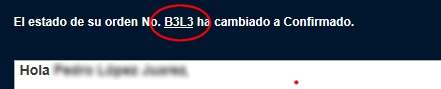Hello Nicolas.
First of all, thanks for your answer, it place me at correct path, because your reply is not correct at all.
Let me explain myself.
I'm working in "Order status notification" email.
When I use your solution to number 1 question at "loadMailNotif" and "loadOrderNotification" functions, I found that the parameter itemid has duplicated in the mail URL. Then I revised proper emails at System->emails and at "Preload version" section and found next code:
$order_url = $data->order_url;
...
$data->order->order_url = $order_url;
if(!empty($customer->user_cms_id) && (int)$customer->user_cms_id != 0) {
$url = '<a style="color:#ffffff" href="'.$order_url.'">'. $url.'</a>';
}
and some lines later:
'ORDER_CHANGED' => JText::sprintf('ORDER_STATUS_CHANGED_TO', $url, $data->mail_status),
Then I undo changes at administrator/components/com_hikashop/classes/order.php and change my email "preload version" section like:
$order_url = $data->order_url;
$order_url=str_replace('&Itemid=XXX','&Itemid=YYY',$order_url);where XXX is the Hikashop default menus item id and YYY is my menu item id.
AND BINGO!!!!, IT WORKS. And prevents to change component code.
To complete to correct email I changed "Text Version" section inserting the line
$url=str_replace('&Itemid=XXX','&Itemid=YYY',$url);:
if($config->get('simplified_registration',0)!=2){
$url .= "\n".'( '.$data->order_url.' )'."\n";
}
$url=str_replace('&Itemid=XXX','&Itemid=YYY',$url);
Anyway, it would be great if in future versions, we could configure this menu like we can do with products and categories thought Views->Menus and Views->Modules.
Best regards
 HIKASHOP ESSENTIAL 49,95€The basic version. With the main features for a little shop.
HIKASHOP ESSENTIAL 49,95€The basic version. With the main features for a little shop.
 HIKAMARKETAdd-on Create a multivendor platform. Enable many vendors on your website.
HIKAMARKETAdd-on Create a multivendor platform. Enable many vendors on your website.
 HIKASERIALAdd-on Sale e-tickets, vouchers, gift certificates, serial numbers and more!
HIKASERIALAdd-on Sale e-tickets, vouchers, gift certificates, serial numbers and more!
 MARKETPLACEPlugins, modules and other kinds of integrations for HikaShop
MARKETPLACEPlugins, modules and other kinds of integrations for HikaShop
 HIKASHOP BUSINESS 99,90€The best version for a big shop online. With all the best features.
HIKASHOP BUSINESS 99,90€The best version for a big shop online. With all the best features.
 HIKAAUCTION 40€Add-on Create auctions and let your customers bid for products.
HIKAAUCTION 40€Add-on Create auctions and let your customers bid for products.
 HIKASHOP MULTI-SITES 385,00€Hikashop Business edition for multiple sites.
HIKASHOP MULTI-SITES 385,00€Hikashop Business edition for multiple sites.
 ACCESS THE CHECKOUTClick here to access the payment area
ACCESS THE CHECKOUTClick here to access the payment area