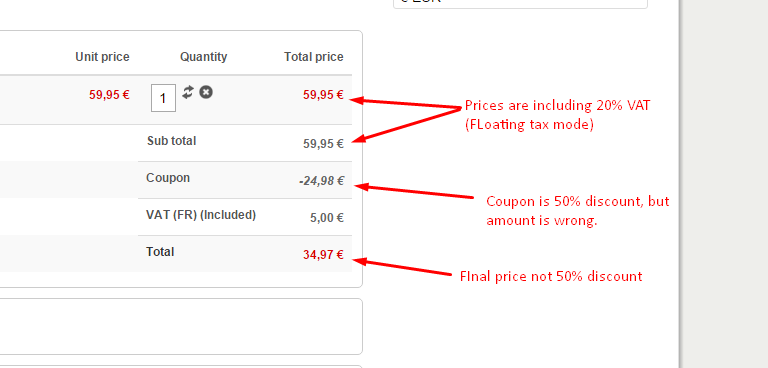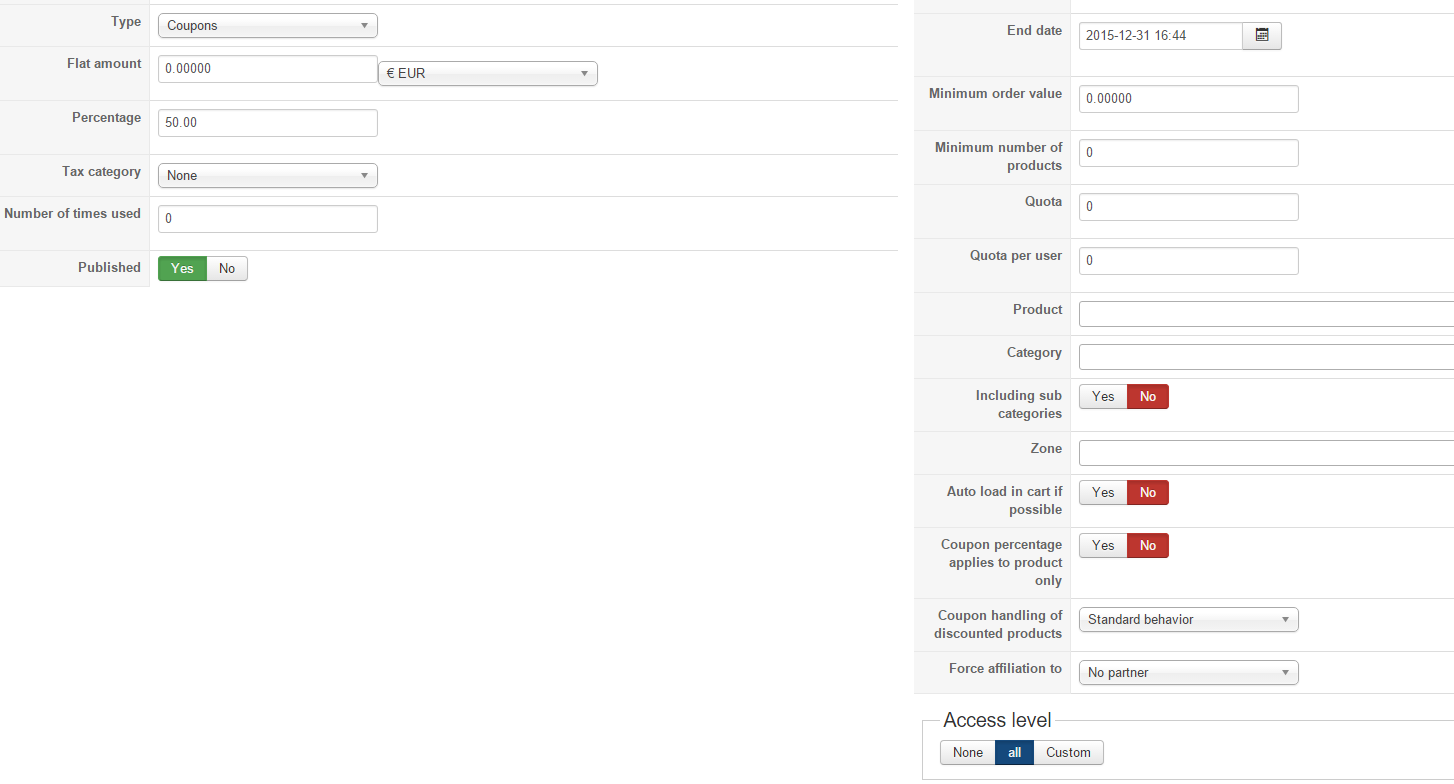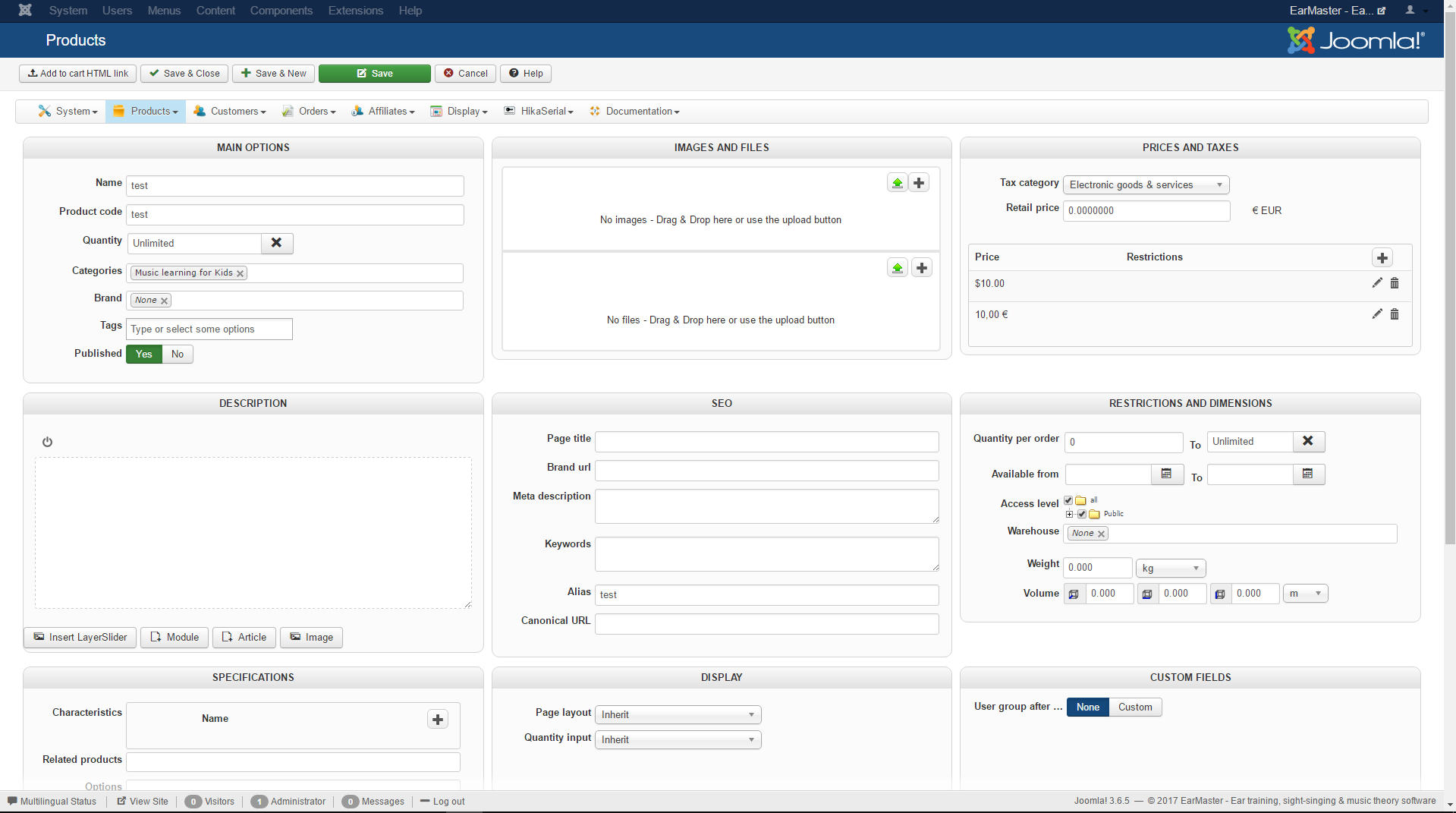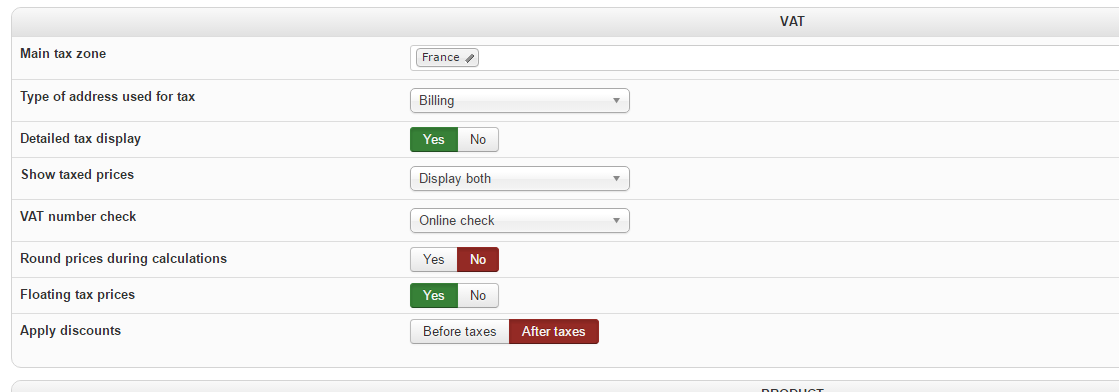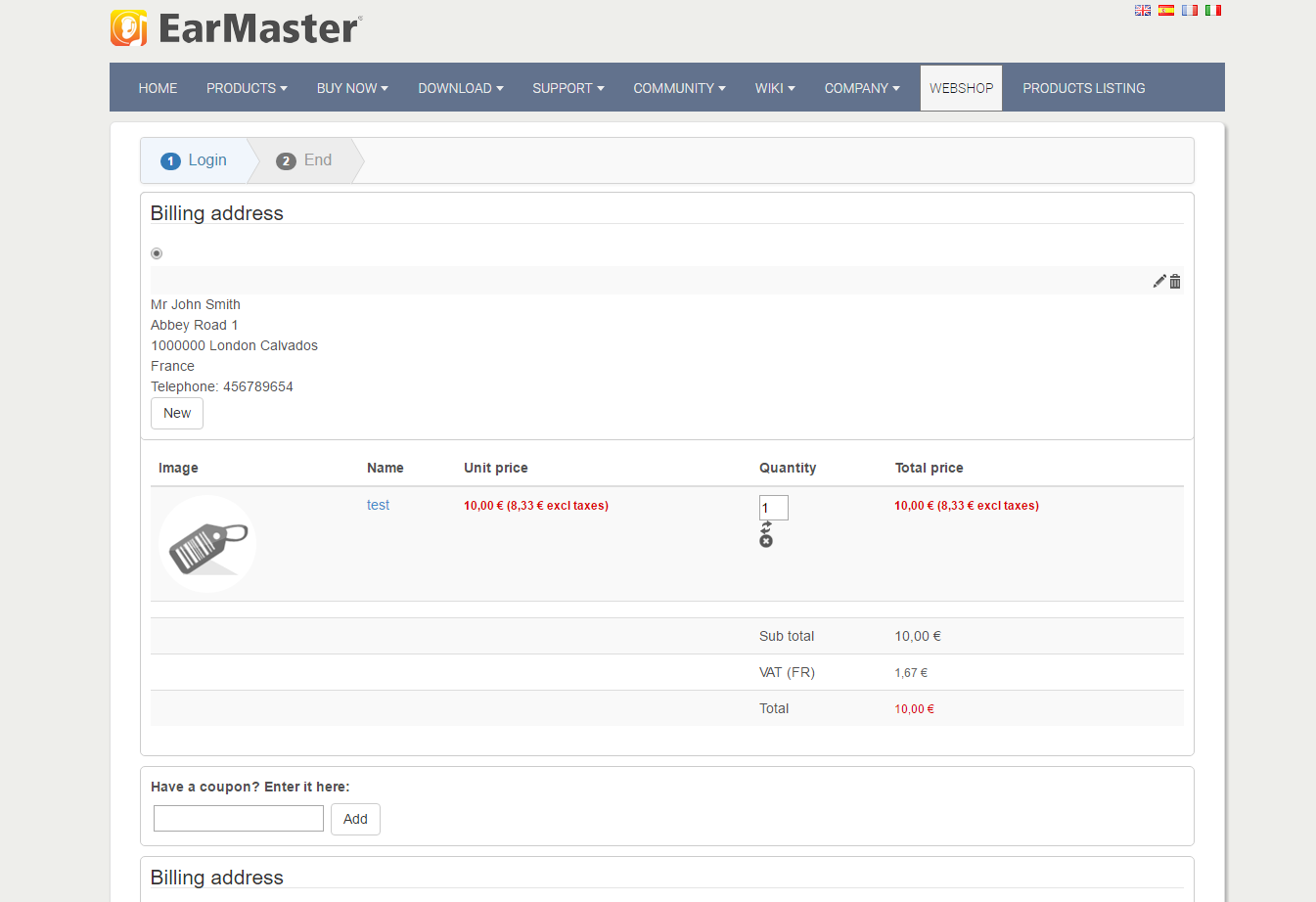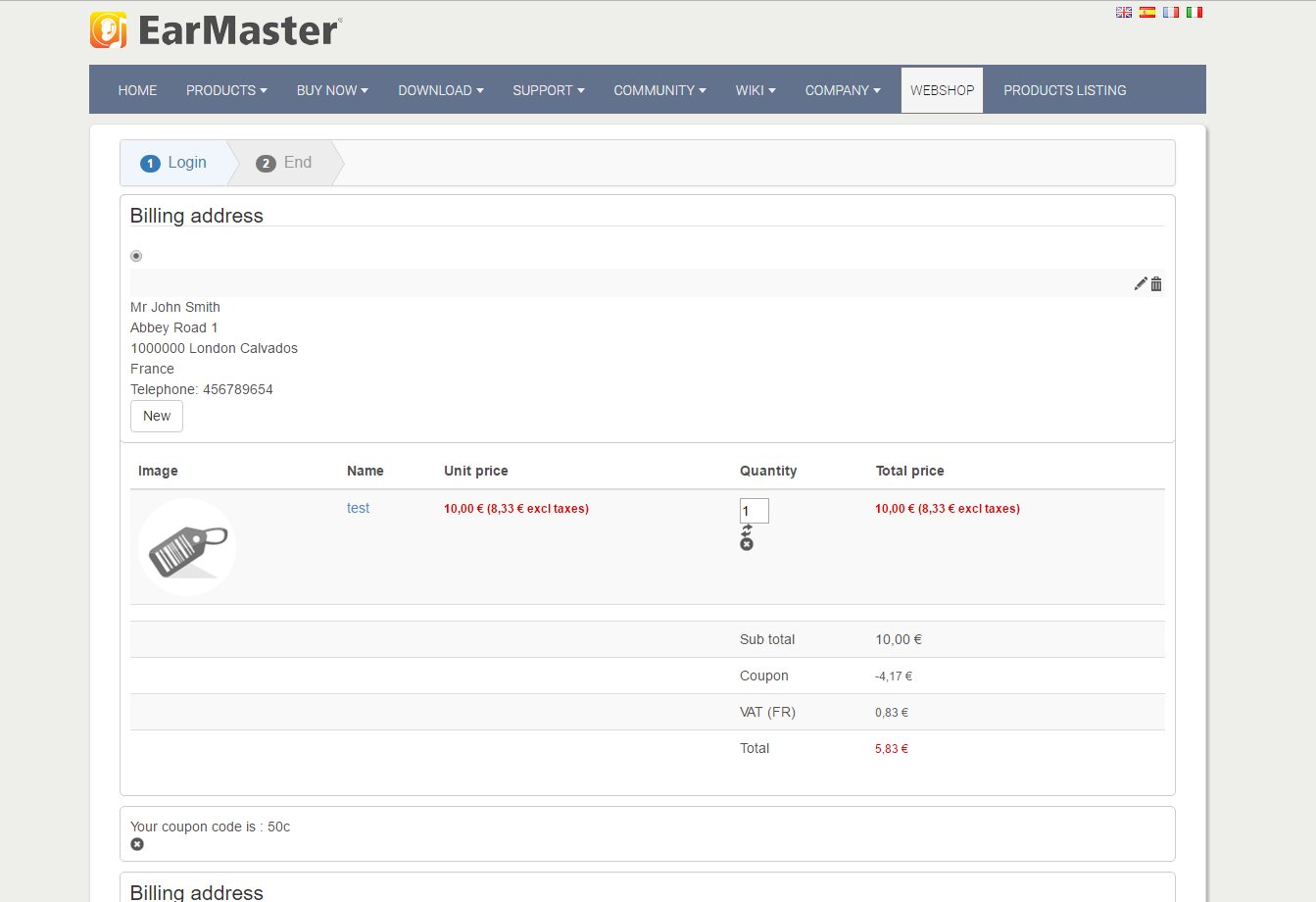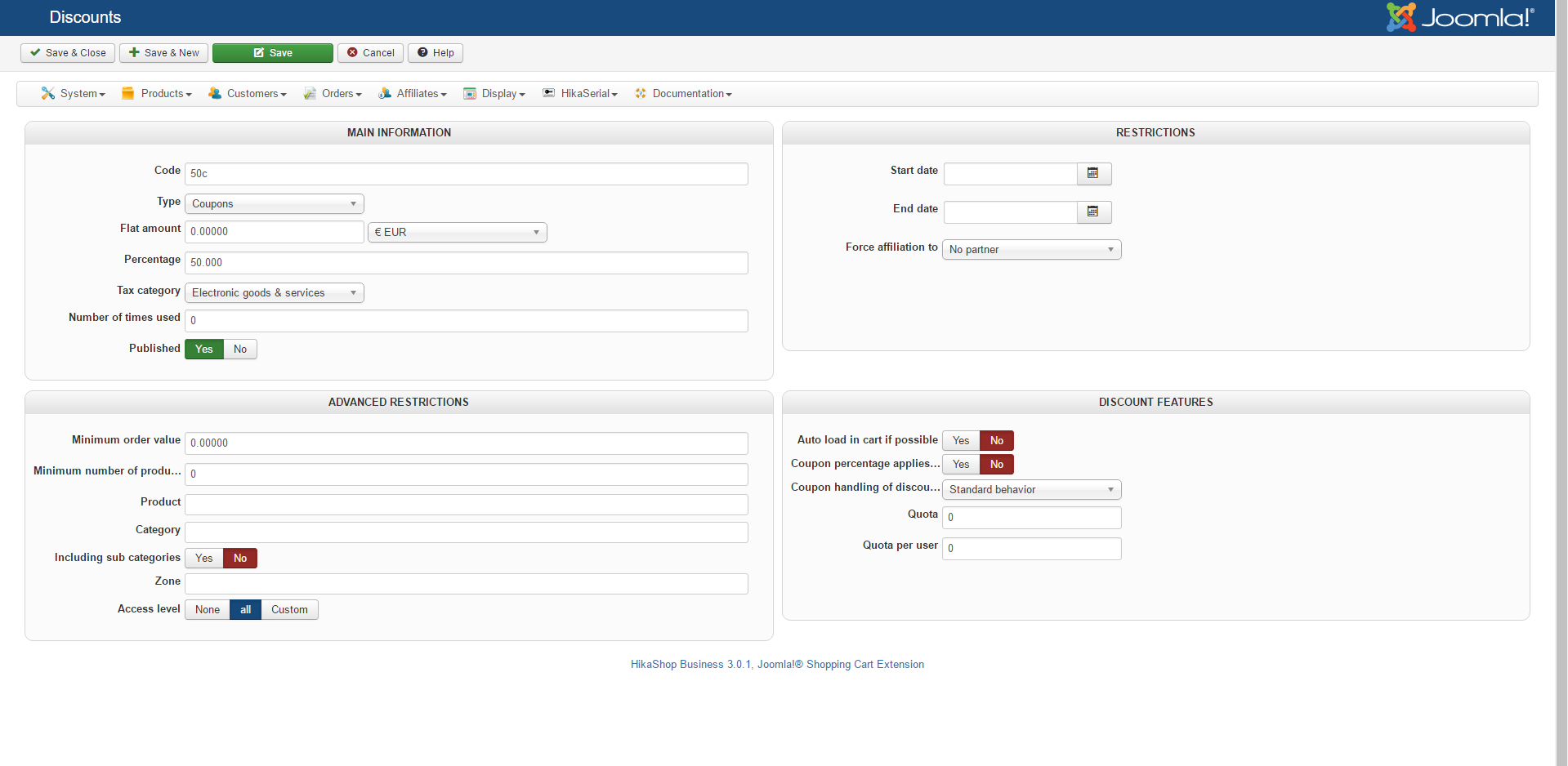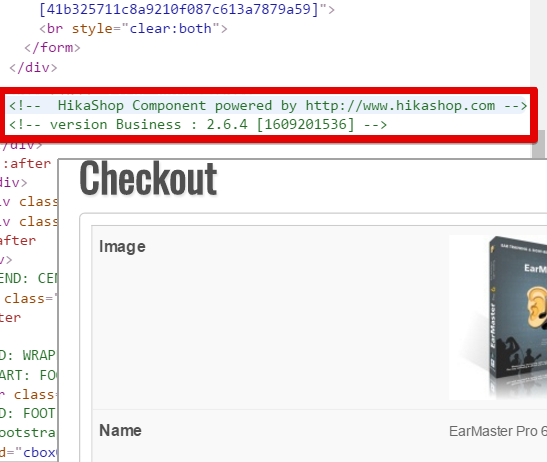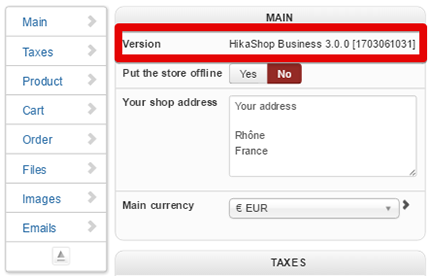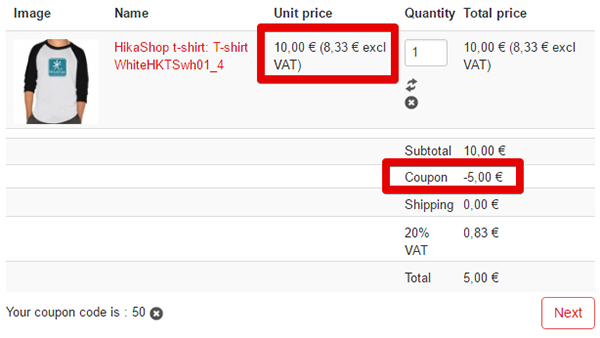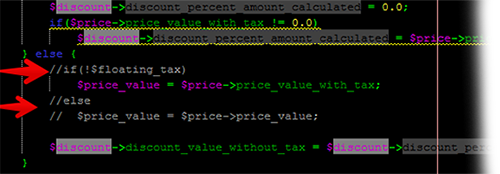Hello,
Strange, maybe there is someting we can do that can solve your issue and will work with your specific configuration...
Can you try to modify your currency.php (in file YourWebsite\administrator\components\com_hikashop\classes)
Go around line 2315, find this part :
...
$discount->discount_percent_amount_calculated = $price->price_value_with_tax * $discount->discount_percent_amount_calculated_without_tax / $price->price_value_with_tax;
} else {
if(!$floating_tax)
$price_value = $price->price_value_with_tax;
else
$price_value = $price->price_value;
$discount->discount_value_without_tax =
...And replace it by this :
...
$discount->discount_percent_amount_calculated = $price->price_value_with_tax * $discount->discount_percent_amount_calculated_without_tax / $price->price_value_with_tax;
} else {
//if(!$floating_tax)
$price_value = $price->price_value_with_tax;
//else
// $price_value = $price->price_value;
$discount->discount_value_without_tax =
...
Note that I'd just add '//' in order to comment (or switch off) some php orders on
3 line.
See modification with color :
Awaiting news from you to see if that fit your needs.
Regards
 HIKASHOP ESSENTIAL 49,95€The basic version. With the main features for a little shop.
HIKASHOP ESSENTIAL 49,95€The basic version. With the main features for a little shop.
 HIKAMARKETAdd-on Create a multivendor platform. Enable many vendors on your website.
HIKAMARKETAdd-on Create a multivendor platform. Enable many vendors on your website.
 HIKASERIALAdd-on Sale e-tickets, vouchers, gift certificates, serial numbers and more!
HIKASERIALAdd-on Sale e-tickets, vouchers, gift certificates, serial numbers and more!
 MARKETPLACEPlugins, modules and other kinds of integrations for HikaShop
MARKETPLACEPlugins, modules and other kinds of integrations for HikaShop
 HIKASHOP BUSINESS 99,90€The best version for a big shop online. With all the best features.
HIKASHOP BUSINESS 99,90€The best version for a big shop online. With all the best features.
 HIKAAUCTION 40€Add-on Create auctions and let your customers bid for products.
HIKAAUCTION 40€Add-on Create auctions and let your customers bid for products.
 HIKASHOP MULTI-SITES 385,00€Hikashop Business edition for multiple sites.
HIKASHOP MULTI-SITES 385,00€Hikashop Business edition for multiple sites.
 ACCESS THE CHECKOUTClick here to access the payment area
ACCESS THE CHECKOUTClick here to access the payment area