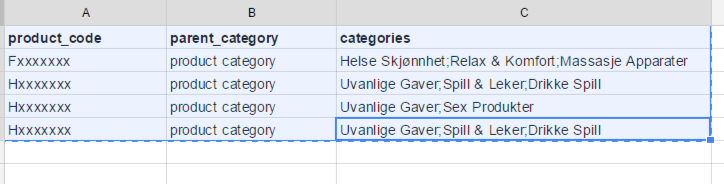-- HikaShop version -- : 2.6.4
-- Joomla version -- : 3.6.2
-- PHP version -- : 7
I have a CSV file with products that looks like this:
product_code Categories (structure) Product_name
Fxxxxxxx Helse Skjønnhet > Relax & Komfor > Massasje Apparater |Sprinkel Hodebunn
Hxxxxxxx Uvanlige Gaver > Spill & Leker > Drikke Spill |Drikkeleken Spinn Pilen
Hxxxxxxx Uvanlige Gaver > Sex Produkter |Kamasutra Shot Glass (6 pakning)
Hxxxxxxx Uvanlige Gaver > Spill & Leker > Drikke Spill |Ludo Drikkespill med Shots
When I import the CSV file to hikashop I want to use the category structure as you see above in the file:
3 level deep categories.
I know that I can import 2 level deep categories.
It it possible to import and make hikashop auto create 3 level deep categories ? and if so, what should I change the category columns to in the CSV file ?
I know the first column category should me named "parent_category" and the second "categories", what should the 3 level category column be called ?
tnx
 HIKASHOP ESSENTIAL 49,95€The basic version. With the main features for a little shop.
HIKASHOP ESSENTIAL 49,95€The basic version. With the main features for a little shop.
 HIKAMARKETAdd-on Create a multivendor platform. Enable many vendors on your website.
HIKAMARKETAdd-on Create a multivendor platform. Enable many vendors on your website.
 HIKASERIALAdd-on Sale e-tickets, vouchers, gift certificates, serial numbers and more!
HIKASERIALAdd-on Sale e-tickets, vouchers, gift certificates, serial numbers and more!
 MARKETPLACEPlugins, modules and other kinds of integrations for HikaShop
MARKETPLACEPlugins, modules and other kinds of integrations for HikaShop
 HIKASHOP BUSINESS 99,90€The best version for a big shop online. With all the best features.
HIKASHOP BUSINESS 99,90€The best version for a big shop online. With all the best features.
 HIKAAUCTION 40€Add-on Create auctions and let your customers bid for products.
HIKAAUCTION 40€Add-on Create auctions and let your customers bid for products.
 HIKASHOP MULTI-SITES 385,00€Hikashop Business edition for multiple sites.
HIKASHOP MULTI-SITES 385,00€Hikashop Business edition for multiple sites.
 ACCESS THE CHECKOUTClick here to access the payment area
ACCESS THE CHECKOUTClick here to access the payment area