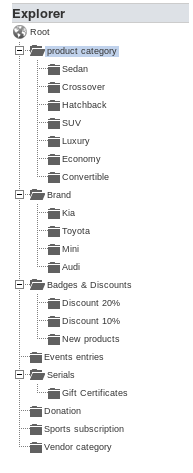Hi!
I'm a bit in the same boat and have issues importing a car catalogue containing brands (which in my current installation is at the same level as product categories under root) lots of options such as engine position, engine cc, engine type, etc.
I am really wondering what is the best approach to import such a big amount of data and how to article the DB to make it efficient and working.
So far I am not been able to import anything. The categories get created automatically but that's it. For what it's worth my original csv file has the following headers:
model_id,model_make_id,model_name,model_trim,model_year,model_body,model_engine_position,model_engine_cc,model_engine_num_cyl,model_engine_type,mode_engine_valves_per_cyl,model_engine_power_ps,model_engine_power_rpm,model_engine_torque_nm,model_engine_torque_rpm,model_engine_bore_mm,model_engine_stroke_mm,model_engine_compression,model_engine_fuel,model_top_speed_kph,model_0_to_100_kph,model_drive,model_transmission_type,model_seats,model_doors,model_weight_kg,model_length_mm,model_width_mm,model_height_mm,model_wheelbase,model_lkm_hwy,model_lkm_mixed,model_lkm_city,model_fuel_cap_l,model_sold_in_us,model_make_display_name
Some guidance would be really appreciated as whether I need to create everything as a characteristics (and therefore manually input all the options?) or maybe custom fields work better, or maybe there is a third option?
Thank you in advance.
Fred
 HIKASHOP ESSENTIAL 49,95€The basic version. With the main features for a little shop.
HIKASHOP ESSENTIAL 49,95€The basic version. With the main features for a little shop.
 HIKAMARKETAdd-on Create a multivendor platform. Enable many vendors on your website.
HIKAMARKETAdd-on Create a multivendor platform. Enable many vendors on your website.
 HIKASERIALAdd-on Sale e-tickets, vouchers, gift certificates, serial numbers and more!
HIKASERIALAdd-on Sale e-tickets, vouchers, gift certificates, serial numbers and more!
 MARKETPLACEPlugins, modules and other kinds of integrations for HikaShop
MARKETPLACEPlugins, modules and other kinds of integrations for HikaShop
 HIKASHOP BUSINESS 99,90€The best version for a big shop online. With all the best features.
HIKASHOP BUSINESS 99,90€The best version for a big shop online. With all the best features.
 HIKAAUCTION 40€Add-on Create auctions and let your customers bid for products.
HIKAAUCTION 40€Add-on Create auctions and let your customers bid for products.
 HIKASHOP MULTI-SITES 385,00€Hikashop Business edition for multiple sites.
HIKASHOP MULTI-SITES 385,00€Hikashop Business edition for multiple sites.
 ACCESS THE CHECKOUTClick here to access the payment area
ACCESS THE CHECKOUTClick here to access the payment area