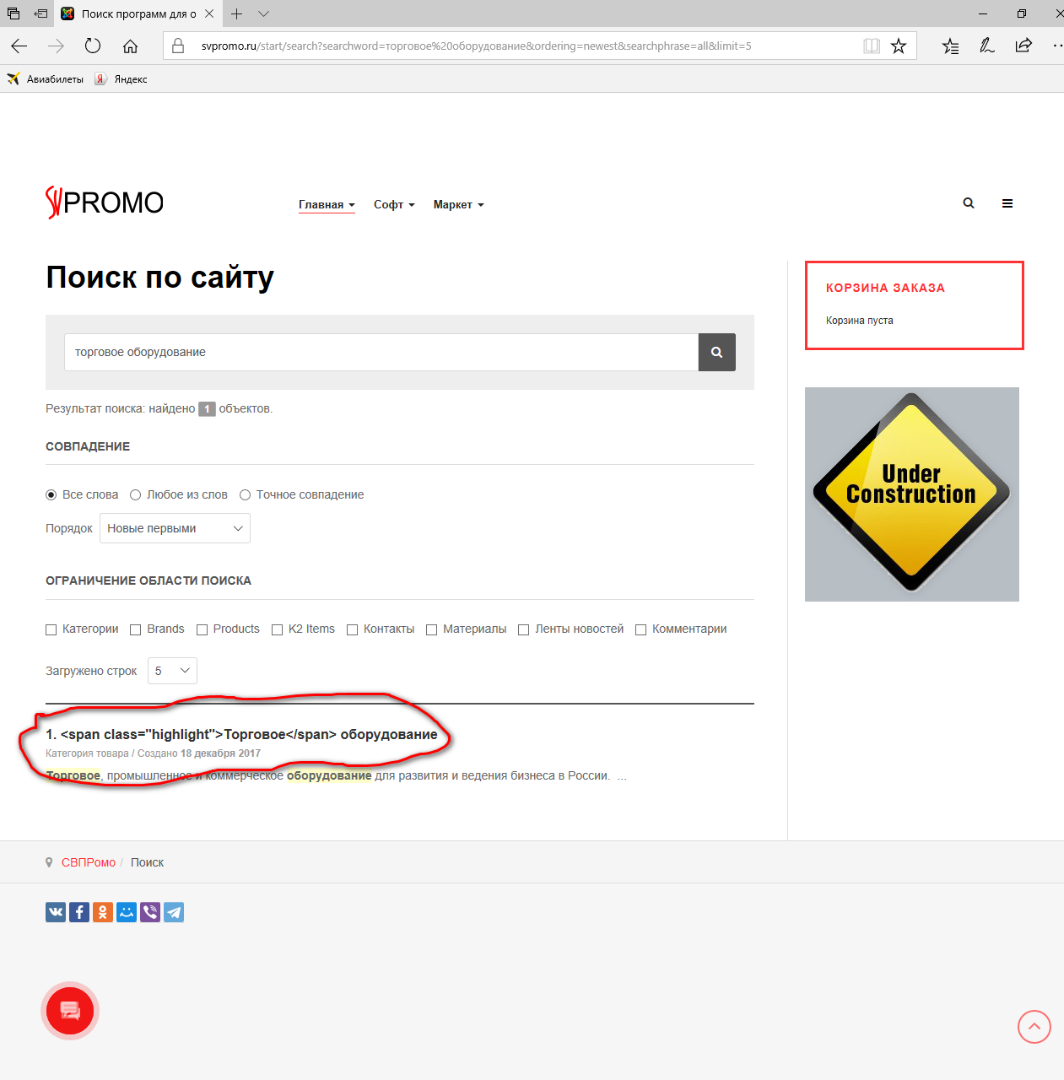I want to eliminate both problems. Error with the link and with her appearance.
Thanks for the tip regarding canonical links. I just removed them in the hope that Hika will generate them new. Putting the link manually, the problem is resolved.
And about highlight tag error occurs as soon as I put the package business 3.2.1 for this template.
But it is very strange actually, the developers of the template assure that the crux of the problem lies not in the pattern of production, and in the component HikaShop Business 321
++++++
In addition, I found another problem - this time with review the goods. Here is the page
svpromo.ru/shop/p/tie-with-logo
for example. In the part of the page where the commenting form - there is no possibility to leave a voice (put asterisk).
And if trying to put an asterisk at the top of the page, under the product name, Hika demands to enter voting data (name and email). Is this possible: on the top of the page to show only the rating, without a possibility of its change. But on the tab to leave feedback - can use both forms: leave the asterisk and leave the text??
It is also unclear the purpose of the switch what type of review to use jcomments/no - it does not turn on, is only one type of comments - by default.
++++++
Also does not work to hide the "read more" in the short description of the product. In the settings Hika is not to use "read more", but the link is still there.
And I cannot understand the logic of the description of the product. Why the detailed description of the goods present text from the brief description? How is it possible to remove? Short only on top, full (no short) at the bottom - is that possible?
 HIKASHOP ESSENTIAL 49,95€The basic version. With the main features for a little shop.
HIKASHOP ESSENTIAL 49,95€The basic version. With the main features for a little shop.
 HIKAMARKETAdd-on Create a multivendor platform. Enable many vendors on your website.
HIKAMARKETAdd-on Create a multivendor platform. Enable many vendors on your website.
 HIKASERIALAdd-on Sale e-tickets, vouchers, gift certificates, serial numbers and more!
HIKASERIALAdd-on Sale e-tickets, vouchers, gift certificates, serial numbers and more!
 MARKETPLACEPlugins, modules and other kinds of integrations for HikaShop
MARKETPLACEPlugins, modules and other kinds of integrations for HikaShop
 HIKASHOP BUSINESS 99,90€The best version for a big shop online. With all the best features.
HIKASHOP BUSINESS 99,90€The best version for a big shop online. With all the best features.
 HIKAAUCTION 40€Add-on Create auctions and let your customers bid for products.
HIKAAUCTION 40€Add-on Create auctions and let your customers bid for products.
 HIKASHOP MULTI-SITES 385,00€Hikashop Business edition for multiple sites.
HIKASHOP MULTI-SITES 385,00€Hikashop Business edition for multiple sites.
 ACCESS THE CHECKOUTClick here to access the payment area
ACCESS THE CHECKOUTClick here to access the payment area