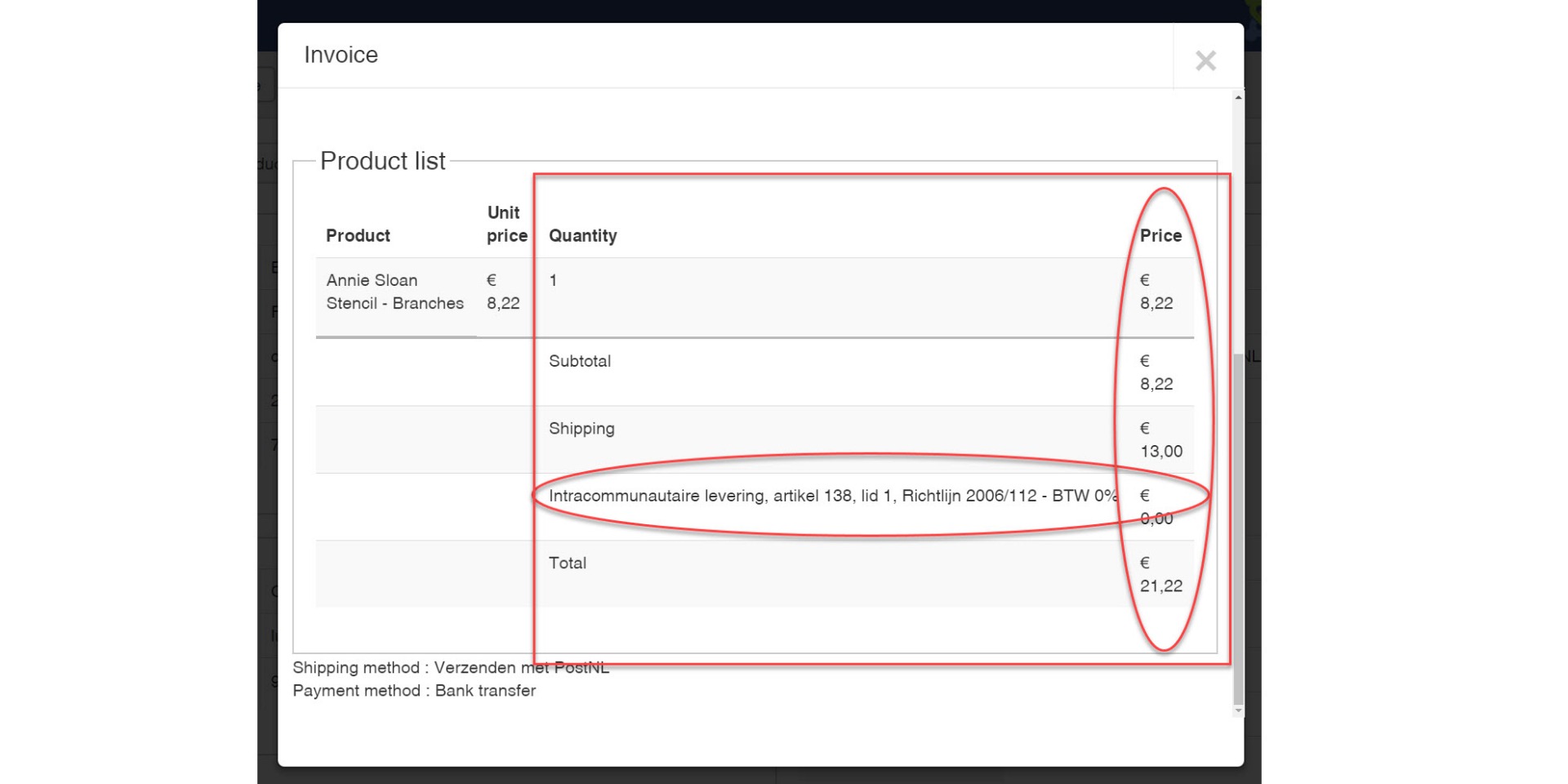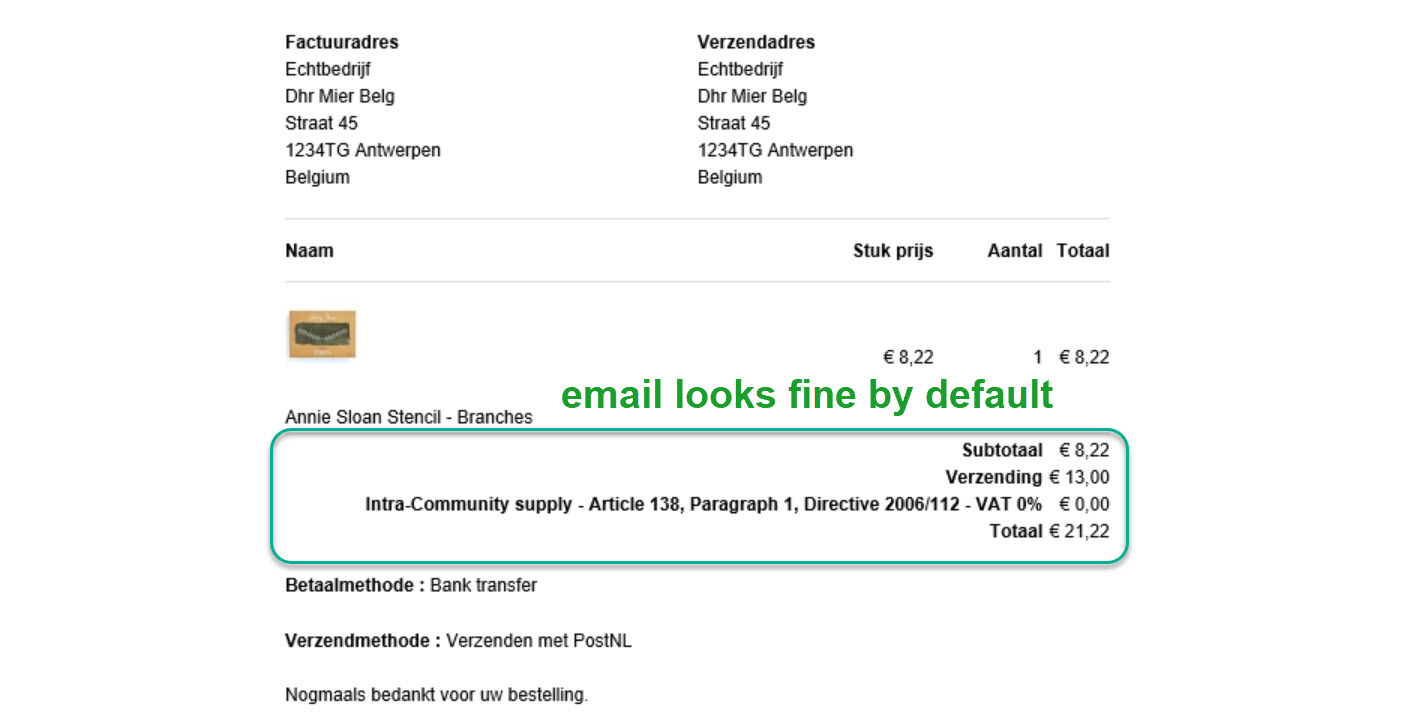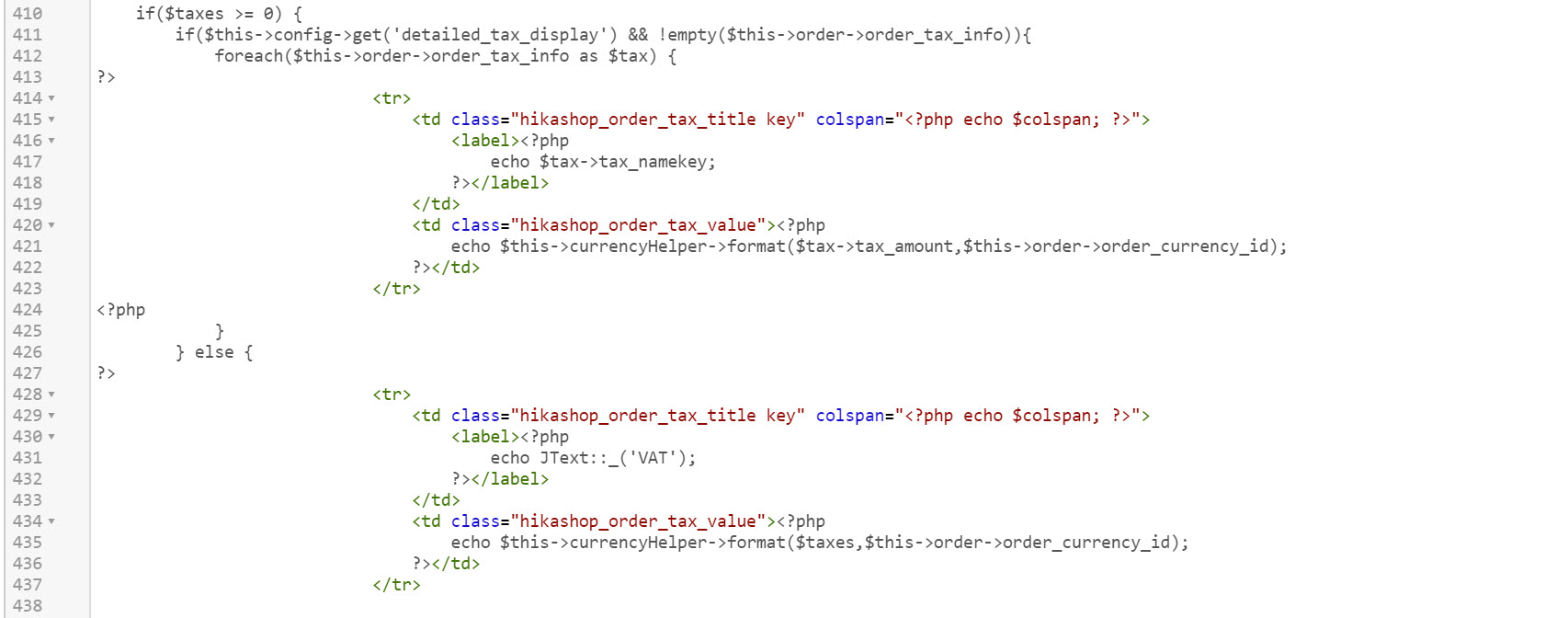-- HikaShop version -- : 3.4.0
-- Joomla version -- : 3.8.8
-- PHP version -- : 7.
Hi Supportteam,
I like to have VAT 0% on my invoice (not the PDF invoice)
Because it's mandatory in the Netherlands to have 0% VAT on foreign invoices with the text line:
Intra-Community supply - Article 138, Paragraph 1, Directive 2006/112 - VAT 0%
So I created a TAX rate with this text line and a TAX Rule for all companies with Tax number for all countries in Europe (exempt Netherlands).
And changed the view order / invoice.php
From this code:
to this code:
But as you can see in the screenshot the Tax Namekey is very long.
How can we changed the code so this line would be right aligned and doesn't affect the column with the quantity?
In other the e-mail view this is no issue and works fine by default, except for the invoice.
Kind regards,
Lumiga
 HIKASHOP ESSENTIAL 49,95€The basic version. With the main features for a little shop.
HIKASHOP ESSENTIAL 49,95€The basic version. With the main features for a little shop.
 HIKAMARKETAdd-on Create a multivendor platform. Enable many vendors on your website.
HIKAMARKETAdd-on Create a multivendor platform. Enable many vendors on your website.
 HIKASERIALAdd-on Sale e-tickets, vouchers, gift certificates, serial numbers and more!
HIKASERIALAdd-on Sale e-tickets, vouchers, gift certificates, serial numbers and more!
 MARKETPLACEPlugins, modules and other kinds of integrations for HikaShop
MARKETPLACEPlugins, modules and other kinds of integrations for HikaShop
 HIKASHOP BUSINESS 99,90€The best version for a big shop online. With all the best features.
HIKASHOP BUSINESS 99,90€The best version for a big shop online. With all the best features.
 HIKAAUCTION 40€Add-on Create auctions and let your customers bid for products.
HIKAAUCTION 40€Add-on Create auctions and let your customers bid for products.
 HIKASHOP MULTI-SITES 385,00€Hikashop Business edition for multiple sites.
HIKASHOP MULTI-SITES 385,00€Hikashop Business edition for multiple sites.
 ACCESS THE CHECKOUTClick here to access the payment area
ACCESS THE CHECKOUTClick here to access the payment area