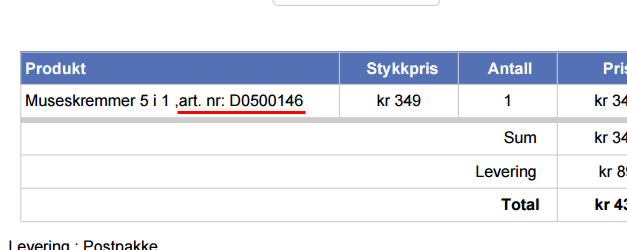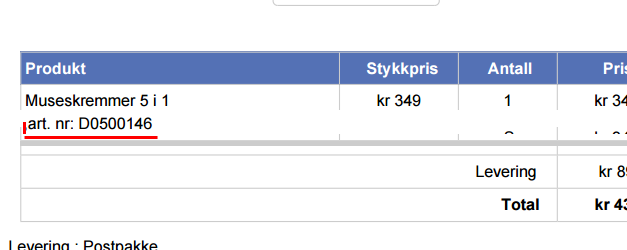nicolas wrote: It's more complex:
$productClass = hikashop_get('class.product');
$productData = $productClass->get($product->product_id);
$categoryClass = hikashop_get('class.category');
$category = $categoryClass->get($productData->product_manufacturer_id);
echo $category->category_name;
Note: Hikashop version: 2.6
OK this works fine, but I have a little problem.
When the products has Characteristics/with variants the brand name does not display.
When the product has no variants the brand name display's just fine.
In the product with variants I use different product codes. i.e:
Original product code: 660021_01
Variant a product code: 660021
Variant b product code: 660022
The invoice is displaying the correct product code, but I am missing the brand name with the products with "variants"
Any advice ?
 HIKASHOP ESSENTIAL 49,95€The basic version. With the main features for a little shop.
HIKASHOP ESSENTIAL 49,95€The basic version. With the main features for a little shop.
 HIKAMARKETAdd-on Create a multivendor platform. Enable many vendors on your website.
HIKAMARKETAdd-on Create a multivendor platform. Enable many vendors on your website.
 HIKASERIALAdd-on Sale e-tickets, vouchers, gift certificates, serial numbers and more!
HIKASERIALAdd-on Sale e-tickets, vouchers, gift certificates, serial numbers and more!
 MARKETPLACEPlugins, modules and other kinds of integrations for HikaShop
MARKETPLACEPlugins, modules and other kinds of integrations for HikaShop
 HIKASHOP BUSINESS 99,90€The best version for a big shop online. With all the best features.
HIKASHOP BUSINESS 99,90€The best version for a big shop online. With all the best features.
 HIKAAUCTION 40€Add-on Create auctions and let your customers bid for products.
HIKAAUCTION 40€Add-on Create auctions and let your customers bid for products.
 HIKASHOP MULTI-SITES 385,00€Hikashop Business edition for multiple sites.
HIKASHOP MULTI-SITES 385,00€Hikashop Business edition for multiple sites.
 ACCESS THE CHECKOUTClick here to access the payment area
ACCESS THE CHECKOUTClick here to access the payment area