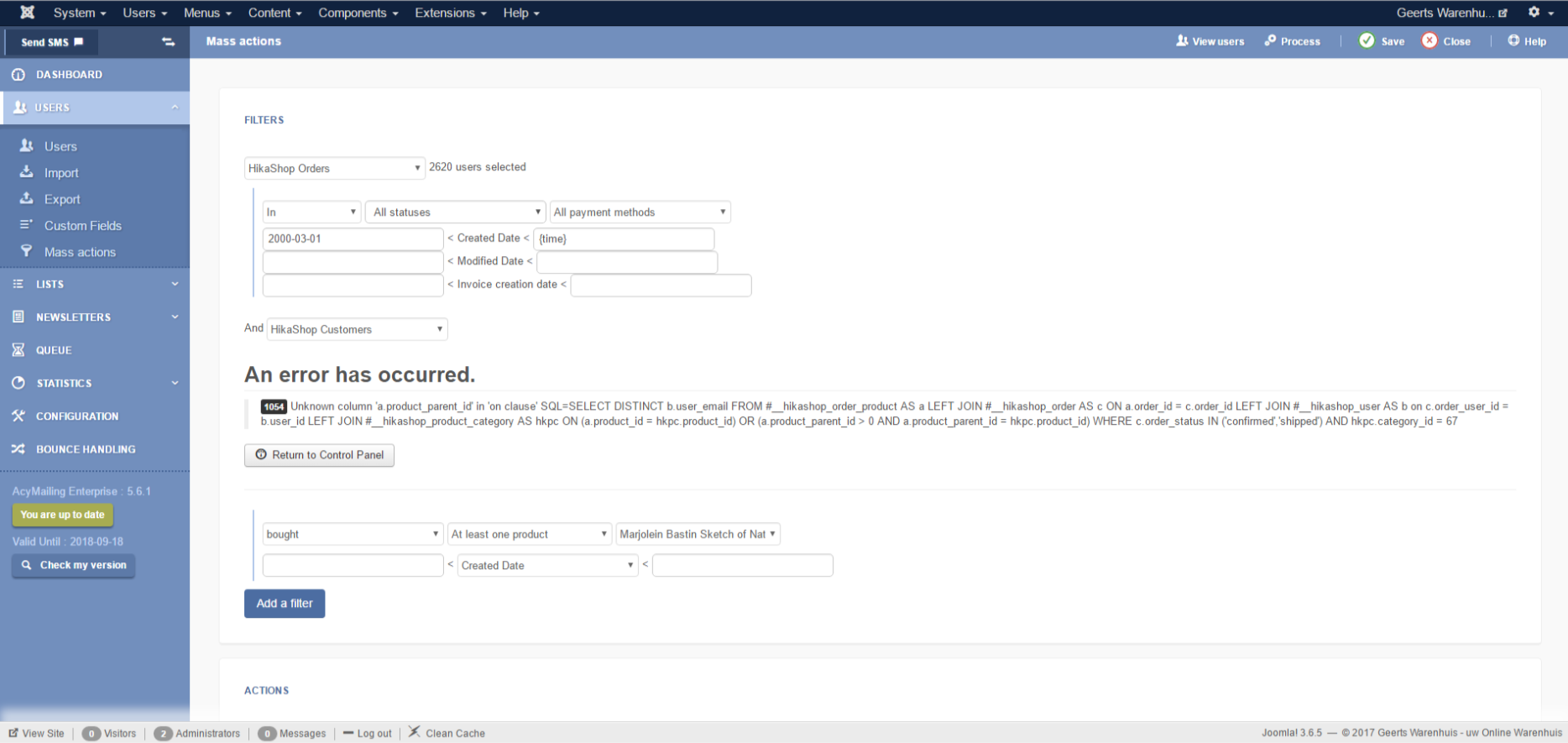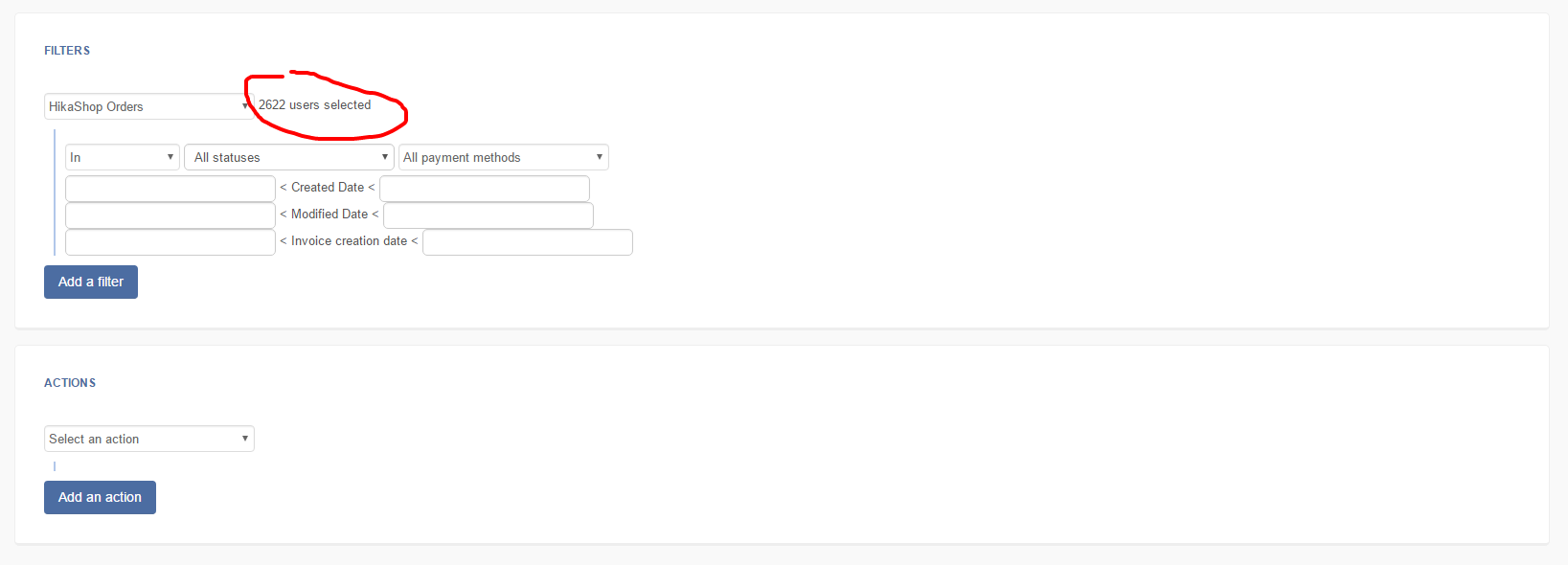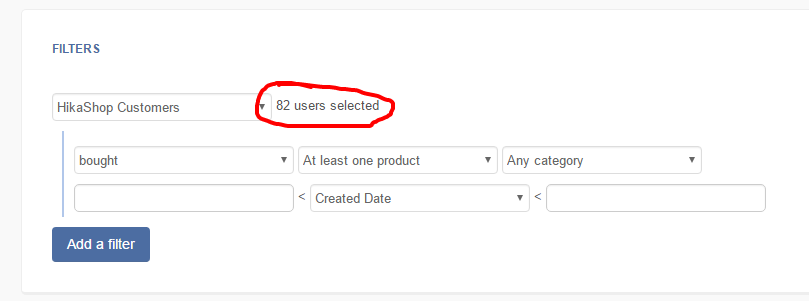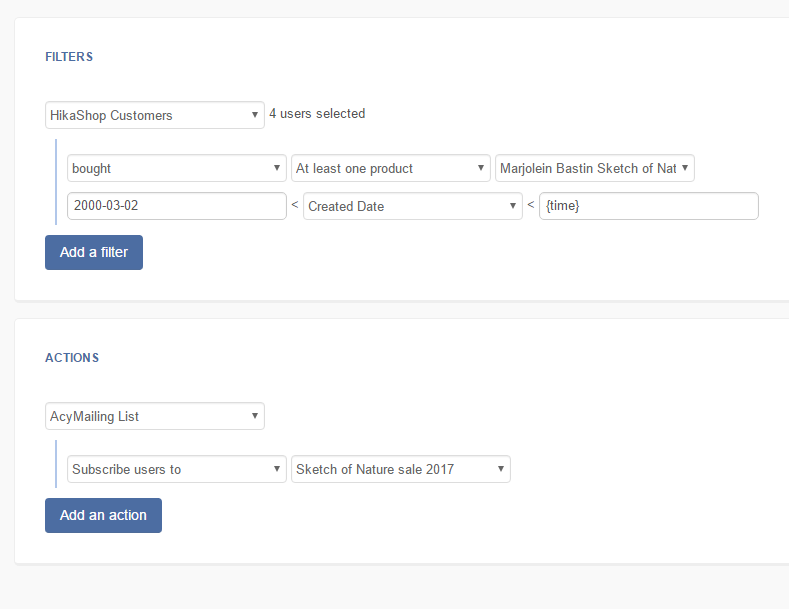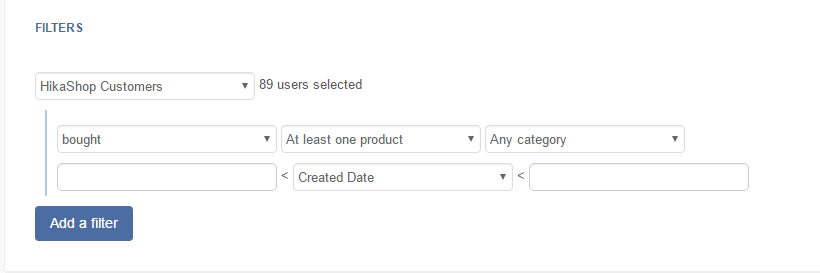Hi Nicolas,
thanks; solved the error, but the selection numbers of customers doesn't match the exact numbers of total customers.
We have 3114 customers and with the first filter I got 2622
When we filter on customers who at least bought one product from any category we get 82, but we have a lot more orders

What I want is to filter the following;
From all orders, filter those who bought a product of 'Marjolein Bastin Sketch of Nature' category.
But it is way more than 4.
This one:
Could it be that productcategories changed in the years and are 'lost'? Or that it doesn't show all the categories?
How can we fix this?
 HIKASHOP ESSENTIAL 49,95€The basic version. With the main features for a little shop.
HIKASHOP ESSENTIAL 49,95€The basic version. With the main features for a little shop.
 HIKAMARKETAdd-on Create a multivendor platform. Enable many vendors on your website.
HIKAMARKETAdd-on Create a multivendor platform. Enable many vendors on your website.
 HIKASERIALAdd-on Sale e-tickets, vouchers, gift certificates, serial numbers and more!
HIKASERIALAdd-on Sale e-tickets, vouchers, gift certificates, serial numbers and more!
 MARKETPLACEPlugins, modules and other kinds of integrations for HikaShop
MARKETPLACEPlugins, modules and other kinds of integrations for HikaShop
 HIKASHOP BUSINESS 99,90€The best version for a big shop online. With all the best features.
HIKASHOP BUSINESS 99,90€The best version for a big shop online. With all the best features.
 HIKAAUCTION 40€Add-on Create auctions and let your customers bid for products.
HIKAAUCTION 40€Add-on Create auctions and let your customers bid for products.
 HIKASHOP MULTI-SITES 385,00€Hikashop Business edition for multiple sites.
HIKASHOP MULTI-SITES 385,00€Hikashop Business edition for multiple sites.
 ACCESS THE CHECKOUTClick here to access the payment area
ACCESS THE CHECKOUTClick here to access the payment area