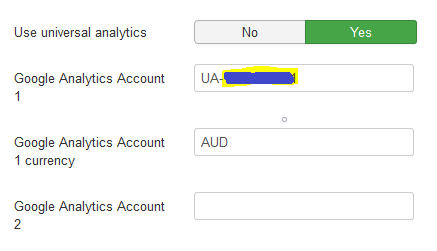Hi,
I'm not familiar with Google Tag Manager and never used it so far.
However, I've been trying to understand what is the problem you have and thus did some research.
From what I understand, what you want is to send the transaction information to GTM with an event you would fire through gtm.js
So it has no link with Google Analytics apparently.
If you already have some tool on your website to send events of your website to GTM, then you'll have to check with the developer of that tool so that they can add the sending of the order data in the event of the end of the order process.
Here is a page with the relevant information:
github.com/orangevalley/gtm_e-commerce
If you don't have a tool already on your website to send events to GTM, you would have to develop a new plugin from scratch to handle that based on the information on the link above, and using the display API triggers of HikaShop (for example, to insert the javascript in the thank you page).
 HIKASHOP ESSENTIAL 49,95€The basic version. With the main features for a little shop.
HIKASHOP ESSENTIAL 49,95€The basic version. With the main features for a little shop.
 HIKAMARKETAdd-on Create a multivendor platform. Enable many vendors on your website.
HIKAMARKETAdd-on Create a multivendor platform. Enable many vendors on your website.
 HIKASERIALAdd-on Sale e-tickets, vouchers, gift certificates, serial numbers and more!
HIKASERIALAdd-on Sale e-tickets, vouchers, gift certificates, serial numbers and more!
 MARKETPLACEPlugins, modules and other kinds of integrations for HikaShop
MARKETPLACEPlugins, modules and other kinds of integrations for HikaShop
 HIKASHOP BUSINESS 99,90€The best version for a big shop online. With all the best features.
HIKASHOP BUSINESS 99,90€The best version for a big shop online. With all the best features.
 HIKAAUCTION 40€Add-on Create auctions and let your customers bid for products.
HIKAAUCTION 40€Add-on Create auctions and let your customers bid for products.
 HIKASHOP MULTI-SITES 385,00€Hikashop Business edition for multiple sites.
HIKASHOP MULTI-SITES 385,00€Hikashop Business edition for multiple sites.
 ACCESS THE CHECKOUTClick here to access the payment area
ACCESS THE CHECKOUTClick here to access the payment area