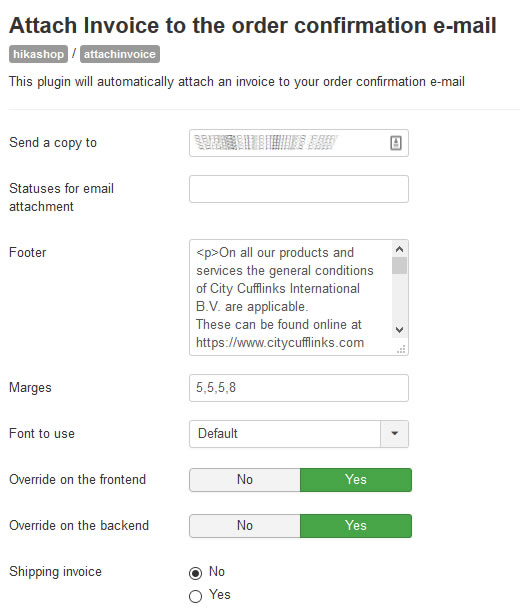Hi,
It's not possible that you get the email without the PDF.
Either you get the copy of the email to the customer with the PDF, or you don't get that email at all.
Please beware that you don't mistaken the order admin notification email which is sent to the merchant when the order is created, or the payment notification email which is sent to the merchant when the order is confirmed, with the order status notification which is sent to the customer when the order is confirmed and which is the one which gets the PDF attached to it.
If you don't get the copy of the email even with the BCC option in the System>Emails menu, then it's not a problem in HikaShop or the PDF plugin. The issue is with your email server or the PHPMailer library which doesn't support the BCC feature of emails.
It's a common issue based on how you send the emails on your server (SMTP, mail, on linux, or on windows):
stackoverflow.com/questions/12777862/php...r-addbcc-not-working
And, yes, the "send a copy to" setting of the plugin is supposed to do the same thing as the BCC setting of the email in the menu System>Emails. It's just that the BCC setting didn't exist when the "send a copy to" setting was added to the plugin and thus you have two ways to set it up.
 HIKASHOP ESSENTIAL 49,95€The basic version. With the main features for a little shop.
HIKASHOP ESSENTIAL 49,95€The basic version. With the main features for a little shop.
 HIKAMARKETAdd-on Create a multivendor platform. Enable many vendors on your website.
HIKAMARKETAdd-on Create a multivendor platform. Enable many vendors on your website.
 HIKASERIALAdd-on Sale e-tickets, vouchers, gift certificates, serial numbers and more!
HIKASERIALAdd-on Sale e-tickets, vouchers, gift certificates, serial numbers and more!
 MARKETPLACEPlugins, modules and other kinds of integrations for HikaShop
MARKETPLACEPlugins, modules and other kinds of integrations for HikaShop
 HIKASHOP BUSINESS 99,90€The best version for a big shop online. With all the best features.
HIKASHOP BUSINESS 99,90€The best version for a big shop online. With all the best features.
 HIKAAUCTION 40€Add-on Create auctions and let your customers bid for products.
HIKAAUCTION 40€Add-on Create auctions and let your customers bid for products.
 HIKASHOP MULTI-SITES 385,00€Hikashop Business edition for multiple sites.
HIKASHOP MULTI-SITES 385,00€Hikashop Business edition for multiple sites.
 ACCESS THE CHECKOUTClick here to access the payment area
ACCESS THE CHECKOUTClick here to access the payment area