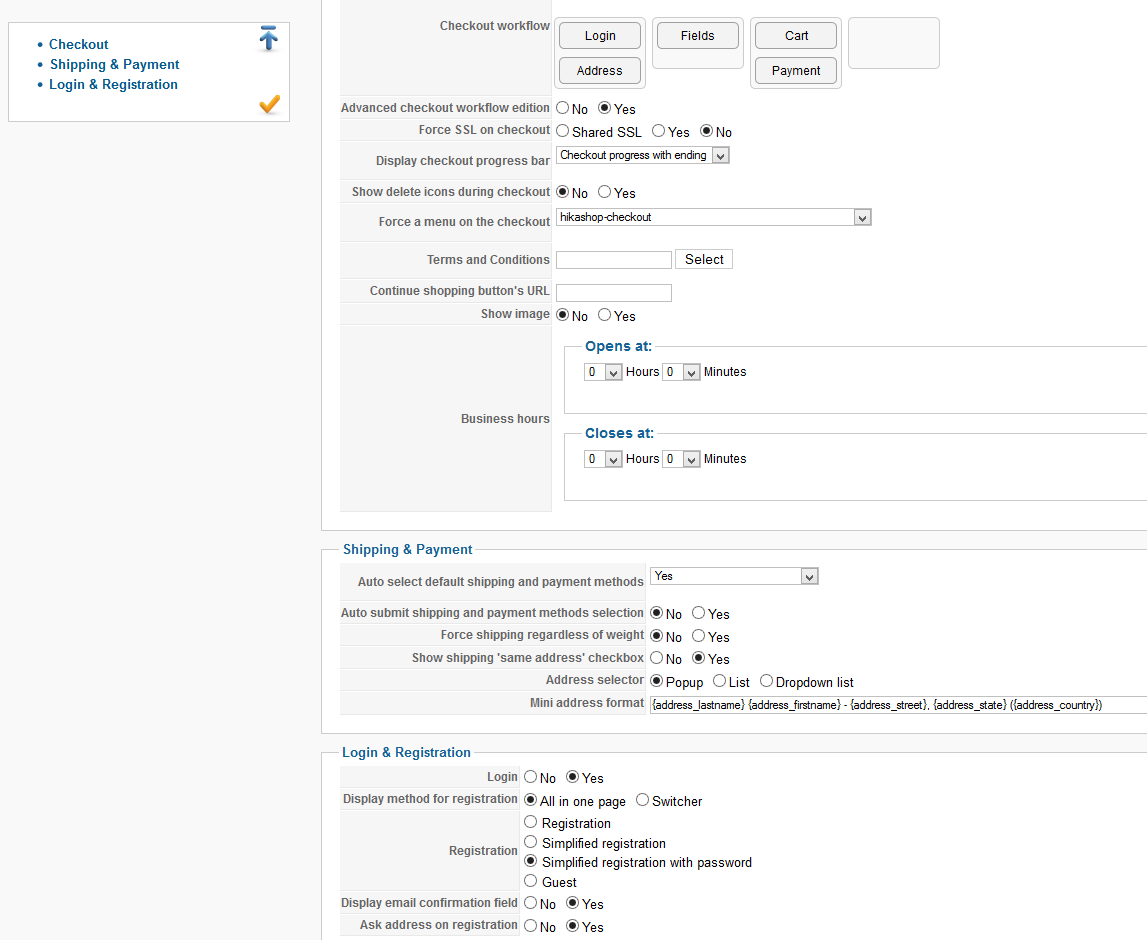Hi Nicolas,
Thank you for posting back to see if the problem was sorted.
We managed a workaround in the end as customweb who supply the payment plugin were not very helpful at all. Really can't stress how poor thier support is for what is the most expensive payment plugin for Barclays EPDQ. Spent about 2 weeks going round in circles with them, even offered to pay for a modification to the plugin but they were not interested.
What we wanted was the option for the customer to choose Debit card or Credit card and to pay a fee for the credit card only. Fairly simple!
Thought this would be simple by creating two payment methods and having one with a percentage fee. Every time a copy/duplicate of a payment method was published it would not work.
Their plugin works by creating a payment method for each specific card type - visa, mastercard JCB etc.
In the end we managed the same end goal but using a service provided by Barclaycard EPDQ called split card. Our account with them is now able to distinguish between debit and credit and charges for credit only.
Now when a customer chooses a Visa on our site they get taken to the EPDQ page and at that point they can choose between credit or debit, all we do is warn the customer that the charge will be applied after the final checkout in Hika Shop.
It was not the perfect solution but it works and we are very happy with the rest of Hika Shop

 HIKASHOP ESSENTIAL 49,95€The basic version. With the main features for a little shop.
HIKASHOP ESSENTIAL 49,95€The basic version. With the main features for a little shop.
 HIKAMARKETAdd-on Create a multivendor platform. Enable many vendors on your website.
HIKAMARKETAdd-on Create a multivendor platform. Enable many vendors on your website.
 HIKASERIALAdd-on Sale e-tickets, vouchers, gift certificates, serial numbers and more!
HIKASERIALAdd-on Sale e-tickets, vouchers, gift certificates, serial numbers and more!
 MARKETPLACEPlugins, modules and other kinds of integrations for HikaShop
MARKETPLACEPlugins, modules and other kinds of integrations for HikaShop
 HIKASHOP BUSINESS 99,90€The best version for a big shop online. With all the best features.
HIKASHOP BUSINESS 99,90€The best version for a big shop online. With all the best features.
 HIKAAUCTION 40€Add-on Create auctions and let your customers bid for products.
HIKAAUCTION 40€Add-on Create auctions and let your customers bid for products.
 HIKASHOP MULTI-SITES 385,00€Hikashop Business edition for multiple sites.
HIKASHOP MULTI-SITES 385,00€Hikashop Business edition for multiple sites.
 ACCESS THE CHECKOUTClick here to access the payment area
ACCESS THE CHECKOUTClick here to access the payment area