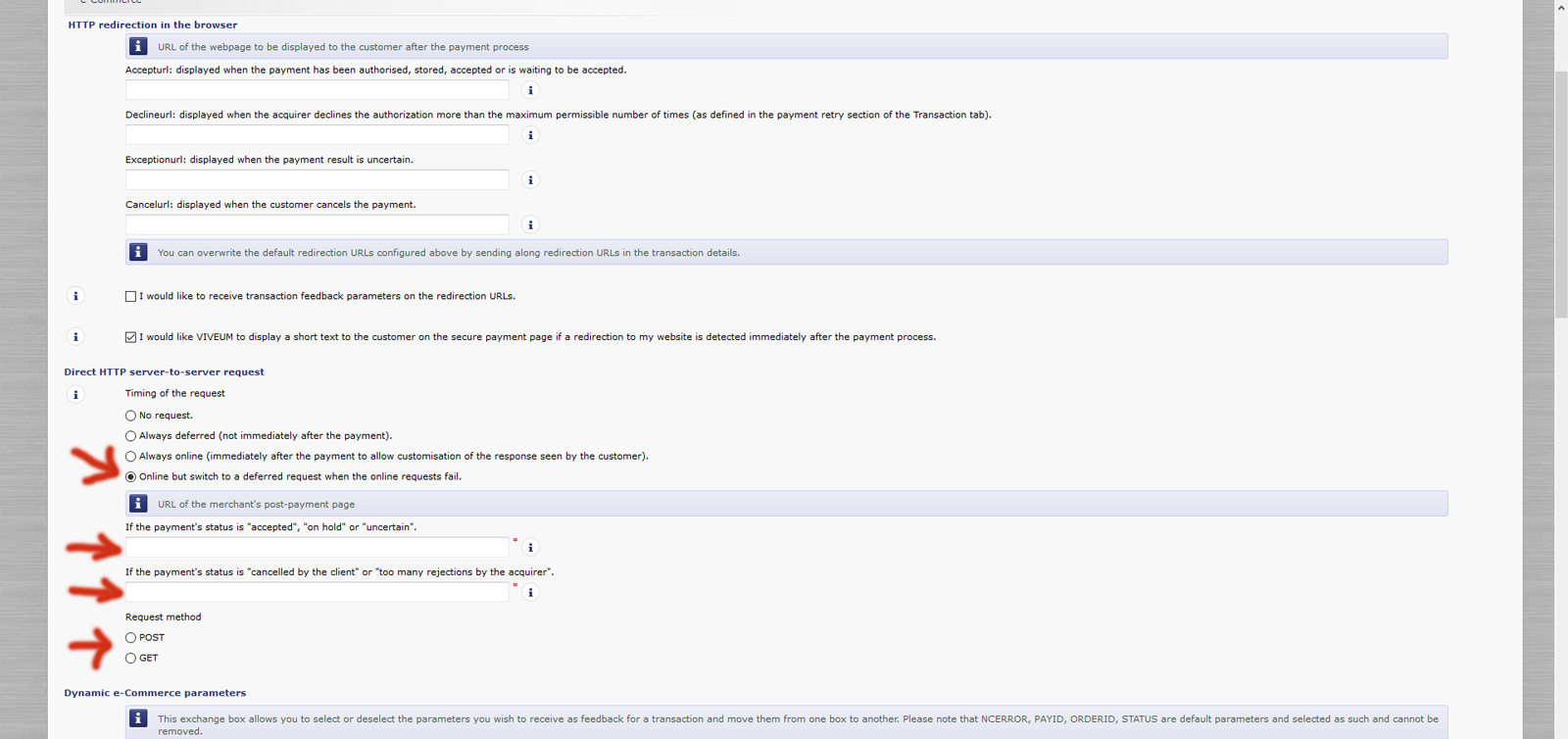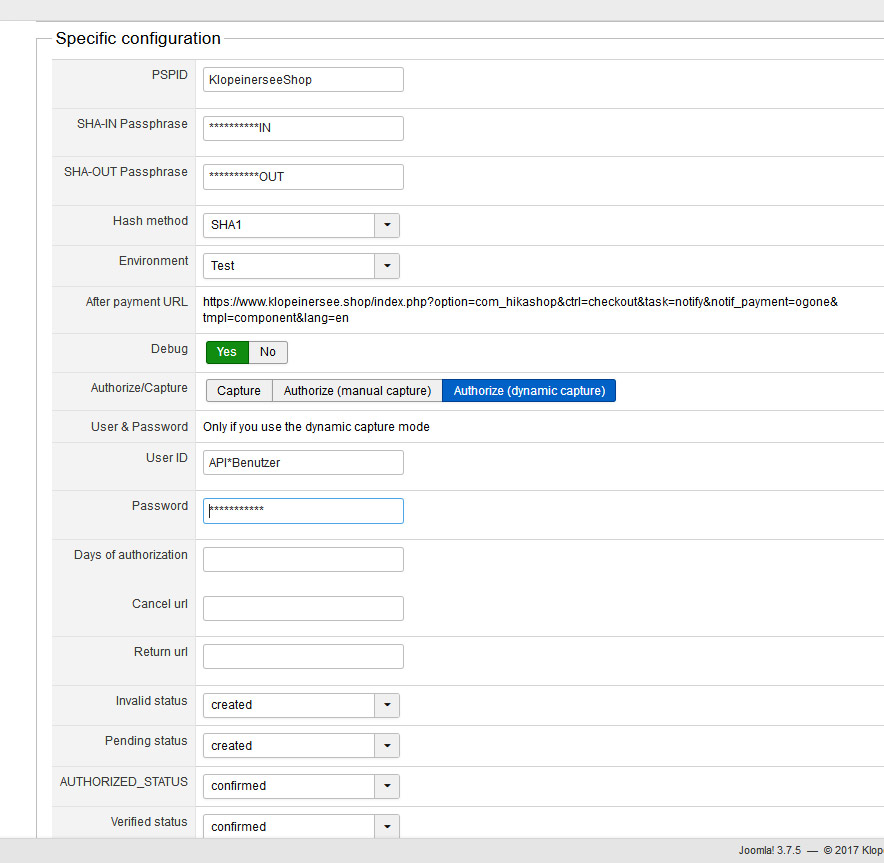Hi,
The support of Viveum might not have all the information you provided here, but they are wrong.
The problem is not that the plugin doesn't understand the status 9. It does and in the payment notification email, it actually tells you that the payment status was found as being 9 and that the problem with a signature mismatch with the hashs.
So the problem is that the C26CE3B3E2C33283FE8D153B71DE151408AC1AC5 signature sent by Viveum and the one calculated by the plugin based on the SHA-OUT passphrase or the hash method configured in the ogone payment method don't correspond.
So as I was saying in a previous message this " indicates that either the SHA-OUT passphrase or the hash method configured in the ogone payment method doesn't correspond with the ones configured on the payment gateway."
I don't see any other reason. Or they don't implement the signature generation algorithm the same way ogone does.
If you remove the code
$vars['GENERATEDHASH'] != $vars['SHASIGN'] ||
from the plugin code, that will skip the signature verification but any server would potentially be able to send similar confirmation notifications instead of your payment gateway.
There must be a problem with the settings in the payment plugin compared to the settings in your merchant account (for the sha-out or the hash method, etc) as I was saying before.
 HIKASHOP ESSENTIAL 49,95€The basic version. With the main features for a little shop.
HIKASHOP ESSENTIAL 49,95€The basic version. With the main features for a little shop.
 HIKAMARKETAdd-on Create a multivendor platform. Enable many vendors on your website.
HIKAMARKETAdd-on Create a multivendor platform. Enable many vendors on your website.
 HIKASERIALAdd-on Sale e-tickets, vouchers, gift certificates, serial numbers and more!
HIKASERIALAdd-on Sale e-tickets, vouchers, gift certificates, serial numbers and more!
 MARKETPLACEPlugins, modules and other kinds of integrations for HikaShop
MARKETPLACEPlugins, modules and other kinds of integrations for HikaShop
 HIKASHOP BUSINESS 99,90€The best version for a big shop online. With all the best features.
HIKASHOP BUSINESS 99,90€The best version for a big shop online. With all the best features.
 HIKAAUCTION 40€Add-on Create auctions and let your customers bid for products.
HIKAAUCTION 40€Add-on Create auctions and let your customers bid for products.
 HIKASHOP MULTI-SITES 385,00€Hikashop Business edition for multiple sites.
HIKASHOP MULTI-SITES 385,00€Hikashop Business edition for multiple sites.
 ACCESS THE CHECKOUTClick here to access the payment area
ACCESS THE CHECKOUTClick here to access the payment area