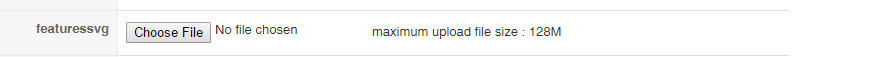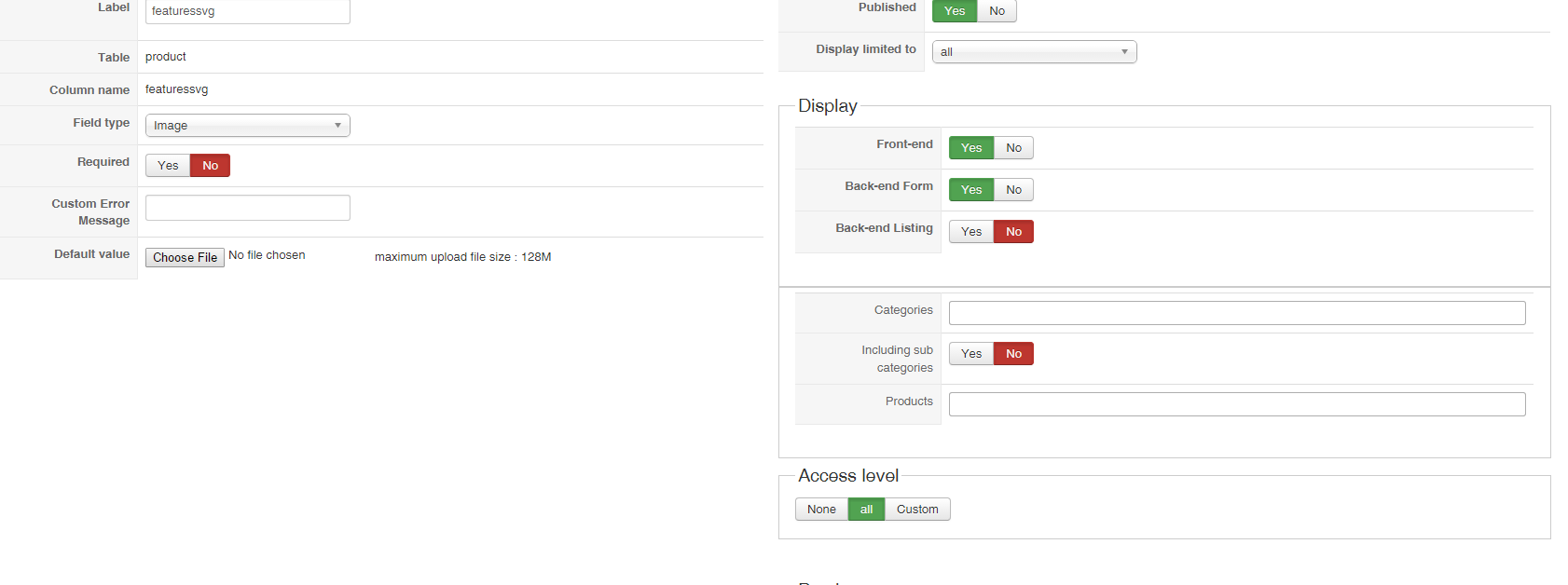Hi,
So I have no way of being able to turn off the content generated from Hikashop from 'category-view box bigtitle'
You do. As I said in my previous message, if you turn off the "show page heading" setting of the menu item, that will remove the title from the menu item pages.
I actually have 'title' in the menu settings for that category turned off. If I change the menu name, the title is being generated from the category name because if I change the category name it changes.
The system will either use the menu item title or the current category name for the title. This depends on the "Use menu name instead of category name for the title" setting of the menu item.
And you can still hide the title for only some categories with simple CSS like this:
.hikashop_category_listing_XXX h1{ display:none; }
Where XXX is the id of the category for which you want to hide the title.
Note that looking at your HTML, this won't work on your website has your template has customized the listing view files and doesn't include the hikashop_category_listing_XXX class in the main div of your listings like HikaShop does by default.
 HIKASHOP ESSENTIAL 49,95€The basic version. With the main features for a little shop.
HIKASHOP ESSENTIAL 49,95€The basic version. With the main features for a little shop.
 HIKAMARKETAdd-on Create a multivendor platform. Enable many vendors on your website.
HIKAMARKETAdd-on Create a multivendor platform. Enable many vendors on your website.
 HIKASERIALAdd-on Sale e-tickets, vouchers, gift certificates, serial numbers and more!
HIKASERIALAdd-on Sale e-tickets, vouchers, gift certificates, serial numbers and more!
 MARKETPLACEPlugins, modules and other kinds of integrations for HikaShop
MARKETPLACEPlugins, modules and other kinds of integrations for HikaShop
 HIKASHOP BUSINESS 99,90€The best version for a big shop online. With all the best features.
HIKASHOP BUSINESS 99,90€The best version for a big shop online. With all the best features.
 HIKAAUCTION 40€Add-on Create auctions and let your customers bid for products.
HIKAAUCTION 40€Add-on Create auctions and let your customers bid for products.
 HIKASHOP MULTI-SITES 385,00€Hikashop Business edition for multiple sites.
HIKASHOP MULTI-SITES 385,00€Hikashop Business edition for multiple sites.
 ACCESS THE CHECKOUTClick here to access the payment area
ACCESS THE CHECKOUTClick here to access the payment area