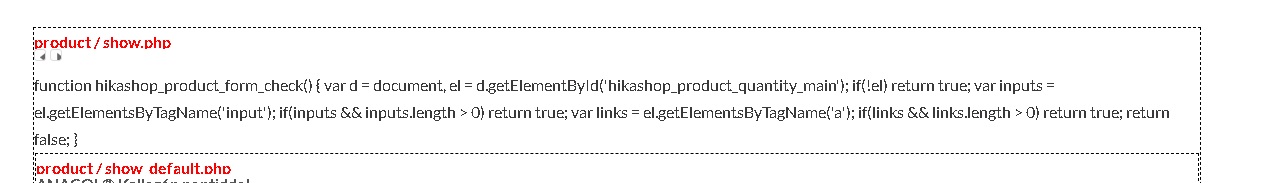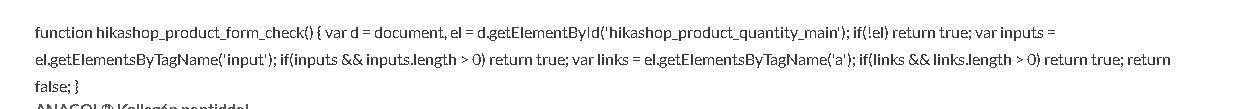-- HikaShop version -- : 3.3
-- Joomla version -- : 3.8.5
-- PHP version -- : 7.1
-- Error-message(debug-mod must be tuned on) -- : function hikashop_product_form_check() { var d = document, el = d.getElementById('hikashop_product_quantity_main'); if(!el) return true; var inputs = el.getElementsByTagName('input'); if(inputs && inputs.length > 0) return true; var links = el.getElementsByTagName('a'); if(links && links.length > 0) return true; return false; }
Hi,
Before upgrade from Ess. to Business on prod site, we've made some test with a freah copy of our site, in a subfolder sandbox.
During the test, the "style_default" css file was also been changed, consequently the prev-mext arrows above the products views appeared. That time we did not realize the reason for the appearance. (later found the proper solution in the forum)
In the meantime, I was instructed to make the ugly arrows disappear that I could not do. Finally when I edited the show.php in the product view, I got error messages on the top of the arrows. The error message remained (is persistent) in spite the fact that original show.php was copied back.
After setting the "Show shortcuts to other category products" to "No", the prev next (arrow) buttons have disappeared, but the error message remained on the screen.
What could be the reason of the error message, and how to make it disappear?
Thank you!
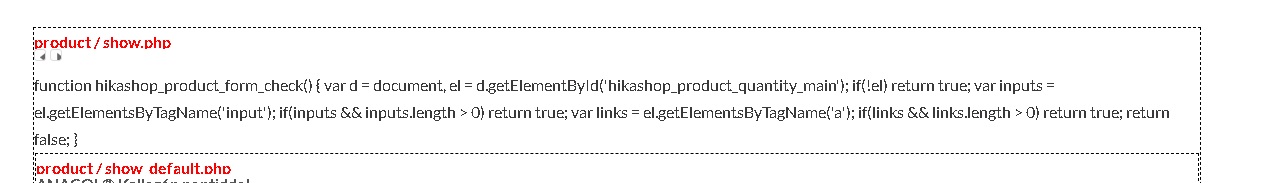
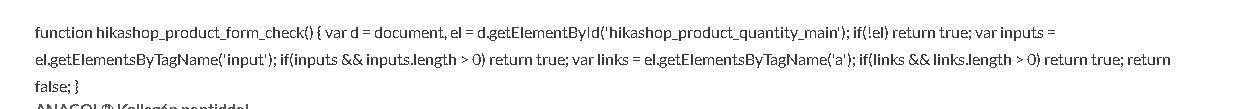
 HIKASHOP ESSENTIAL 49,95€The basic version. With the main features for a little shop.
HIKASHOP ESSENTIAL 49,95€The basic version. With the main features for a little shop.
 HIKAMARKETAdd-on Create a multivendor platform. Enable many vendors on your website.
HIKAMARKETAdd-on Create a multivendor platform. Enable many vendors on your website.
 HIKASERIALAdd-on Sale e-tickets, vouchers, gift certificates, serial numbers and more!
HIKASERIALAdd-on Sale e-tickets, vouchers, gift certificates, serial numbers and more!
 MARKETPLACEPlugins, modules and other kinds of integrations for HikaShop
MARKETPLACEPlugins, modules and other kinds of integrations for HikaShop
 HIKASHOP BUSINESS 99,90€The best version for a big shop online. With all the best features.
HIKASHOP BUSINESS 99,90€The best version for a big shop online. With all the best features.
 HIKAAUCTION 40€Add-on Create auctions and let your customers bid for products.
HIKAAUCTION 40€Add-on Create auctions and let your customers bid for products.
 HIKASHOP MULTI-SITES 385,00€Hikashop Business edition for multiple sites.
HIKASHOP MULTI-SITES 385,00€Hikashop Business edition for multiple sites.
 ACCESS THE CHECKOUTClick here to access the payment area
ACCESS THE CHECKOUTClick here to access the payment area