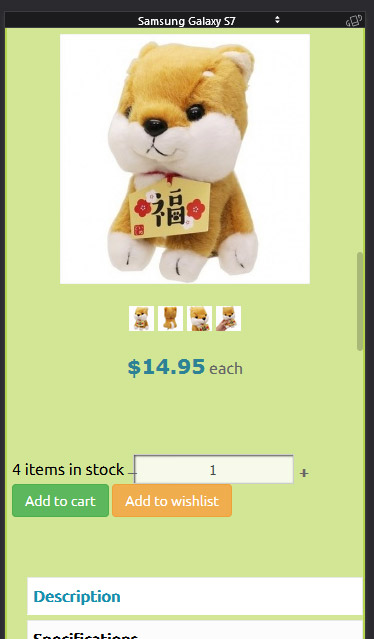-- HikaShop version -- : 3.4.0
-- Joomla version -- : 3.8.2
-- PHP version -- : 7.1
-- Browser(s) name and version -- : Firefox & chrome
Hi there!
I am trying to get my product description page "add to cart" button and "add to wishlist" buttons one above the other, and also the "stock count" and Quantity selector also in separate lines.. basically i want them all in a straight vertical line, one beneath the other, but they are all grouped together and I am not really sure how to separate them.
I also have an issue with the quantity input field on the mobile version of the product description page, the input field is really long the plus and minus don't have the nice background/formatting of the desktop version.
If anyone could help that would be amazing, thank you!
Jess
 HIKASHOP ESSENTIAL 49,95€The basic version. With the main features for a little shop.
HIKASHOP ESSENTIAL 49,95€The basic version. With the main features for a little shop.
 HIKAMARKETAdd-on Create a multivendor platform. Enable many vendors on your website.
HIKAMARKETAdd-on Create a multivendor platform. Enable many vendors on your website.
 HIKASERIALAdd-on Sale e-tickets, vouchers, gift certificates, serial numbers and more!
HIKASERIALAdd-on Sale e-tickets, vouchers, gift certificates, serial numbers and more!
 MARKETPLACEPlugins, modules and other kinds of integrations for HikaShop
MARKETPLACEPlugins, modules and other kinds of integrations for HikaShop
 HIKASHOP BUSINESS 99,90€The best version for a big shop online. With all the best features.
HIKASHOP BUSINESS 99,90€The best version for a big shop online. With all the best features.
 HIKAAUCTION 40€Add-on Create auctions and let your customers bid for products.
HIKAAUCTION 40€Add-on Create auctions and let your customers bid for products.
 HIKASHOP MULTI-SITES 385,00€Hikashop Business edition for multiple sites.
HIKASHOP MULTI-SITES 385,00€Hikashop Business edition for multiple sites.
 ACCESS THE CHECKOUTClick here to access the payment area
ACCESS THE CHECKOUTClick here to access the payment area