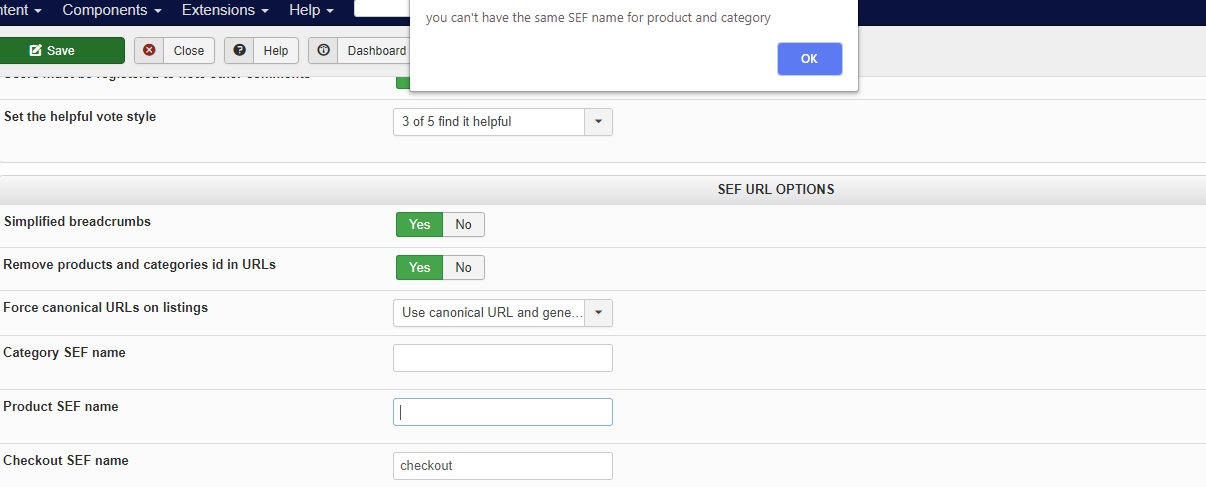Hi,
1. You need to empty the product sef name setting and you need to create a menu item for that category as a hikashop products listing. Then, when you access that product through that menu item, you'll get that URL. You can then add that URL as "canonical URL" of your product and turn on the "force canonical URLs on listings" setting so that it uses that canonical URL when provided in all the products listings. That way, even if you don't use that menu item for your menus structure and hide it in a menu you don't display on the frontend, you can still use the URL generated for the products of that category through that menu item.
2. You need to enter back "category" in the category sef name setting first. Note that it's not a problem for the category URLs. Since you already have a menu item for each category ( if you followed what I said on point 1), you can enter the URL of the menu item as canonical URL of the category and thus the "category sef name" won't be used at all.
3. If you use the canonical URL system with the "force canonical URLs on listings" setting, you can straighten all that so that you'll have one canonical URL for each language for each product regardless of how the product link is displayed ( a module, a search, a menu item, etc).
 HIKASHOP ESSENTIAL 49,95€The basic version. With the main features for a little shop.
HIKASHOP ESSENTIAL 49,95€The basic version. With the main features for a little shop.
 HIKAMARKETAdd-on Create a multivendor platform. Enable many vendors on your website.
HIKAMARKETAdd-on Create a multivendor platform. Enable many vendors on your website.
 HIKASERIALAdd-on Sale e-tickets, vouchers, gift certificates, serial numbers and more!
HIKASERIALAdd-on Sale e-tickets, vouchers, gift certificates, serial numbers and more!
 MARKETPLACEPlugins, modules and other kinds of integrations for HikaShop
MARKETPLACEPlugins, modules and other kinds of integrations for HikaShop
 HIKASHOP BUSINESS 99,90€The best version for a big shop online. With all the best features.
HIKASHOP BUSINESS 99,90€The best version for a big shop online. With all the best features.
 HIKAAUCTION 40€Add-on Create auctions and let your customers bid for products.
HIKAAUCTION 40€Add-on Create auctions and let your customers bid for products.
 HIKASHOP MULTI-SITES 385,00€Hikashop Business edition for multiple sites.
HIKASHOP MULTI-SITES 385,00€Hikashop Business edition for multiple sites.
 ACCESS THE CHECKOUTClick here to access the payment area
ACCESS THE CHECKOUTClick here to access the payment area