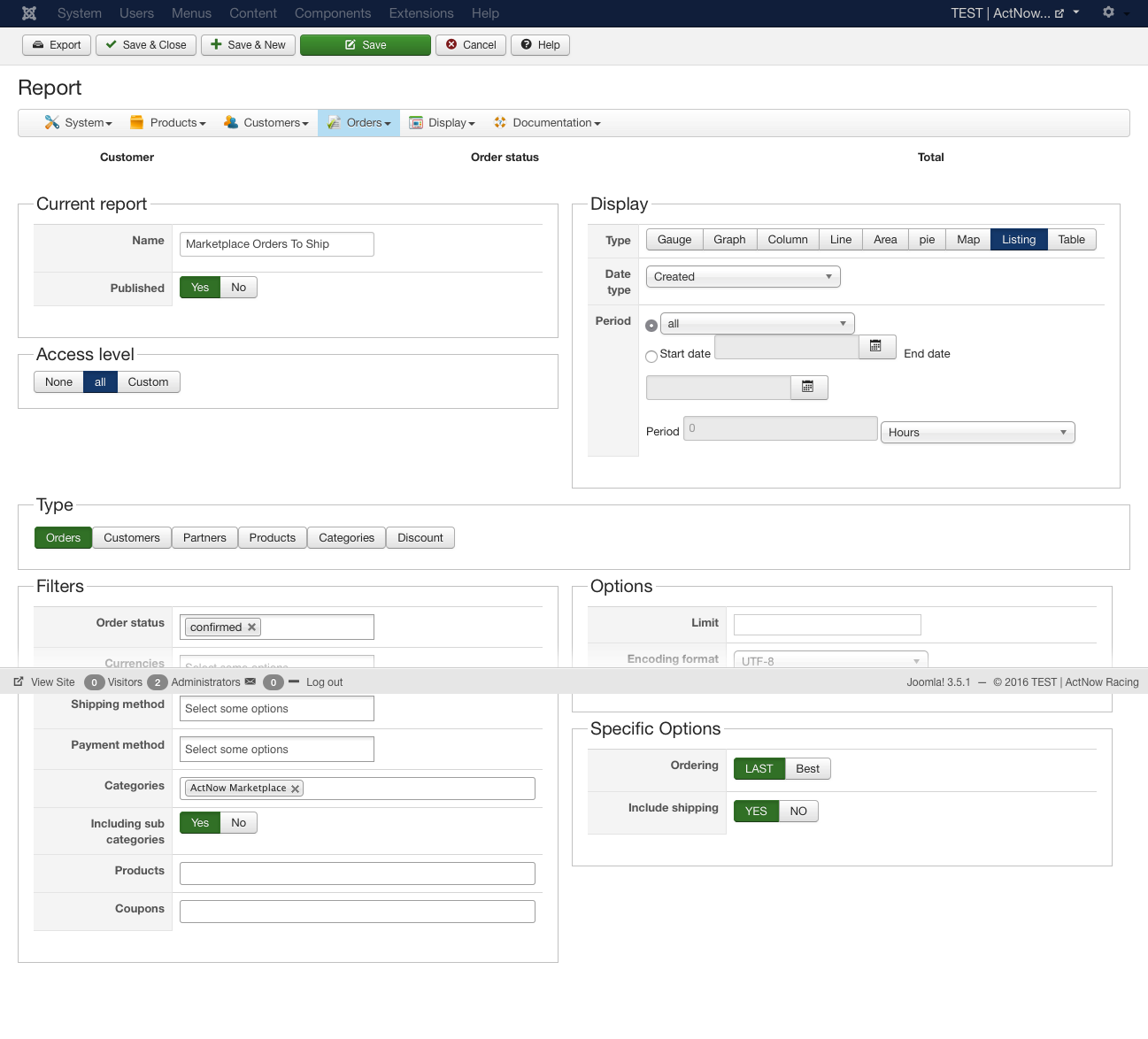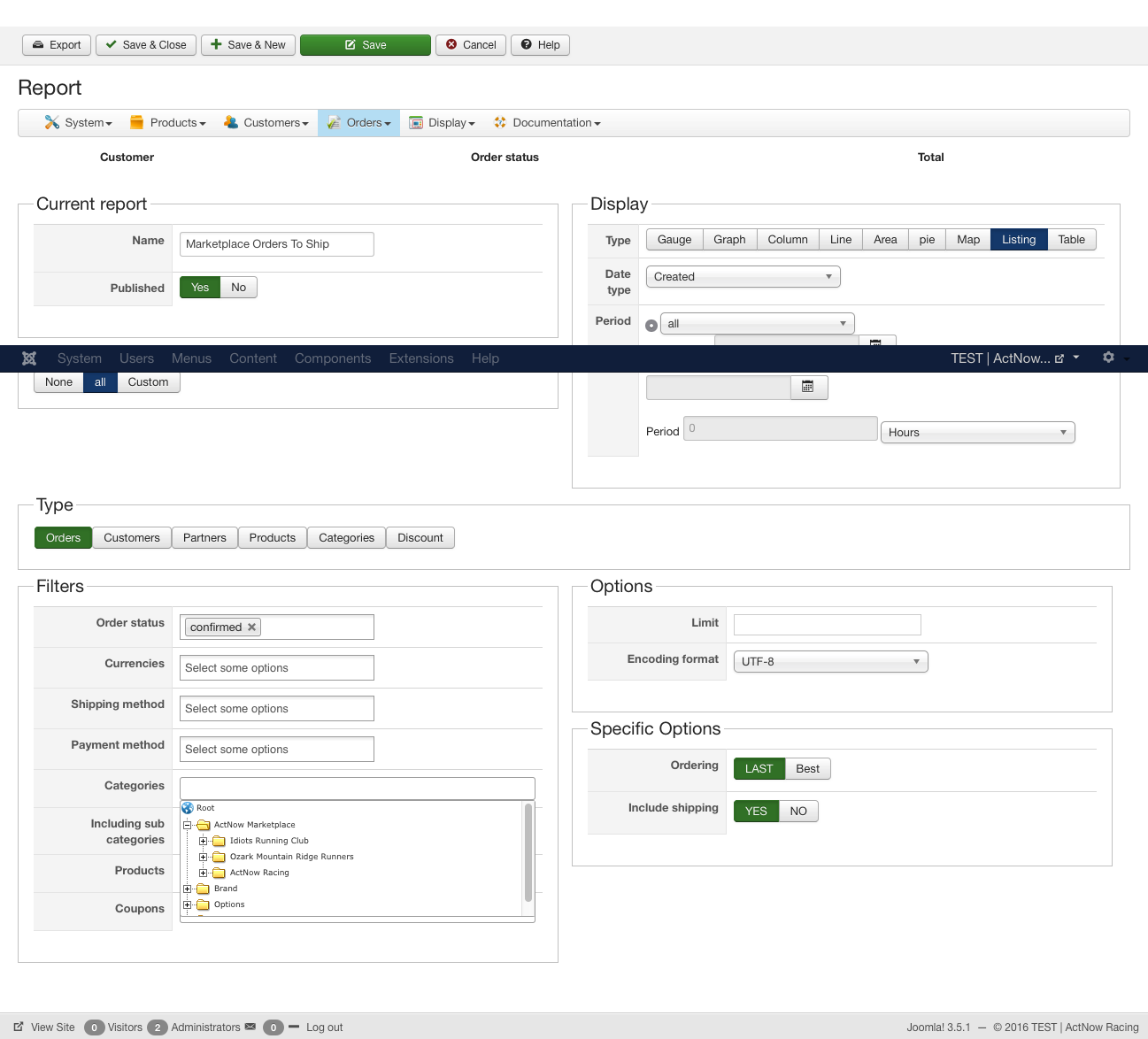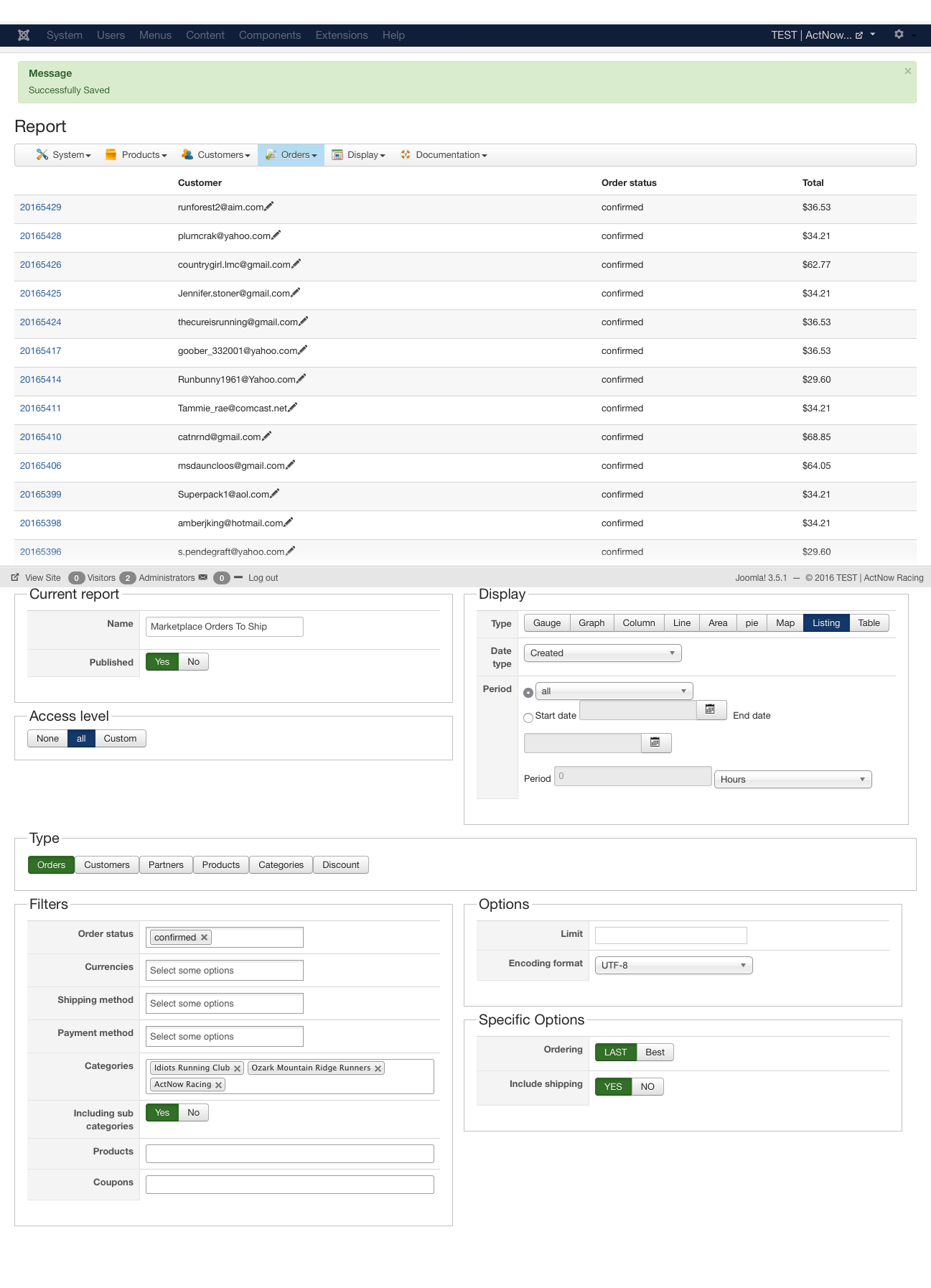-- HikaShop version -- : 2.6.3
-- Joomla version -- : 3.5.1
-- PHP version -- : 5.6.14
-- Browser(s) name and version -- : any
-- Error-message(debug-mod must be tuned on) -- : no error messages
We have a report that stopped working and we can't figure out why.
The report will not show products in the top-level category and its sub-categories.
It is a published, Listing report, for all dates, with Type = Orders. We selected Confirmed status and in Categories the top-level product category for filters.
Before, we just had the top-level category selected and Yes to Include sub categories.
But now there are no orders listed. We found that we can go in to the next level of categories and select them, but if we include the top-most category, nothing results.
I have tried rebuilding the categories, have even created a new report.
If I go back and de-select the top-most category, and then select the next sub-level categories the report appears to work, but now we are afraid we may be missing things and use this report to process orders with.
Here is what we had before:
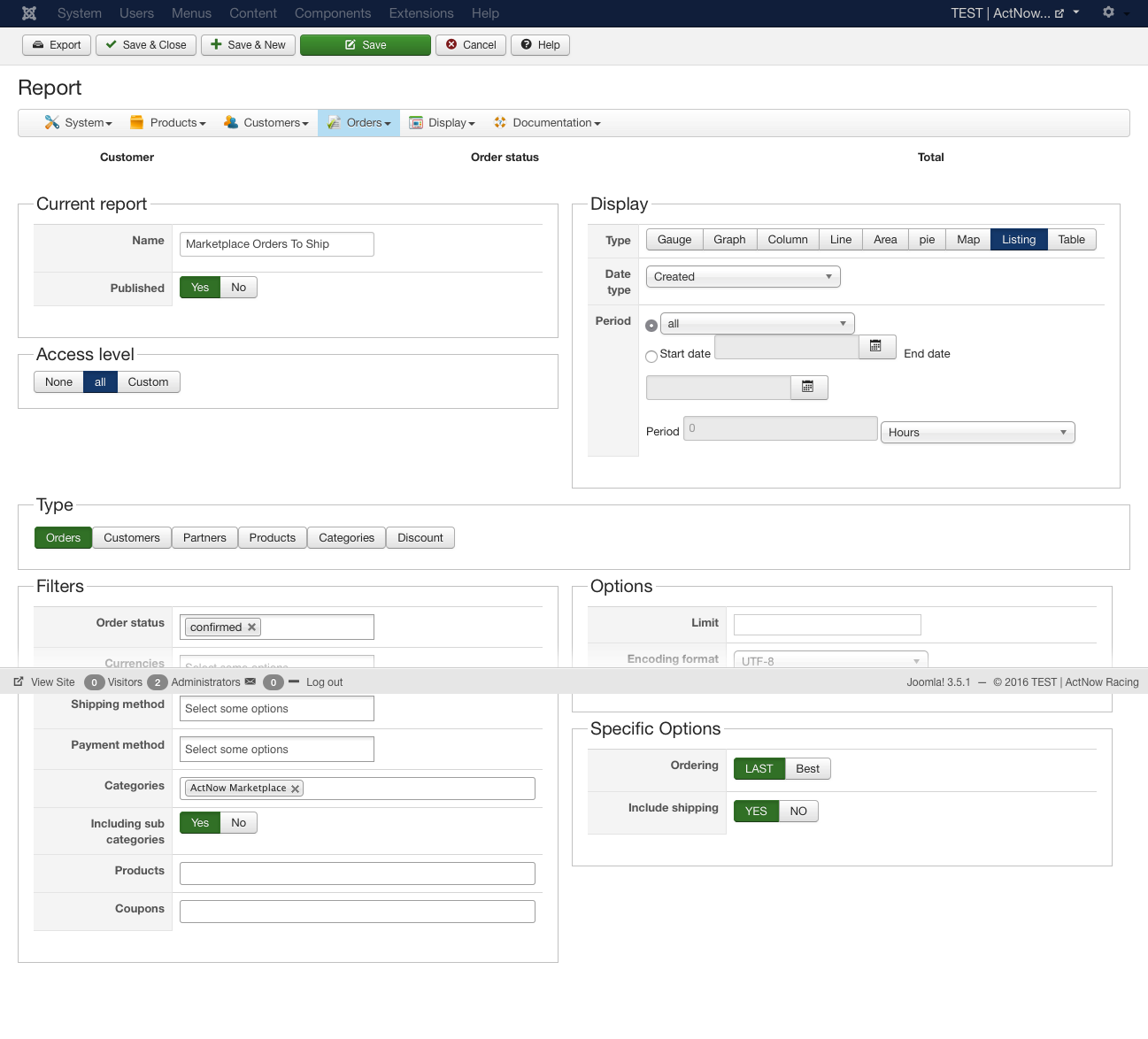
Here is the screen shot before we make the change to remove the top level category:
And if we remove the top-level category, and just select the sub levels, we get:
Note, even with the other categories included, if we go back and add the top-level products category back into the filter, nothing shows up.
Also note that this is only if we choose Confirmed status. If I choose any other status we seem to get results, but we had the report configured for just confirmed orders. We have another status we change that to during picking/shipping and this report is used to show us only paid merchandise orders that need to be shipped.
 HIKASHOP ESSENTIAL 49,95€The basic version. With the main features for a little shop.
HIKASHOP ESSENTIAL 49,95€The basic version. With the main features for a little shop.
 HIKAMARKETAdd-on Create a multivendor platform. Enable many vendors on your website.
HIKAMARKETAdd-on Create a multivendor platform. Enable many vendors on your website.
 HIKASERIALAdd-on Sale e-tickets, vouchers, gift certificates, serial numbers and more!
HIKASERIALAdd-on Sale e-tickets, vouchers, gift certificates, serial numbers and more!
 MARKETPLACEPlugins, modules and other kinds of integrations for HikaShop
MARKETPLACEPlugins, modules and other kinds of integrations for HikaShop
 HIKASHOP BUSINESS 99,90€The best version for a big shop online. With all the best features.
HIKASHOP BUSINESS 99,90€The best version for a big shop online. With all the best features.
 HIKAAUCTION 40€Add-on Create auctions and let your customers bid for products.
HIKAAUCTION 40€Add-on Create auctions and let your customers bid for products.
 HIKASHOP MULTI-SITES 385,00€Hikashop Business edition for multiple sites.
HIKASHOP MULTI-SITES 385,00€Hikashop Business edition for multiple sites.
 ACCESS THE CHECKOUTClick here to access the payment area
ACCESS THE CHECKOUTClick here to access the payment area