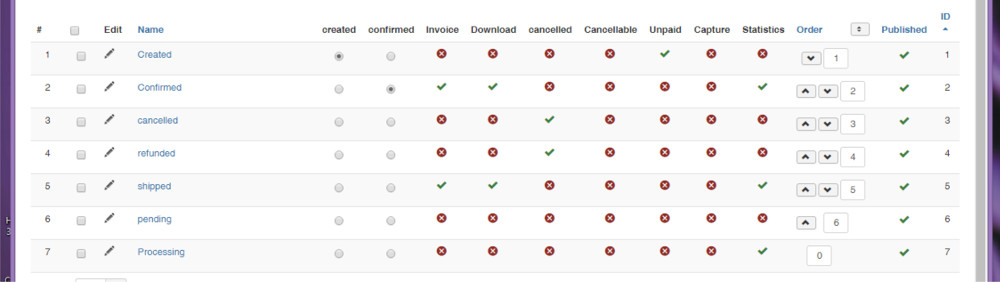Hello,
Here the code from the HikaShop statistics class (I just remove content related to the loading of the product image)
'vars' => array(
'DATE_RANGE' => 'this.month',
),
'query' => array(
'get' => 'object',
'select' => array(
'key' => 'hk_product.product_id AS id',
'name' => 'hk_product.order_product_name AS name',
'value' => 'ROUND(SUM(hk_product.order_product_price * hk_product.order_product_quantity),2) AS value',
'counter' => 'COUNT(hk_order.order_id) AS counter'
),
'tables' => array(
hikashop_table('order_product') . ' AS hk_product',
'INNER JOIN ' . hikashop_table('order') . ' AS hk_order ON hk_order.order_id = hk_product.order_id',
),
'filters' => array(
'order_type' => 'hk_order.order_type = '.$order_type.'',
'order_status' => ('hk_order.order_status IN ('.implode(',', $valid_order_statuses).')'),
'order_created' => ($created_status ?
'hk_order.order_created >= {DATE_START} AND ({DATE_END} <= 0 OR hk_order.order_created <= {DATE_END})' :
'hk_order.order_invoice_created >= {DATE_START} AND ({DATE_END} <= 0 OR hk_order.order_invoice_created <= {DATE_END})'),
),
'order' => 'value DESC',So basically, the query is made to select the product with the highest cumulative sold price within the month.
To select the orders, it based the search on the "order_invoice_created" field which is fill with the timestamp when the invoice number is generated. And your latest screenshot indicate that it should be good.
Afterwards, you still have the possibility to activate the Joomla debug mode to see the list of your SQL queries and repeat the query in your end to see the raw values.
Regards,
 HIKASHOP ESSENTIAL 49,95€The basic version. With the main features for a little shop.
HIKASHOP ESSENTIAL 49,95€The basic version. With the main features for a little shop.
 HIKAMARKETAdd-on Create a multivendor platform. Enable many vendors on your website.
HIKAMARKETAdd-on Create a multivendor platform. Enable many vendors on your website.
 HIKASERIALAdd-on Sale e-tickets, vouchers, gift certificates, serial numbers and more!
HIKASERIALAdd-on Sale e-tickets, vouchers, gift certificates, serial numbers and more!
 MARKETPLACEPlugins, modules and other kinds of integrations for HikaShop
MARKETPLACEPlugins, modules and other kinds of integrations for HikaShop
 HIKASHOP BUSINESS 99,90€The best version for a big shop online. With all the best features.
HIKASHOP BUSINESS 99,90€The best version for a big shop online. With all the best features.
 HIKAAUCTION 40€Add-on Create auctions and let your customers bid for products.
HIKAAUCTION 40€Add-on Create auctions and let your customers bid for products.
 HIKASHOP MULTI-SITES 385,00€Hikashop Business edition for multiple sites.
HIKASHOP MULTI-SITES 385,00€Hikashop Business edition for multiple sites.
 ACCESS THE CHECKOUTClick here to access the payment area
ACCESS THE CHECKOUTClick here to access the payment area