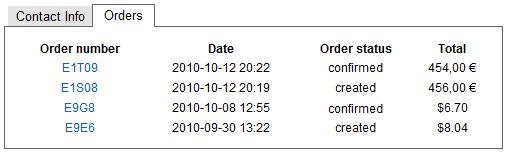|
Description
The HikaShop plugin for JomSocial enables your users to access their orders on their profile.
Install the plugin
- For Joomla 1.5 : Download JomSocial Plugin and for Joomla 2.5/3.0 Download JomSocial Plugin
- Log in to your backend and click on the menu "Extensions->Install/Uninstall".
- Browse for the HikaShop plugin you just downloaded and then click on the button "Upload File & Install".
- Don't forget to publish the HikaShop plugin.
Result
- A new area on the JomSocial User profile will be displayed. This way, the user will have access to his orders easily. By clicking on the order number, the user will go to the detail of the order.