|
|
Description
This integration with Shadowbox image popup system will enable you to to override the display of the images lightbox on the product page of HikaShop so that instead of using the default joomla popup system, it will use the Shadowbox image popup. The Shadowbox image popup has the advantage that you can next/previous buttons on the lightbox so that your users can easily navigate through the images of your products.
You can see an example of image lightbox using Shadowbox image popup here: http://www.shadowbox-js.com/
Setup
- Simply go in the Display tab of the HikaShop configuration page.
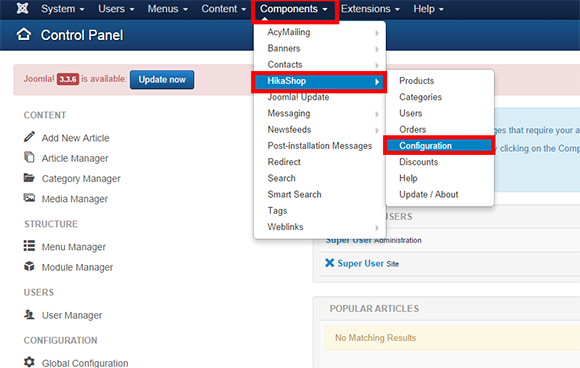
- There, in "General Display Options" section, you'll find the "Images popup mode" option which,
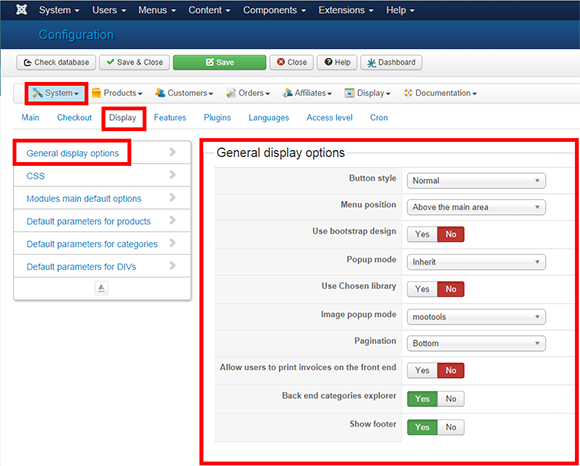
- you can change from "mootools" to "shadowbox (external)" in order to activate it.
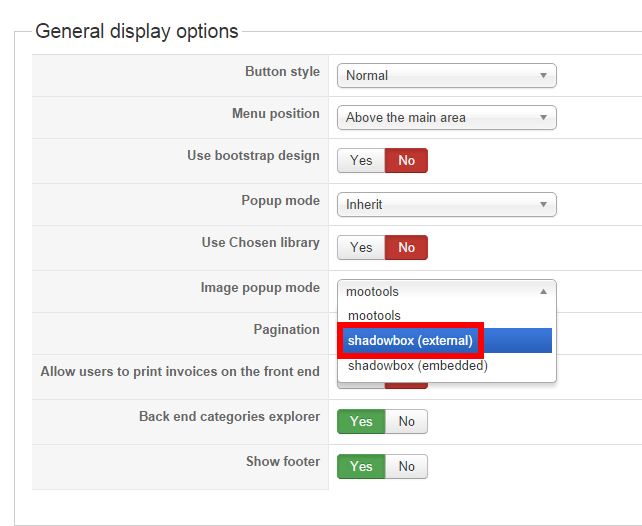
- Enjoy. It should now display the images lightbox on the product page using the Shadow image popup system.

- Note that this will use the shadowbox library from our server. If you want to use your own shadowbox library located on your website, you can select instead "shadowbox (internal)", but please note that in that case, it means that you need to have the shadowbox library loaded by a 3rd party extension on your website like a system plugin or your template.



















