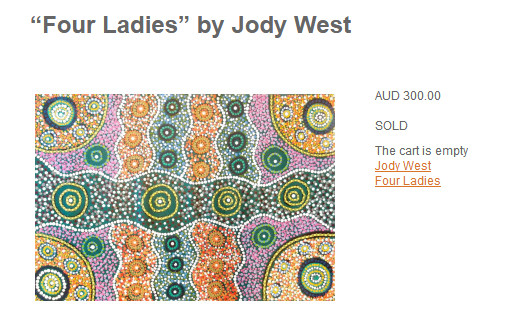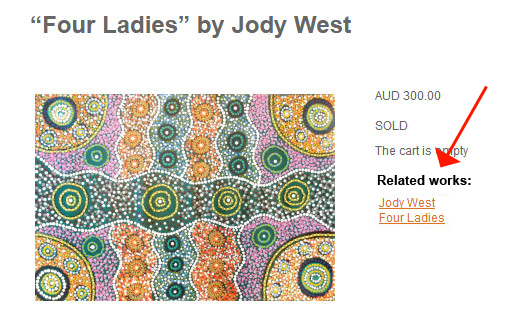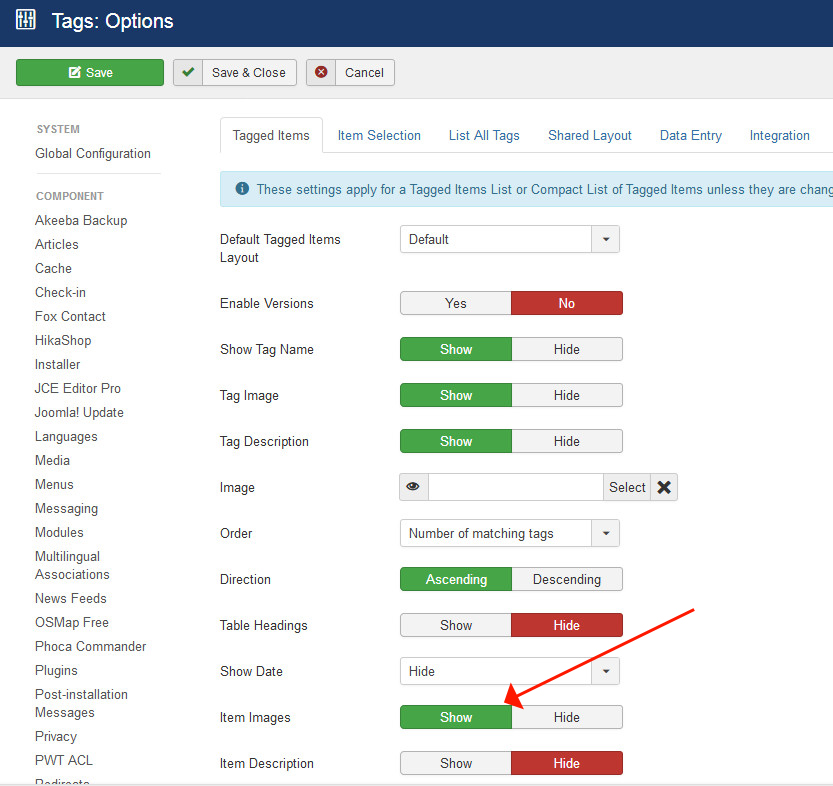-- url of the page with the problem -- :
ngaanyatjarraku.wa.gov.au/index.php/tour...ategory/12-paintings
-- HikaShop version -- : 4.0.0
-- Joomla version -- : 3.9.0
-- PHP version -- : 7.0.32
-- Browser(s) name and version -- : IE 11, FF 63.0.1
Hi,
I have been 'playing' with tags in the HikaShop all afternoon and while this is a very nice feature, I have 2 problems that I can't seem to solve despite reading just about everything on the subject matter that google brings up.
1) In the product display where the tags are listed below 'Add to cart', I would like to insert a title / heading (see images 'Product display with tags' and 'Product display with tags-2'). Is this possible and if yes, how can I do this?
2) When a tag is clicked and the list of products with the same tag is displayed, it doesn't show the thumbnail images of the products (see 'Tag results list' image.
I can 'Show' 'Item Description' in the Joomla Tag Components and they display in the list, but not the image thumbnails even though 'Item Images' are set to 'Show' (see 'Tags Options' image).
Given that the products are artworks, it would be really helpful if the thumbnails were displayed in the list so that visitors don't need to click on each link to get an idea of the painting.
Any help with these issues would be much appreciated. Thanks!
Jimmy
 HIKASHOP ESSENTIAL 49,95€The basic version. With the main features for a little shop.
HIKASHOP ESSENTIAL 49,95€The basic version. With the main features for a little shop.
 HIKAMARKETAdd-on Create a multivendor platform. Enable many vendors on your website.
HIKAMARKETAdd-on Create a multivendor platform. Enable many vendors on your website.
 HIKASERIALAdd-on Sale e-tickets, vouchers, gift certificates, serial numbers and more!
HIKASERIALAdd-on Sale e-tickets, vouchers, gift certificates, serial numbers and more!
 MARKETPLACEPlugins, modules and other kinds of integrations for HikaShop
MARKETPLACEPlugins, modules and other kinds of integrations for HikaShop
 HIKASHOP BUSINESS 99,90€The best version for a big shop online. With all the best features.
HIKASHOP BUSINESS 99,90€The best version for a big shop online. With all the best features.
 HIKAAUCTION 40€Add-on Create auctions and let your customers bid for products.
HIKAAUCTION 40€Add-on Create auctions and let your customers bid for products.
 HIKASHOP MULTI-SITES 385,00€Hikashop Business edition for multiple sites.
HIKASHOP MULTI-SITES 385,00€Hikashop Business edition for multiple sites.
 ACCESS THE CHECKOUTClick here to access the payment area
ACCESS THE CHECKOUTClick here to access the payment area