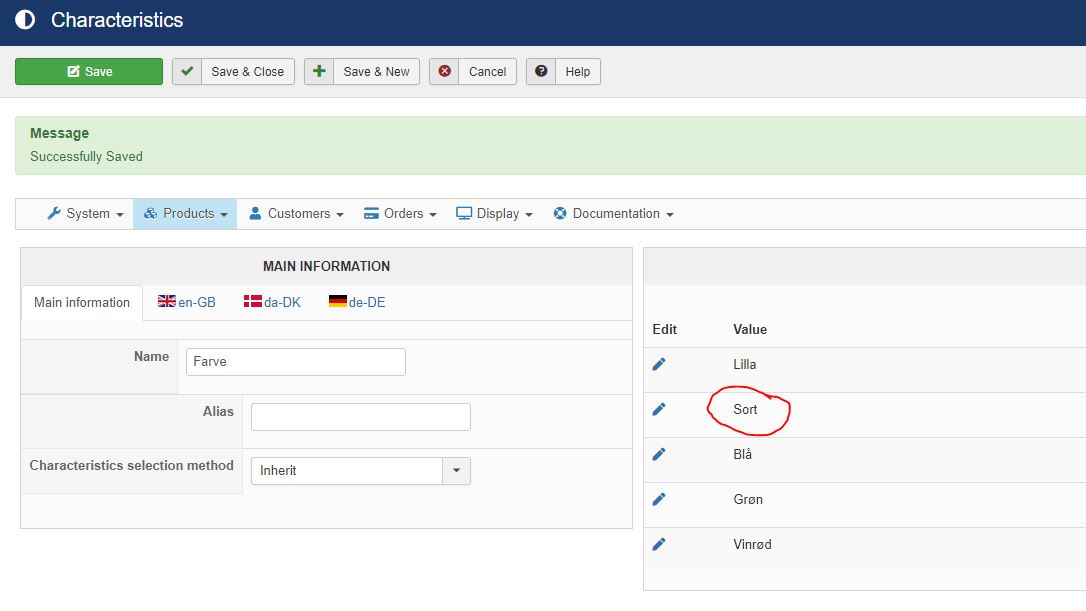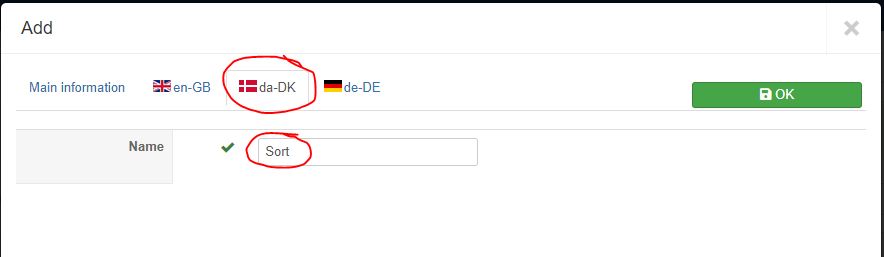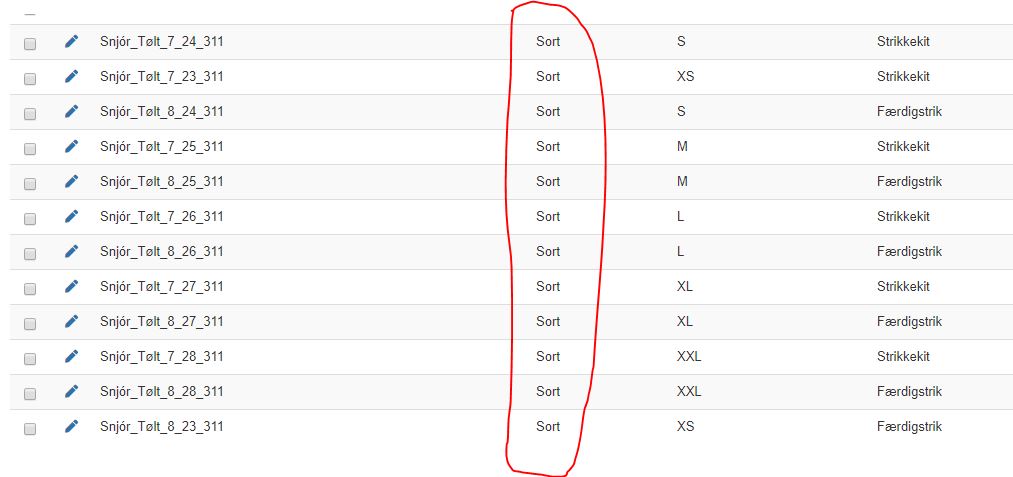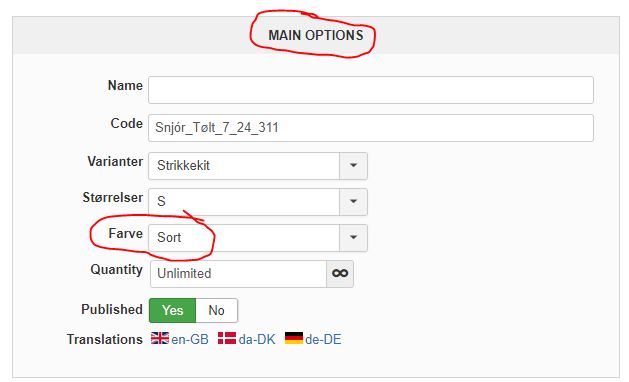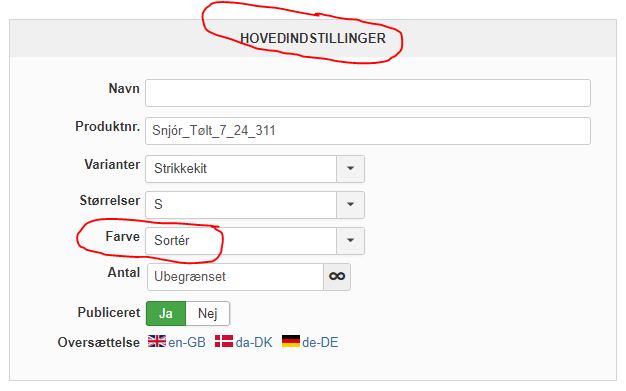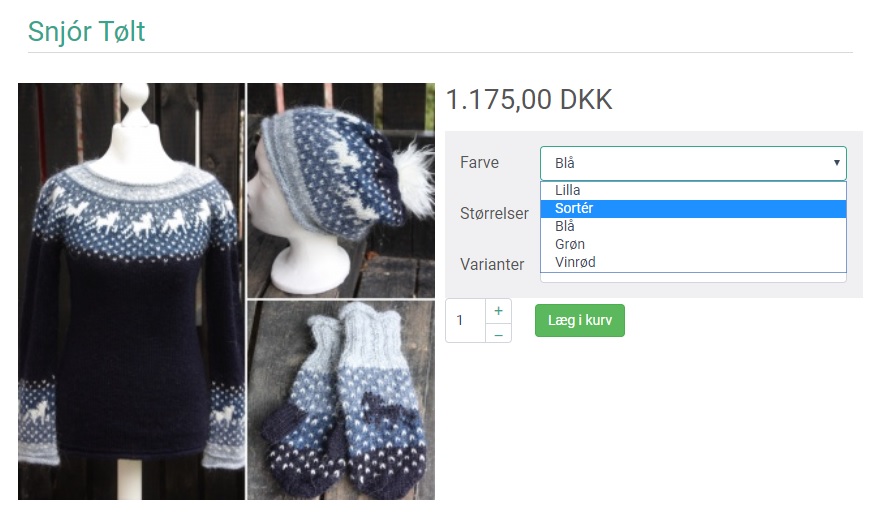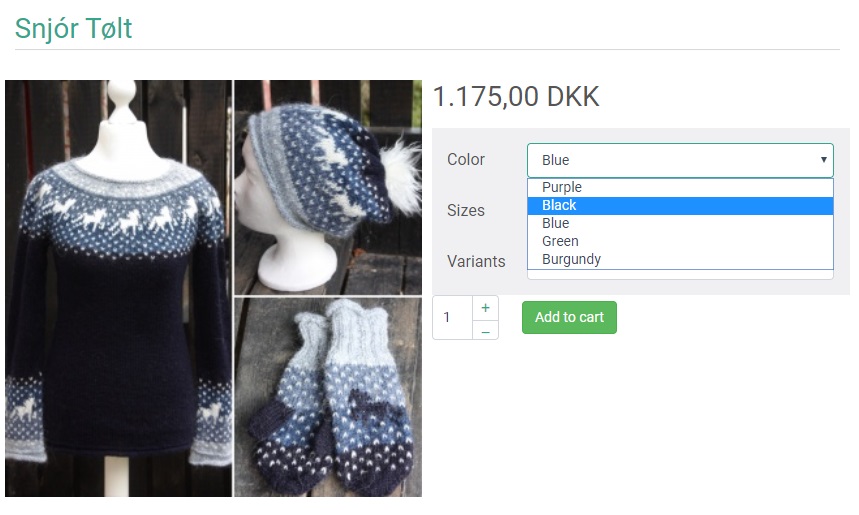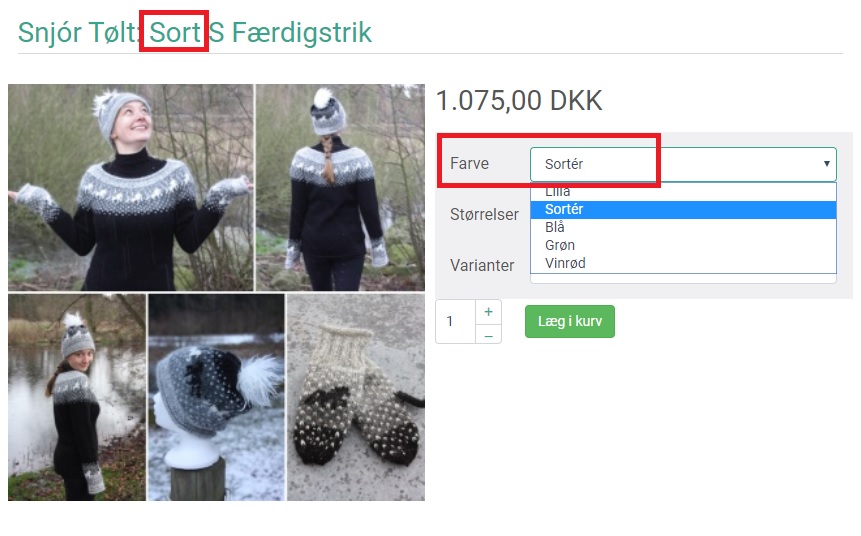Hi,
I did some tests and found the issue.
It's because the system does the translation override twice in that case. One when the variant name is generated (for the display of the product name), and once when the characteristic dropdown selector is generated.
By changing the code:
if(strpos($val->characteristic_value, '<') === false)
$val->characteristic_value = hikashop_translate($val->characteristic_value);
$variant->characteristics_text .= $separator . $val->characteristic_value;
to:
$char_value = $val->characteristic_value;
if(strpos($char_value, '<') === false)
$char_value = hikashop_translate($char_value);
$variant->characteristics_text .= $separator . $char_value;
in the file administrator/components/com_hikashop/classes/product.php I was able to fix the problem.
Please do the change and it should work properly for you too.
We'll add that change on our end too.
 HIKASHOP ESSENTIAL 49,95€The basic version. With the main features for a little shop.
HIKASHOP ESSENTIAL 49,95€The basic version. With the main features for a little shop.
 HIKAMARKETAdd-on Create a multivendor platform. Enable many vendors on your website.
HIKAMARKETAdd-on Create a multivendor platform. Enable many vendors on your website.
 HIKASERIALAdd-on Sale e-tickets, vouchers, gift certificates, serial numbers and more!
HIKASERIALAdd-on Sale e-tickets, vouchers, gift certificates, serial numbers and more!
 MARKETPLACEPlugins, modules and other kinds of integrations for HikaShop
MARKETPLACEPlugins, modules and other kinds of integrations for HikaShop
 HIKASHOP BUSINESS 99,90€The best version for a big shop online. With all the best features.
HIKASHOP BUSINESS 99,90€The best version for a big shop online. With all the best features.
 HIKAAUCTION 40€Add-on Create auctions and let your customers bid for products.
HIKAAUCTION 40€Add-on Create auctions and let your customers bid for products.
 HIKASHOP MULTI-SITES 385,00€Hikashop Business edition for multiple sites.
HIKASHOP MULTI-SITES 385,00€Hikashop Business edition for multiple sites.
 ACCESS THE CHECKOUTClick here to access the payment area
ACCESS THE CHECKOUTClick here to access the payment area