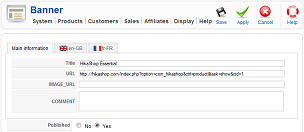|
|
Description
This screen enables you to create or edit a banner.
Banners can be used to present examples of links to your website pages so that your partners can easily modify and include them on their websites. Then, when customers come to your website from their website, they will get a retribution which will motivate them to produce a high quality content and also keep your banner on their website generating more traffic for you and thus more sales.
Toolbar

- Save : Save the current banner and return to the banners Management screen.
- Apply : Apply the modifications to the current banners and stay on the same screen.
- Cancel : Return to the previous screen without saving the modifications.
- Help : This button enables you to turn ON/OFF the help section, this screen will appear or disappear.
Banner information
If you use one of our commercial versions, you will be able to enter the title, the url, the image url and the comment in different languages. This feature requires to have joomfish installed and can be activated in the configuration page, in the display tab. The languages available will be the ones in joomfish. If you don't enter something for a translation, it will just use the default information in the Main information tab instead. After you click on save an additional publish icon will appear next to the fields where you entered something in the languages tabs so that you can easily enable or disable them. The default publish status can also be changed in the configuration page of HikaShop.
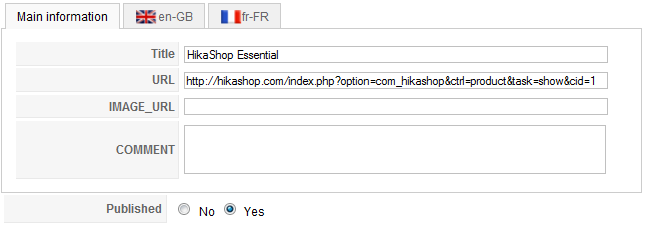
- Title : title of the banner. You can directly click on it to edit the banner. If you provide an image link, it will be the alt message of the image. Otherwise, it will be the text of the link.
- Url : The url you want the customers to be directed to on your website. You need to enter an absolute url. The partner id will be automatically added to it when displaying the banner to the partner so that it's easier for him to include the banner to his website.
- Image : An image url for the banner. If provided, the banner will be in the form of a clickable image.
- Comment : A comment on this banner for your partner (For example: "This is banner which will display directly product X to the people clicking on this banner").
- Published : If a banner is published it means that it can be seen by your partners in your shop.