HikaShop Dashboard
The dashboard is the place you come to when you open HikaShop via the administrator joomla menu components -> HikaShop. It is composed of two parts: a statistics part at the top, where you can see information about your sales and customers, and a list of icons to quickly access the main areas of HikaShop.
Statistics
The statistics part will greatly help you in administering your shop.
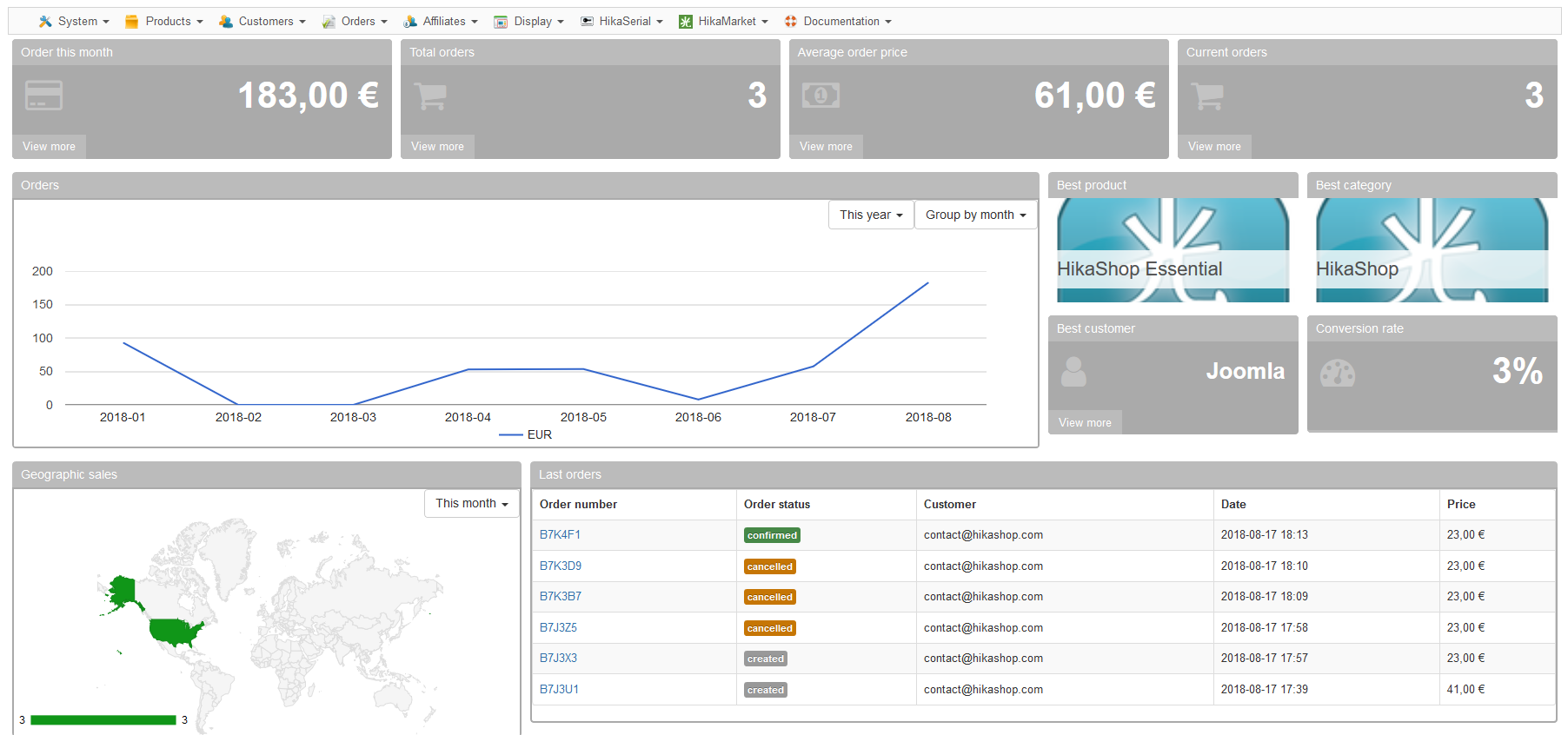
By default, you can see at the top some key figures of your store. Below, you can see on the left a graph of the evolution of your sales month by month (and that can be tuned). And on the right, you'll get tiles of the best product/category/customer as well as a conversion rate. Below that, you'll get a map with the sales for each country and on the right a listing of the last 7 orders.
Legacy dashboard
If you activate the "dashboard legacy" setting of the HikaShop configuration, you can change the layout to use the old layout from before HikaShop 3.
The advantage of that legacy display is that you can configure the statistic tiles thanks to the menu Orders -> Reports. The disadvantage is that it uses an old API of Google which requires Flash and the look is kind of bulky and old fashioned.