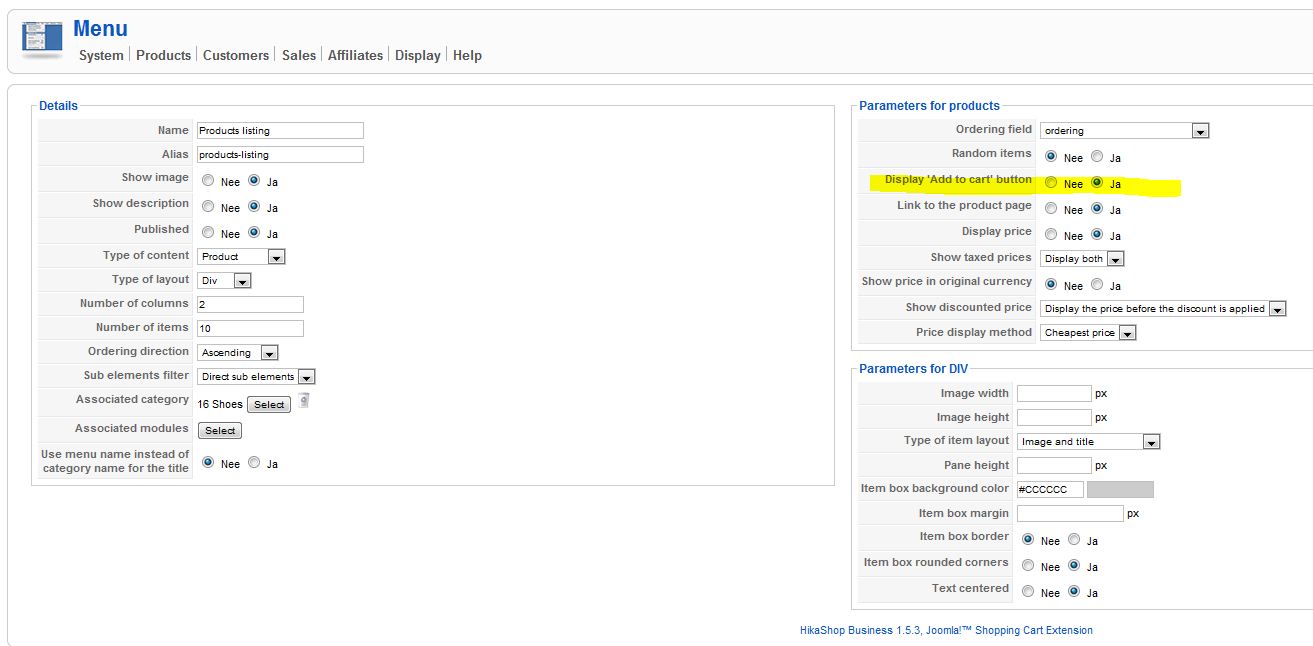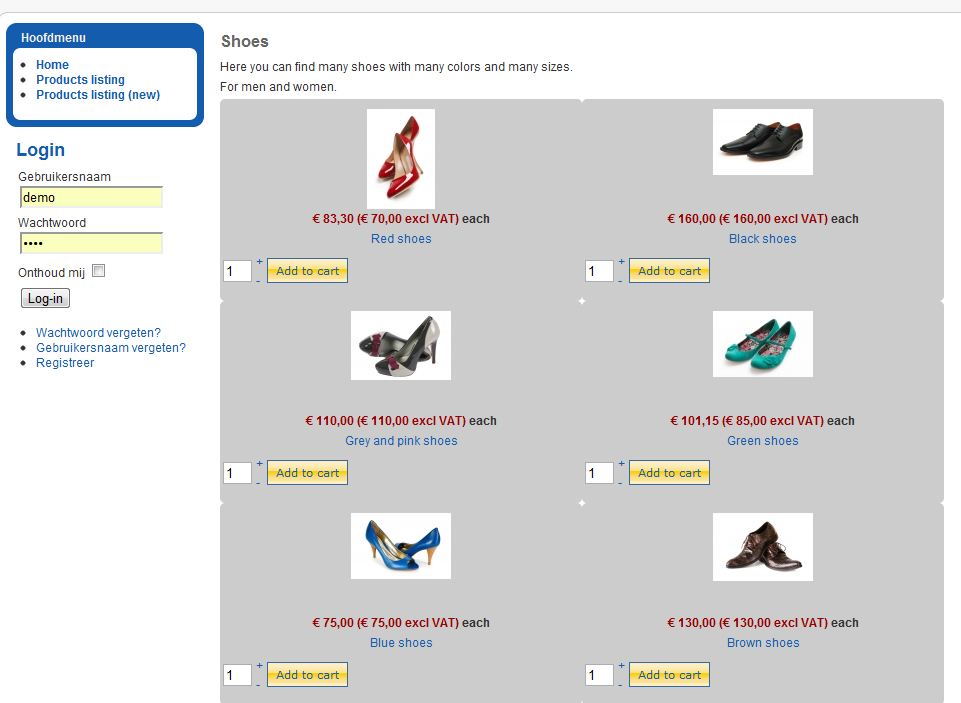On the product listing page, not the product page, I am listing product in 4 columns with the 'image and title', price and the 'add to cart' button.
This is good, but there is no quantity field to accompany the Add to Cart button. This means it only adds a quantity of 1 to the cart and I really need to have the ability for customers to enter a quantity.
How can I show the Quantity on this page for each product, and position it to the left of the Add to cart button, just as it is on the product page?
 HIKASHOP ESSENTIAL 60€The basic version. With the main features for a little shop.
HIKASHOP ESSENTIAL 60€The basic version. With the main features for a little shop.
 HIKAMARKETAdd-on Create a multivendor platform. Enable many vendors on your website.
HIKAMARKETAdd-on Create a multivendor platform. Enable many vendors on your website.
 HIKASERIALAdd-on Sale e-tickets, vouchers, gift certificates, serial numbers and more!
HIKASERIALAdd-on Sale e-tickets, vouchers, gift certificates, serial numbers and more!
 MARKETPLACEPlugins, modules and other kinds of integrations for HikaShop
MARKETPLACEPlugins, modules and other kinds of integrations for HikaShop