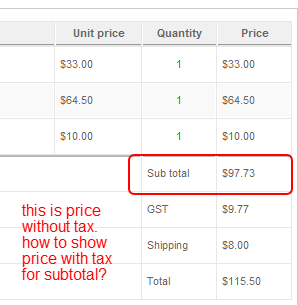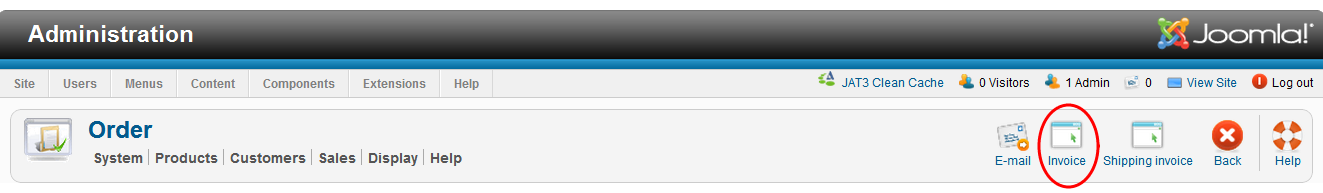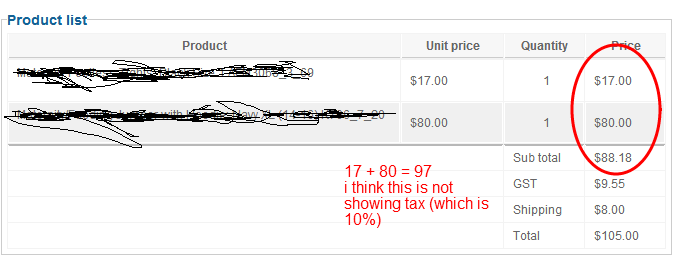It's like that:
<?php echo $this->currencyHelper->format($product->order_product_total_price,$this->order->order_currency_id);?>
For the checkout you can do like that:
www.hikashop.com/en/forum/4-how-to/28960...-with-tax.html#28960
If you want to change the invoice, you can edit the file "show" of the view "order" via the menu Display->views.
It's that line:
<?php echo $this->currencyHelper->format($product->order_product_price,$this->order->order_currency_id);?>
If you want the price with tax, you should do like that:
<?php echo $this->currencyHelper->format($product->order_product_price+$product->order_product_tax,$this->order->order_currency_id);?>
 HIKASHOP ESSENTIAL 60€The basic version. With the main features for a little shop.
HIKASHOP ESSENTIAL 60€The basic version. With the main features for a little shop.
 HIKAMARKETAdd-on Create a multivendor platform. Enable many vendors on your website.
HIKAMARKETAdd-on Create a multivendor platform. Enable many vendors on your website.
 HIKASERIALAdd-on Sale e-tickets, vouchers, gift certificates, serial numbers and more!
HIKASERIALAdd-on Sale e-tickets, vouchers, gift certificates, serial numbers and more!
 MARKETPLACEPlugins, modules and other kinds of integrations for HikaShop
MARKETPLACEPlugins, modules and other kinds of integrations for HikaShop