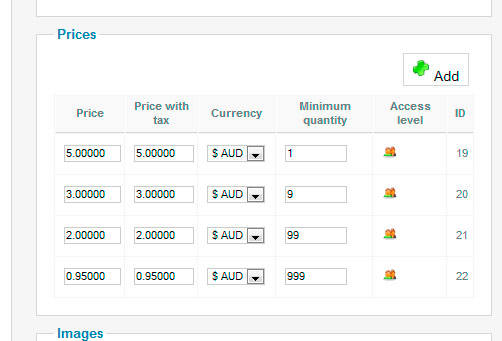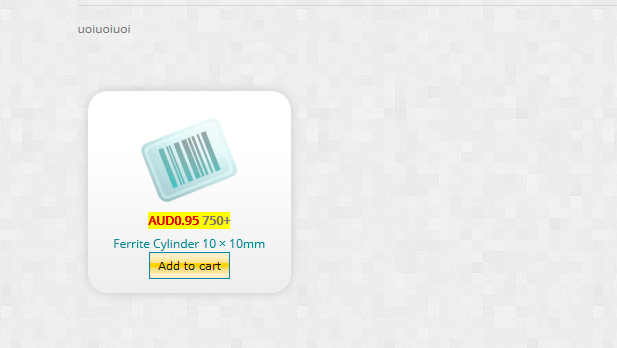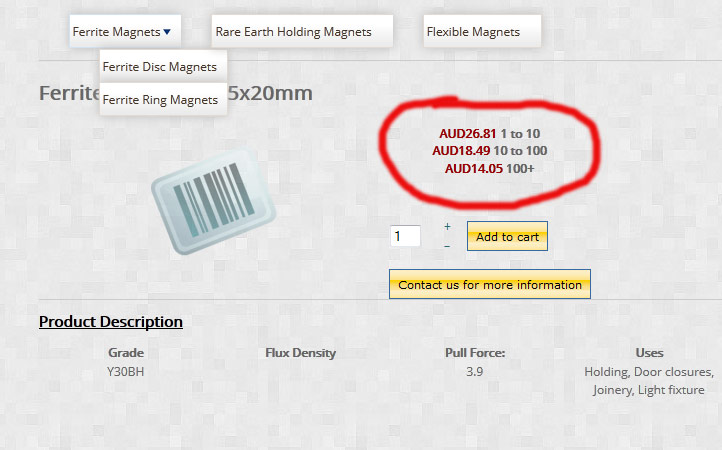Hi,
Yes it's possible, you have to replace the lines:
if(isset($price->price_min_quantity) && empty($this->cart_product_price) && $this->params->get('per_unit',1)){
if($price->price_min_quantity>1){
echo JText::sprintf('PER_UNIT_AT_LEAST_X_BOUGHT',$price->price_min_quantity);
}else{
echo JText::_('PER_UNIT');
}
}By:
if(isset($price->price_min_quantity) && empty($this->cart_product_price) && $this->params->get('per_unit',1)){
$nextMin = $k + 1;
if($price->price_min_quantity>1){
if(isset($this->row->prices[$nextMin]))
$price->price_max_quantity = $this->row->prices[$nextMin]->price_min_quantity;
else
$price->price_max_quantity = '999';
echo $price->price_min_quantity." to ".$price->price_max_quantity;
//echo JText::sprintf('PER_UNIT_AT_LEAST_X_BOUGHT',$price->price_min_quantity);
}else{
if(isset($this->row->prices[$nextMin])){
$price->price_max_quantity = $this->row->prices[$nextMin]->price_min_quantity;
echo "1 to ".$price->price_max_quantity;
}else
echo JText::_('PER_UNIT');
}
}And replace the foreach: "foreach($this->row->prices as $price){" by "foreach($this->row->prices as $k => $price){"
In the view "product / listing_price" in HikaShop > Display > Views
 HIKASHOP ESSENTIAL 60€The basic version. With the main features for a little shop.
HIKASHOP ESSENTIAL 60€The basic version. With the main features for a little shop.
 HIKAMARKETAdd-on Create a multivendor platform. Enable many vendors on your website.
HIKAMARKETAdd-on Create a multivendor platform. Enable many vendors on your website.
 HIKASERIALAdd-on Sale e-tickets, vouchers, gift certificates, serial numbers and more!
HIKASERIALAdd-on Sale e-tickets, vouchers, gift certificates, serial numbers and more!
 MARKETPLACEPlugins, modules and other kinds of integrations for HikaShop
MARKETPLACEPlugins, modules and other kinds of integrations for HikaShop