|
|
Description
This screen enables you to manage all your characteristics.
Characteristics are useful when your products have several variants. For example, you sell a table model which has 5 different colors possible. You have a stock for each color or you might have different prices, different weight, images, etc. But you want the table to be listed only once when your customers browse your shop. That's what characteristics are for. Then, on the product page, your customers will be able to change the characteristics value of the product.
You can sort your characteristics by any field and search using the "filter" box.
Toolbar

- New : Enables you to create a new characteristic.
- Edit : Select a characteristic and then click on this button in order to edit its information.
- Delete : Select one or several characteristics and click on this button in order to completely delete them. You should not delete a characteristic if some of your products have it.
- Help : This button enables you to turn ON/OFF the help section, this screen will appear or disappear.
- Dashboard : You can go back to the control panel using this button.
Column Headers
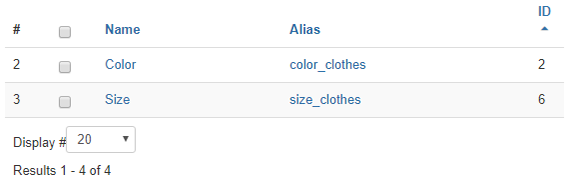
-
# : An indexing number automatically assigned for ease of reference.
-
Checkbox : Check this box to select one or more items. To select all items, check the box in the column heading. After one or more boxes are checked, click on the delete button in order to delete the selected characteristics.
- Name : Name of the characteristic. You can directly click on it to edit it.
- Alias : Alias of the characteristic. You can directly click on it to edit it.
- ID : This field indicates the ID of the characteristic.


















