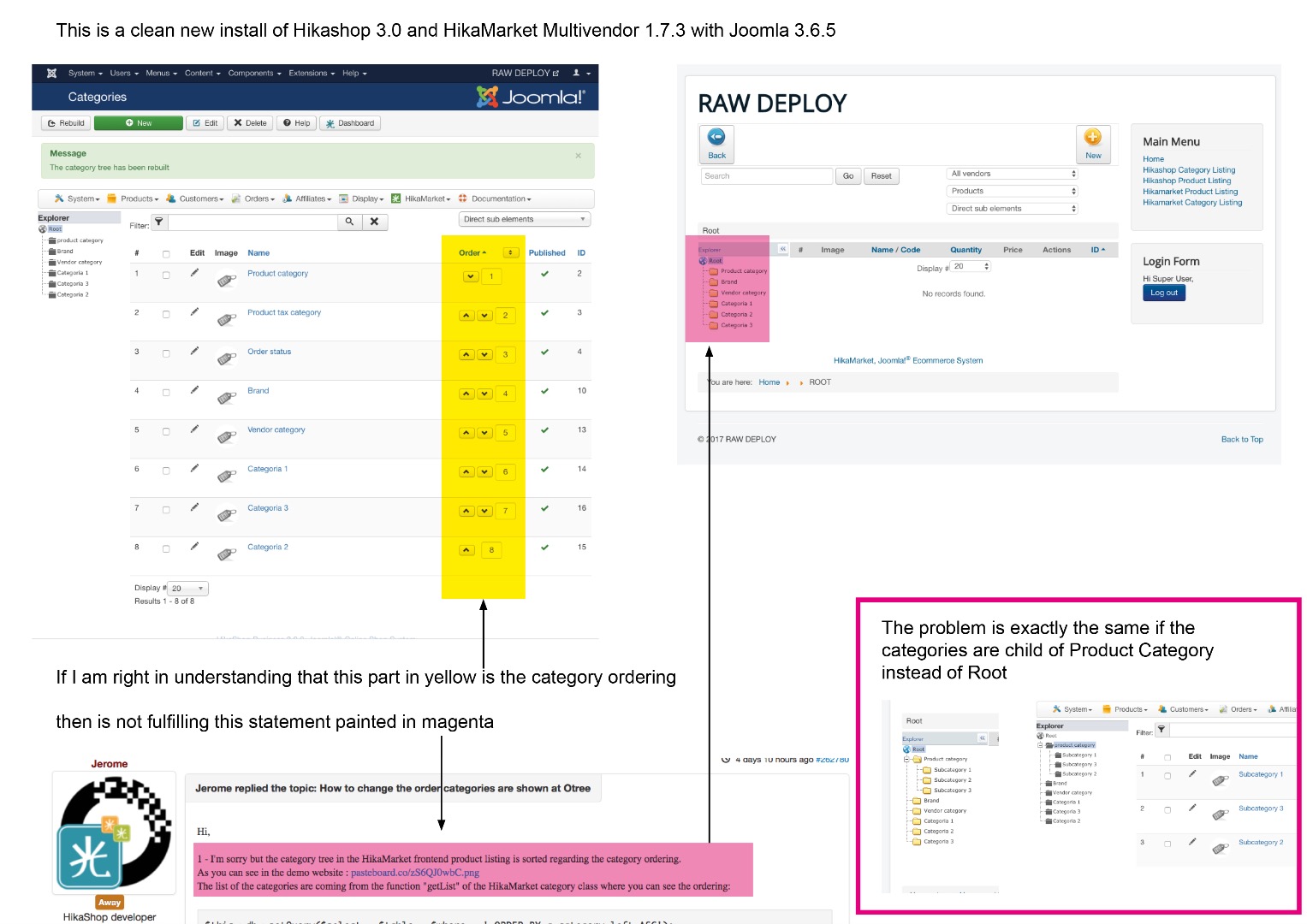Hi,
1 - I'm sorry but the category tree in the HikaMarket frontend product listing is sorted regarding the category ordering.
As you can see in the demo website :
pasteboard.co/zS6QJ0wbC.png
The list of the categories are coming from the function "getList" of the HikaMarket category class where you can see the ordering:
$this->db->setQuery($select . $table . $where . ' ORDER BY a.category_left ASC');
So I'm afraid that I don't know how you changed that other ordering ; but that's not something made by default
2. In that same function, you will see the filters for the categories and you'll see that unpublished categories are loaded as well.
When you give an access to a category, the vendor will have access to that category and every sub categories.
3. A product can be in several categories in the same time ; unpublished categories can be used for module listing, discounts, fields restrictions and so much more.
So that's a by design rule and it's hard coded in the core.
Regards,
 HIKASHOP ESSENTIAL 60€The basic version. With the main features for a little shop.
HIKASHOP ESSENTIAL 60€The basic version. With the main features for a little shop.
 HIKAMARKETAdd-on Create a multivendor platform. Enable many vendors on your website.
HIKAMARKETAdd-on Create a multivendor platform. Enable many vendors on your website.
 HIKASERIALAdd-on Sale e-tickets, vouchers, gift certificates, serial numbers and more!
HIKASERIALAdd-on Sale e-tickets, vouchers, gift certificates, serial numbers and more!
 MARKETPLACEPlugins, modules and other kinds of integrations for HikaShop
MARKETPLACEPlugins, modules and other kinds of integrations for HikaShop