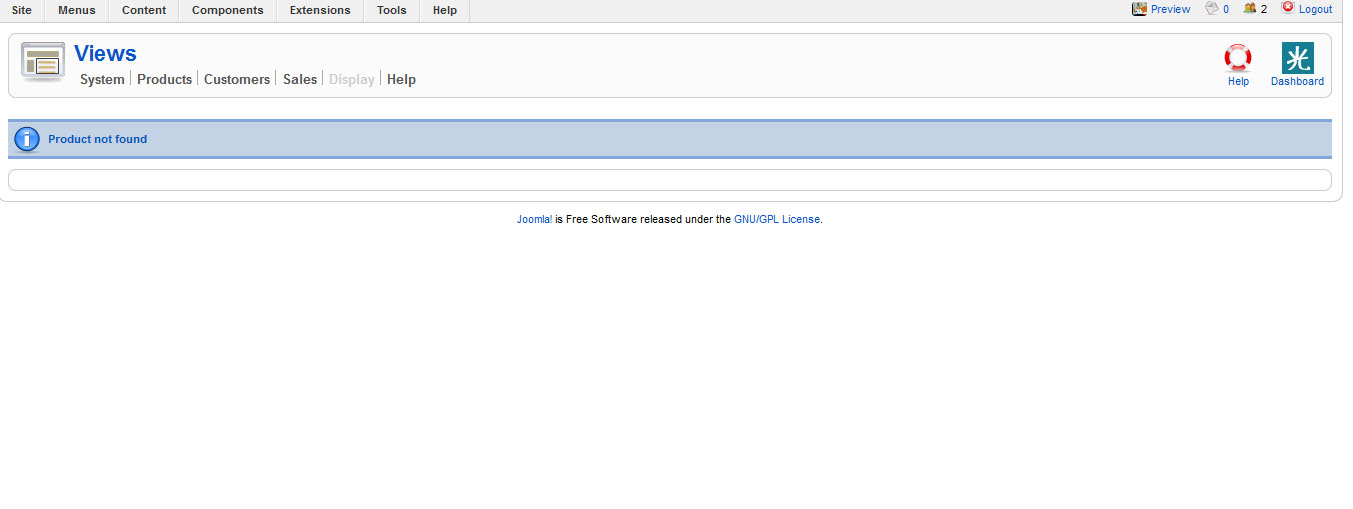The current page title (title tag) for a product is 'product_name'. I would like to change this to have a fuller more menaingful page title in the browser and for SEO.
I thought of:
1. creating a custom field on the products page in the back-end and calling it say... 'custom_title'.
2. Hide it from the front-end
3. Alter the code in the custom view of show.php...but what?
Can I use here...
$document->setTitle( $custon_title );
But first it needs called from the table. I am not a PHP'er but can tweek - at little.
Can you help with the bit to retrieve it from the Db?
Will it be overwritten by the default code in view.html.php? ' $document->setTitle( $page_title );'
 HIKASHOP ESSENTIAL 60€The basic version. With the main features for a little shop.
HIKASHOP ESSENTIAL 60€The basic version. With the main features for a little shop.
 HIKAMARKETAdd-on Create a multivendor platform. Enable many vendors on your website.
HIKAMARKETAdd-on Create a multivendor platform. Enable many vendors on your website.
 HIKASERIALAdd-on Sale e-tickets, vouchers, gift certificates, serial numbers and more!
HIKASERIALAdd-on Sale e-tickets, vouchers, gift certificates, serial numbers and more!
 MARKETPLACEPlugins, modules and other kinds of integrations for HikaShop
MARKETPLACEPlugins, modules and other kinds of integrations for HikaShop