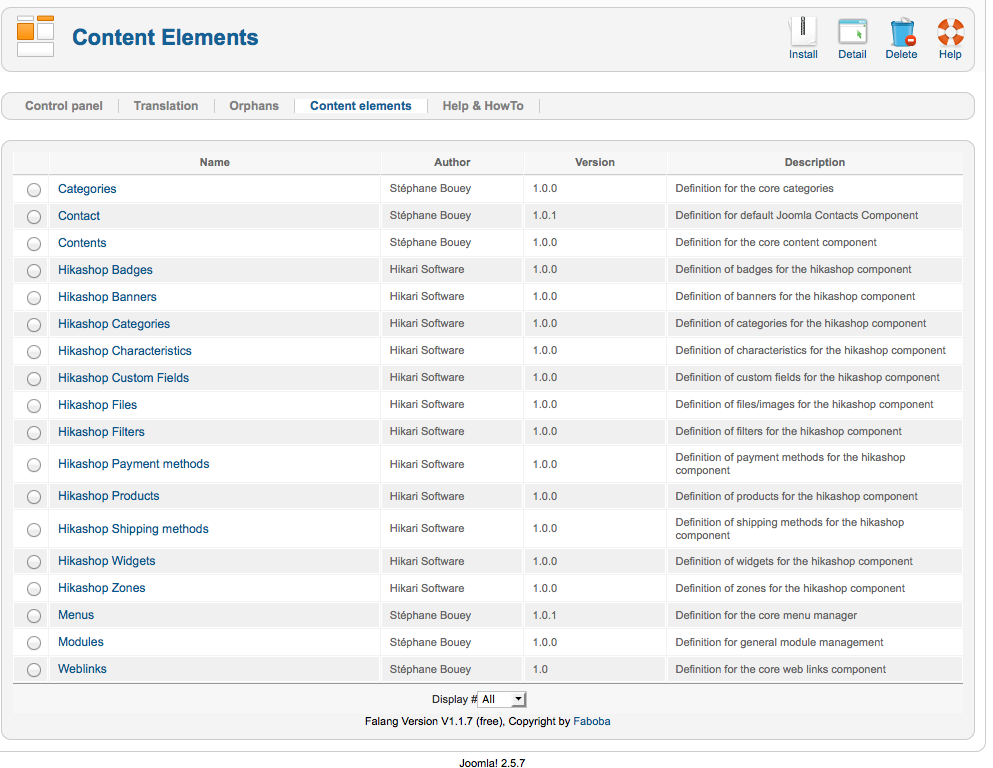Hello, sorry to resurrect this thread but I have run into issues as well.
Main components:
Joomla 2.5.7
HikaShop 1.6.0
Falang 1.1.7
PhP 5.3.17
db collation: latin1_swedish_ci
My website is multi-lang: English and French (default). The Hikashop content elements appear in Falang and work properly when I use the backend to manually enter the text and translations. It doesn't seem to work properly, however, when I attempt to use the import feature.
I simplified my import file to the following two lines:
product_code,product_name,price_value,categories,images,product_description|fr-FR,product_description|en-GB ,product_quantity
D101,Ace Summer Sunset,4.5,"12,16, 27,126",Ace_summer_sunset.jpg,"Mon texte de défaut","My default text",44
note: The file imports without any errors.
Problem #1: When I import this file, only the the english gets loaded into the default product's language (which is french).
Problem #2: The Falang content element for this product remains empty.
Problem #3: Despite trying ISO-8859-1 and UTF 8, the accents (é,ç, etc) are not kept, they are simply stripped from the text.
I figure I'm doing something wrong, but not sure what...thanks for looking into this.
 HIKASHOP ESSENTIAL 49,95€The basic version. With the main features for a little shop.
HIKASHOP ESSENTIAL 49,95€The basic version. With the main features for a little shop.
 HIKAMARKETAdd-on Create a multivendor platform. Enable many vendors on your website.
HIKAMARKETAdd-on Create a multivendor platform. Enable many vendors on your website.
 HIKASERIALAdd-on Sale e-tickets, vouchers, gift certificates, serial numbers and more!
HIKASERIALAdd-on Sale e-tickets, vouchers, gift certificates, serial numbers and more!
 MARKETPLACEPlugins, modules and other kinds of integrations for HikaShop
MARKETPLACEPlugins, modules and other kinds of integrations for HikaShop
 HIKASHOP BUSINESS 99,90€The best version for a big shop online. With all the best features.
HIKASHOP BUSINESS 99,90€The best version for a big shop online. With all the best features.
 HIKAAUCTION 40€Add-on Create auctions and let your customers bid for products.
HIKAAUCTION 40€Add-on Create auctions and let your customers bid for products.
 HIKASHOP MULTI-SITES 385,00€Hikashop Business edition for multiple sites.
HIKASHOP MULTI-SITES 385,00€Hikashop Business edition for multiple sites.
 ACCESS THE CHECKOUTClick here to access the payment area
ACCESS THE CHECKOUTClick here to access the payment area